
Last Updated by AppFx Design on 2025-04-24



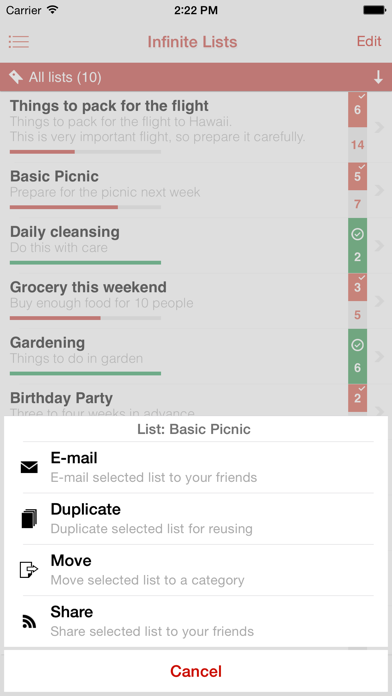
What is Infinite List?
Infinite List is a multi-level checklist app that helps users organize their daily tasks and to-do lists. It offers a flexible and intuitive design that allows users to organize their lists in any way they want. The app comes with many features such as copy, move, filter, duplicate, grouping, sharing, e-mail, and text message, making it easier for users to manage their lists.
1. Infinite List is a powerful, intuitive and flexible multi-level checklist app used to organize your daily tasks/todo lists.
2. Especially Infinite List have many features which you cannot find anywhere else like Copy, Move, Filter, Duplicate, Grouping, Sharing, E-mail, Text Message, and so on.
3. With Infinite List, you are able to comfortably organize your list whatever ways you want it to be.
4. Let try/enjoy Infinite List and feel how powerful it is by yourself.
5. Now, organizing your multi-level lists have never been easier.
6. Liked Infinite List? here are 5 Productivity apps like Todoist: To Do List & Calendar; AnyList: Grocery Shopping List; List Ease: Shared Grocery List; Any.do: To do list & Planner; ShopList (Grocery List);
Or follow the guide below to use on PC:
Select Windows version:
Install Infinite List - The Advanced Tasks, To-do & Checklist app on your Windows in 4 steps below:
Download a Compatible APK for PC
| Download | Developer | Rating | Current version |
|---|---|---|---|
| Get APK for PC → | AppFx Design | 4.00 | 1.2 |
Get Infinite List on Apple macOS
| Download | Developer | Reviews | Rating |
|---|---|---|---|
| Get Free on Mac | AppFx Design | 7 | 4.00 |
Download on Android: Download Android
- Unlimited checklist level
- Beautiful and intuitive design
- Organize lists by category
- Lists status are always in front of you
- Move lists between categories
- Duplicate a list to reuse it
- Filter lists by status
- E-mail lists to friends
- Instantly share your lists with friends
- Fast list items creation
- Copy list items between lists
- Move list items between lists
- Filter unchecked list items
- Group list items
- Manually/automatically sorting for both lists and list items
- Easily clean up list items
- Fully optimized for iPhone 4S/5/5S/6/6+
- Useful for managing complex tasks
- Ability to share lists via email
- Great for keeping track of music at church
- Ability to share lists with subcontractors
- User-friendly interface
- Unable to log in to app server
- Inability to quickly delete many items
- Inability to move items from a sub-list up a level
- No "list to text message" function
- No iCloud integration between phone and iPad
Amazing
Great app
Great app, a couple issues.
Needs iCloud integration