
Published by AppFx Design on 2015-04-06
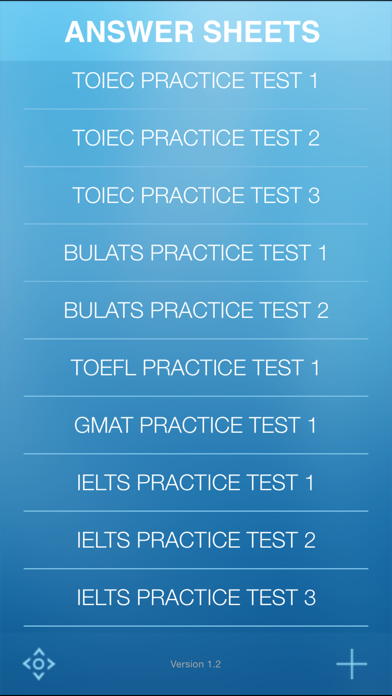
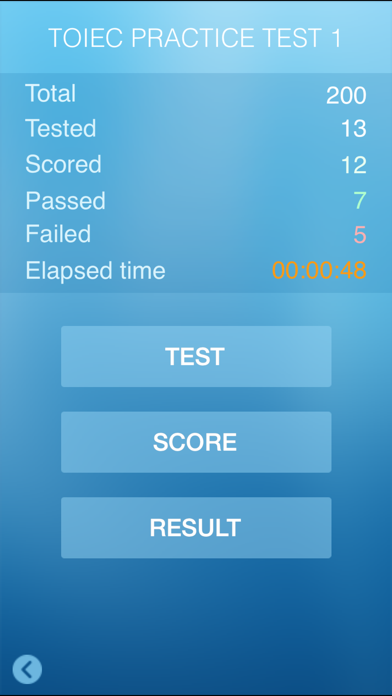
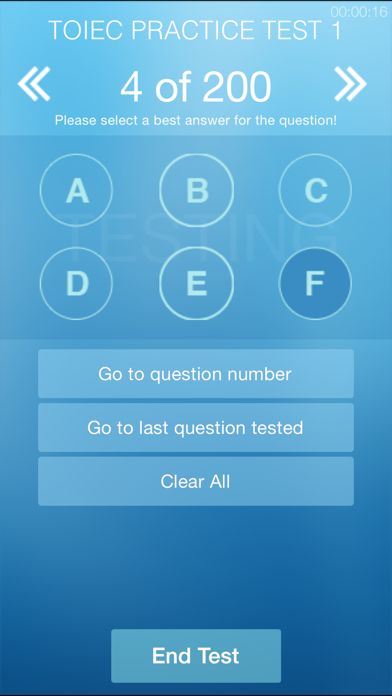
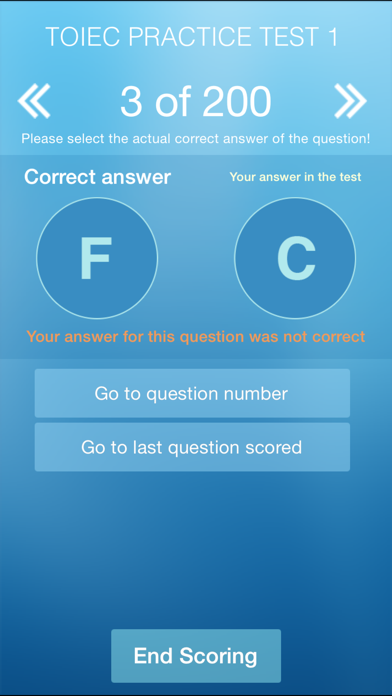
What is Answer Sheet?
The app is an Answer Sheet app designed for individuals who are preparing for tests such as TOEIC, TOEFL, IELTS, GMAT, etc. It is a tool that allows users to practice their test-taking skills without using pencil and paper. The app is fully compatible with iOS6, iOS7, iOS8, and all iPhone models from 4 to 6+.
1. This is an awesome Answer Sheet app running on your iPhone to support you practice your test before taking a real test without using any pencil and paper.
2. Forget about using pencil and paper to record your answer sheet, let use this amazing app instead.
3. This app was made for you.
4. Liked Answer Sheet? here are 5 Education apps like Kindergarten Math Addition Dinosaur World Quiz Worksheets Educational Puzzle Game is Fun for Kids; Practice Kids Spelling Bee Words Worksheets Online; i-Memorize Sheet; 2nd Grade Math Worksheets Learning Games for Pre-K; Worksheet Pal - Printable Math;
Or follow the guide below to use on PC:
Select Windows version:
Install Answer Sheet - Awesome Test Preparation Tool app on your Windows in 4 steps below:
Download a Compatible APK for PC
| Download | Developer | Rating | Current version |
|---|---|---|---|
| Get APK for PC → | AppFx Design | 4.33 | 1.5 |
Get Answer Sheet on Apple macOS
| Download | Developer | Reviews | Rating |
|---|---|---|---|
| Get Free on Mac | AppFx Design | 9 | 4.33 |
Download on Android: Download Android
- Create your own Answer Sheet
- Practice your test
- Scoring your test
- Report your testing result
- Easily reorder/delete your answer sheet with touch gesture
- Fully touch gesture integration to make you feel comfortable when using this app
- Swipe to delete: Supported swipe left to delete an answer sheet
- Long tap & Drag to reorder items on screen
- Intuitive user interface
- Full Retina display support
- Full iOS6, iOS7, iOS8 support
- Full iPhone 4/4S/5/5S/5C/6/6+ support
- Easy to take multiple choice practice tests without writing anything
- Helpful for studying for the bar exam without writing in expensive study books
- No login feature to open the app across devices
- Limited options for displaying answer choices (only A-F)
- No option to check multiple choice answers
Almost 5 stars
Great
no multiple choice check
Excellent App