
Last Updated by WANT2B S.L. on 2025-03-15
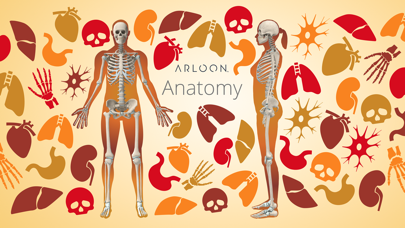

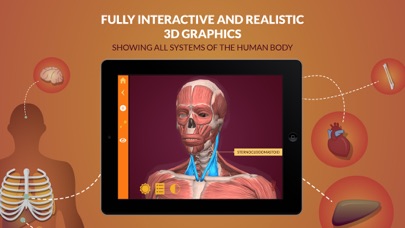
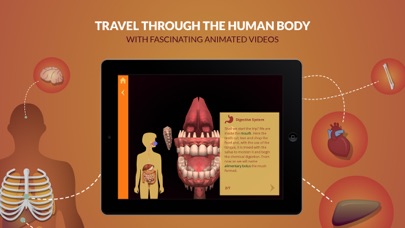
What is Arloon Anatomy? The ARLOON app for Anatomy is an interactive way to learn human anatomy. It combines realistic 3D models with an Augmented Reality viewer to make Natural Science classes unique and surprising. The app has won several awards and is highly recommended by educators. It is suitable for students aged 11-18 years and is available in English and Spanish.
1. It’s a really clever way to “hook” learners in to accidently learning the gross anatomy of the human body.It is far more rewarding and will provide far deeper learning and retainment of knowledge by the user when compared against purely using physical written or rote learning, even via a video or television programme, as they are choosing what they are learning.
2. Anatomy combines realistic 3D models with an Augmented Reality viewer that makes your Natural Science classes unique and surprising.
3. “There cannot be a teenager around who would not find it absolutely fascinating, hilarious and just a little bit gruesome in pointing a device at their school friends to see how their guts work.
4. Select each organ, rotate it, find out interesting details and study it virtually, viewing it from all angles.
5. Can you imagine what the human body is like from inside? With ARLOON apps, you can learn while having fun.
6. ● Test your knowledge with fun exercises that will help you study and evaluate what you have learned.
7. ● View individual, realistic anatomic reproductions of each of the body’s organs.
8. ● The content of this application for students from 11- 18 years of age is completely curricular.
9. Content is available in English and Spanish.
10. Liked Arloon Anatomy? here are 5 Education apps like Speed Anatomy (Quiz); Speed Anatomy Lite (Quiz); My Body - Anatomy for Kids; Anatomy Bundle by WAGmob; Human Body -Montessori Anatomy;
Or follow the guide below to use on PC:
Select Windows version:
Install Arloon Anatomy app on your Windows in 4 steps below:
Download a Compatible APK for PC
| Download | Developer | Rating | Current version |
|---|---|---|---|
| Get APK for PC → | WANT2B S.L. | 3.80 | 1.4 |
Get Arloon Anatomy on Apple macOS
| Download | Developer | Reviews | Rating |
|---|---|---|---|
| Get $2.99 on Mac | WANT2B S.L. | 5 | 3.80 |
Download on Android: Download Android
- Realistic 3D models of each organ in the human body
- Augmented Reality viewer to view organs from all angles
- Curricular content and exercises on the respiratory, circulatory, digestive, excretory, nervous, skeletal, muscular, male and female reproductive systems
- Fascinating journey inside the human body to learn about important functions such as digestion, breathing, and circulation
- Fun exercises to test knowledge and evaluate learning
- Acquisition of 21st-century skills such as scientific anatomical terminology, digital studying with new technology, and learning and interacting with the physical world using Augmented Reality
- Multilingual vocabulary building in English and Spanish
- Learning outcomes include cognitive development, critical thinking, engagement and usability, creative development, life skills, and academic relevance.