
Last Updated by Benoit Essiambre on 2025-04-17
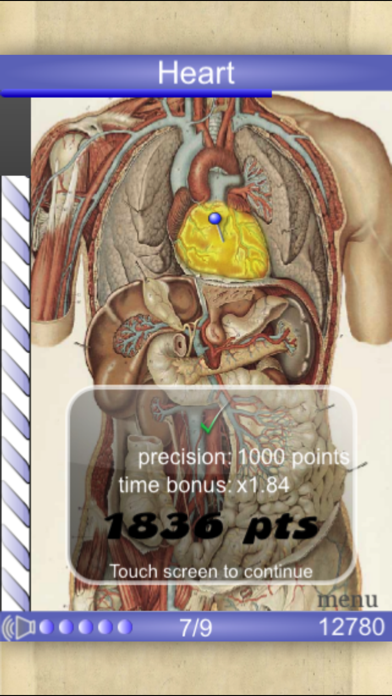
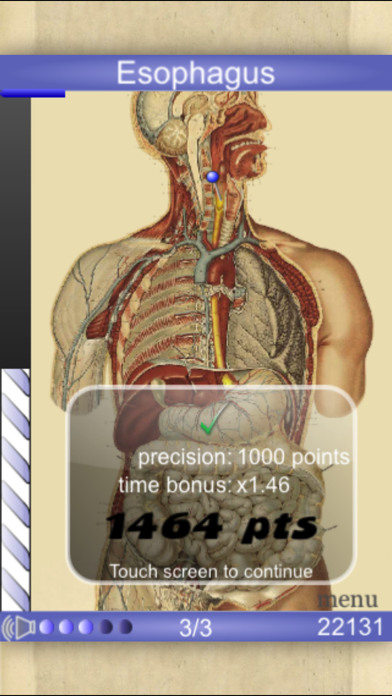
What is Speed Anatomy (Quiz)?
Speed Anatomy is an educational game that tests your knowledge of human anatomy. It contains close to 300 labeled parts from all the main regions of the body. The game is designed to be addictive and challenging, and it is suitable for anyone who is interested in learning about the human body.
1. Contains 28 levels including an overview of bones, muscles, arteries, veins, respiratory system and digestive system also more detailed levels covering bones, lungs, pharynx, larynx, nasal cavity,oral cavity, dentition, liver, pancreas, brain, auditory system and visual system.
2. Practice mode allows you to learn specific regions without doing all the previous levels.
3. -A magnifying glass appears when holding your finger on an image allowing you to achieve more precision and higher scores.
4. This games is fun for everyone plus it makes life easy for those tackling anatomy for high school, university or even medical school.
5. The free Speed Anatomy Lite and Speed Bones Lite are also available.
6. Review mode lets you replay all the mistakes you made in the last game.
7. -Contains close to 300 labeled parts from all the main regions of the body.
8. -Compare high scores with your facebook friends using OpenFeint.
9. This app contains English, French and German (latin) translations.
10. I'm open to suggestions so don't hesitate to send me an e-mail if you find something is missing.
11. *If you enjoy this game, please rate it in the app store.
12. Liked Speed Anatomy (Quiz)? here are 5 Education apps like Picmonic Anatomy & Physiology; The Human Body: Learn Anatomy; Anatomy and Physiology GO; vet-Anatomy; Anatomy Game;
GET Compatible PC App
| App | Download | Rating | Maker |
|---|---|---|---|
 Speed Anatomy (Quiz) Speed Anatomy (Quiz) |
Get App ↲ | 11 4.55 |
Benoit Essiambre |
Or follow the guide below to use on PC:
Select Windows version:
Install Speed Anatomy (Quiz) app on your Windows in 4 steps below:
Download a Compatible APK for PC
| Download | Developer | Rating | Current version |
|---|---|---|---|
| Get APK for PC → | Benoit Essiambre | 4.55 | 1.16 |
Get Speed Anatomy (Quiz) on Apple macOS
| Download | Developer | Reviews | Rating |
|---|---|---|---|
| Get $0.99 on Mac | Benoit Essiambre | 11 | 4.55 |
Download on Android: Download Android
- Contains close to 300 labeled parts from all the main regions of the body.
- Earn points for precision and speed.
- Compare high scores with your Facebook friends using OpenFeint.
- A magnifying glass appears when holding your finger on an image allowing you to achieve more precision and higher scores.
- Contains 28 levels including an overview of bones, muscles, arteries, veins, respiratory system and digestive system also more detailed levels covering bones, lungs, pharynx, larynx, nasal cavity, oral cavity, dentition, liver, pancreas, brain, auditory system and visual system.
- Practice mode allows you to learn specific regions without doing all the previous levels.
- Review mode lets you replay all the mistakes you made in the last game.
- Available in English, French, and German (Latin) translations.
- Suitable for high school, university, or medical school students.
- Also try Speed Bones MD, Speed Muscles MD, and Speed Angiology MD for more in-depth levels of bones, muscles, and the circulatory system.
- The free Speed Anatomy Lite and Speed Bones Lite are also available.
- Provides a fun and interactive way to learn anatomy
- Suitable for both beginners and advanced learners
- Can be used anytime and anywhere
- Offers visual representation of each section of the body
- Helps prepare for exams and improve memory retention
- Lack of detail in some areas
- Muscle section is broad and does not allow for detailed focus on specific sections
- Navigation can be counter-intuitive at times
Been using this App since Highschool to Grad School
😝😝😎😎😍😍😘😘👏👏
Decent study aid, but could be better
Excellent review for anatomy