
Last Updated by UpKeep Technologies, Inc on 2025-05-02
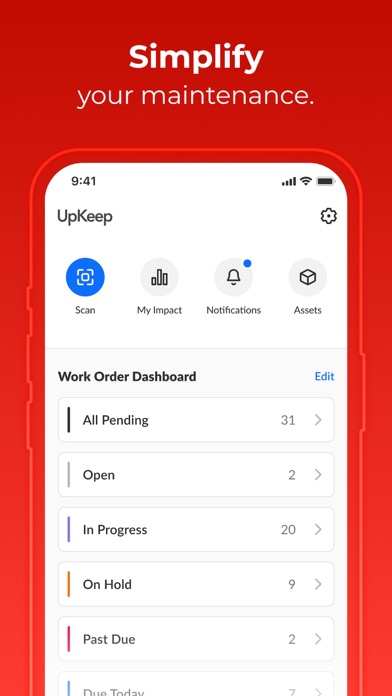
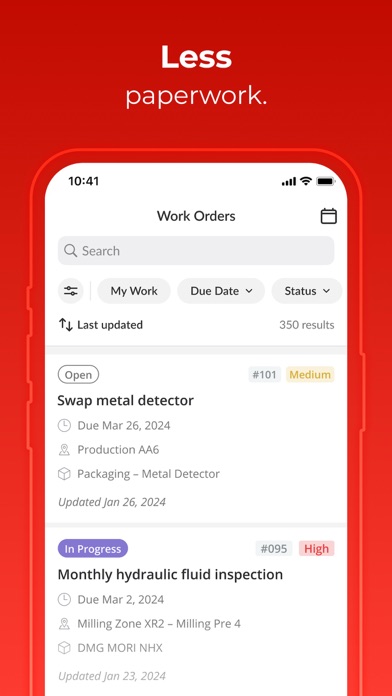
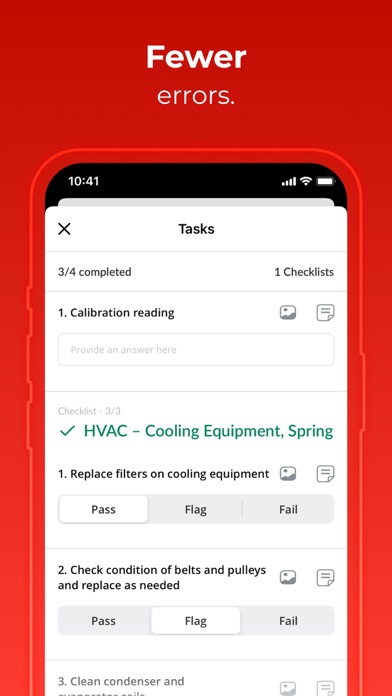
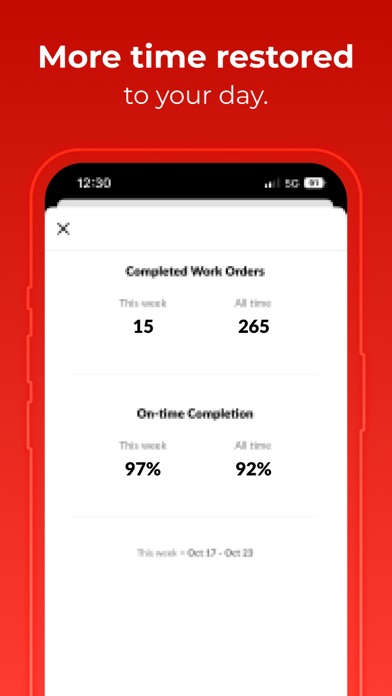
What is UpKeep Work Order Maintenance? UpKeep is a modern, intuitive, customizable CMMS that enables real-time status updates for manufacturing and facility managers. It is a digital work order and maintenance platform that puts the power of team progress and communication back in your technicians' hands and instantly at your fingertips. With over 100,000+ app downloads, over 200,000 users, and millions of work orders created, UpKeep is rated the #1 Maintenance Management Software by Capterra & Gartner.
1. Known as the easiest way to switch from stress to success, UpKeep is the ideal solution for manufacturing and facility managers looking to improve maintenance and communication by enabling real-time status updates for your team.
2. With its easy to use digital work order and maintenance platform, thousands of maintenance and facility managers are swapping out their frustration over pen and paper, spreadsheets, and outdated desktop-based software for our intuitive mobile app.
3. Rated the #1 Maintenance Management Software by Capterra & Gartner, UpKeep is free to use and create unlimited work orders.
4. With over 100,000+ app downloads, over 200,000 users, and millions of work orders created, you’re in good hands.
5. Try UpKeep now and get started with unlimited free work orders today.
6. UpKeep puts the power of team progress and communication back in your technicians' hands and instantly at your fingertips.
7. View the progress of your assigned work orders, all in one place.
8. Snap a picture of a broken piece of equipment, draw on the photo, attach a repair checklist, and assign it to a technician.
9. Achieve the full useful life on all of your equipment and significantly reduce spending on unplanned downtime.
10. Experience huge savings on labor costs by spending less time searching for answers.
11. This modern, intuitive, customizable CMMS is proven to make your life easier.
12. Liked UpKeep Work Order Maintenance? here are 5 Business apps like Instawork: Work when you want; When I Work Staff Scheduling; Shiftsmart - Find Work; Asana: Where work connects; Work From Anywhere Job Search;
GET Compatible PC App
| App | Download | Rating | Maker |
|---|---|---|---|
 UpKeep Work Order Maintenance UpKeep Work Order Maintenance |
Get App ↲ | 216 4.23 |
UpKeep Technologies, Inc |
Or follow the guide below to use on PC:
Select Windows version:
Install UpKeep Work Order Maintenance app on your Windows in 4 steps below:
Download a Compatible APK for PC
| Download | Developer | Rating | Current version |
|---|---|---|---|
| Get APK for PC → | UpKeep Technologies, Inc | 4.23 | 4.88.0 |
Get UpKeep Work Order Maintenance on Apple macOS
| Download | Developer | Reviews | Rating |
|---|---|---|---|
| Get Free on Mac | UpKeep Technologies, Inc | 216 | 4.23 |
Download on Android: Download Android
- Instantly update and assign work orders on the move
- Track and organize your maintenance history
- Enhance team communication in one place
- UpKeep mobile and web work together
- Free sign-up and unlimited work orders
- Easily submit work requests and label it with a priority level
- Snap a photo of broken equipment and assign it to a technician
- View a home screen that shows past due work orders, high priority work orders, bookmarked work orders, and more
- Add due dates, assigned workers, details, location, and files to your work orders
- Scan an asset barcode with your camera and assign it to a work order
- Set a time-based repeating work order schedule
- Complete preventive and reactive maintenance work orders
- Customize or hide work order fields
- Set time-based meter readings for critical inspections
- Comment on work orders from anywhere to answer questions or request a status update
- View and organize your work orders by due date, most recently updated, status, priority, location, and more
- Search any asset by name or by scanning a barcode
- Set asset statuses to track unplanned downtime
- See all previous work orders completed on assets
- Track time spent on each work order
- Identify all parts and costs associated with all work orders across assets
- Attach manuals and repair instructions to assets
- Locate warranty information instantly to determine whether to replace or repair
- Communicate with your team on progress with work order updates
- Get real-time status updates on open and in-progress work orders
- Set up email and push notifications to keep track of work orders and team progress
- Watch changes you make in the UpKeep app, appear on your desktop
- Service your equipment, even with no Wifi or cell service
- Take your work orders anywhere offline and watch updates sync with UpKeep when you are back online.
- Helps report maintenance concerns faster and more efficiently
- Neatly organized tabs and simple interface for easy access to data on assets
- Allows for prioritization of work orders and review of costs and additional reports
- Fast line of communication between administration and maintenance for efficient equipment fixing
- Powerful and extremely helpful for cataloging assets and keeping record of work orders and inventory
- Additional features come at a cost, which may be a consideration for smaller operations with multiple team members
Very very happy but paying for it
As an owner, Upkeep has been a big blessing to our organization
Helped so much!!
Amazing