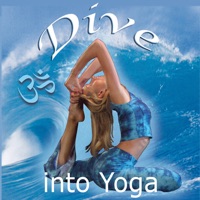
Published by David Seeger on 2024-08-02
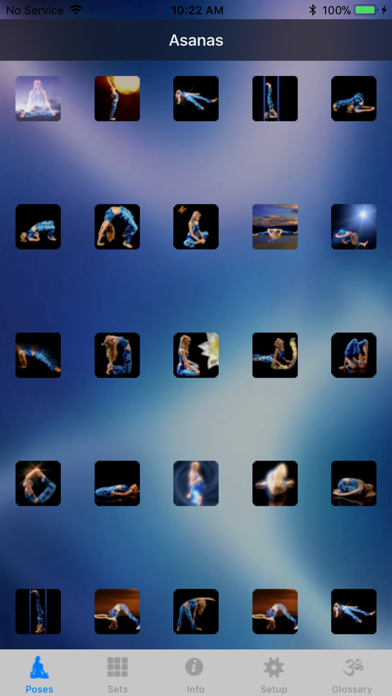
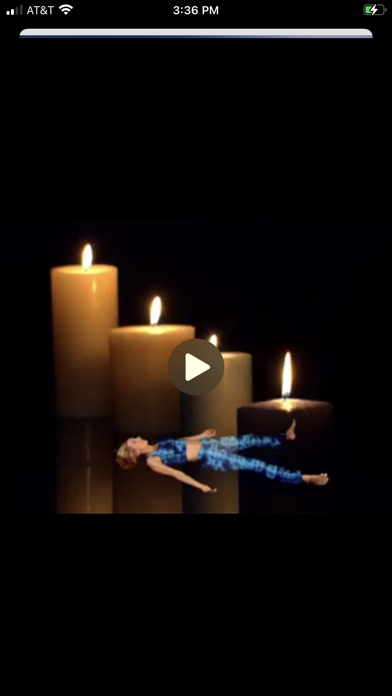


What is Dive into Yoga?
The Christine Martitz Yoga app is a comprehensive yoga app that offers 26 high-quality videos of Christine demonstrating yoga postures. The app combines instruction with demonstration using video, allowing users to see yoga postures in real-time with expert instruction. The app is designed to help users improve their yoga practice and become healthier. It includes a full class that incorporates 26 asanas, beginning and final relaxation, and the ability to create a customized yoga set. The app also includes a glossary of yoga asanas and Sanskrit terms, as well as the translation of the Sanskrit mantra used in the video.
1. “I have just watched Dive Into Yoga again (this time in German) which is such a wonderful and exceptionally well done yoga DVD! I love the way Christine not only takes the practitioner through a whole class but also allows me to do certain segments which I select if I don't have time to do everything.
2. Christine Martitz, international yoga expert and teacher, has now made it possible for you to share her secrets and immerse yourself in the mystical world of yoga with a set of 26 high quality videos of Christine demonstrating the postures.
3. The beautifully shot clips give you the ability to see yoga postures in real time, with a real person, while hearing expert instruction.
4. Christine will inspire you to make your personal practice of yoga stronger and more effective - rejuvenating your mind, body and spirit.
5. The special effects and images help me to understand of how I can improve my yoga postures and help me focus even more.
6. Unlike most yoga apps, this app combines instruction with demonstration using video.
7. Her down to earth insightful teaching style will allow you to take your yoga to new levels.
8. Get the feel of a yoga vacation or retreat in the comfort of your own home and become healthier with this revolutionary app.
9. This app is the ideal way to begin your yoga routine and improve your health.
10. -customize your own yoga set, buy selecting clips and saving them to a set list.
11. “The guidance and company of a great teacher is rare and difficult sometimes to discern, yet when the master is discovered, the effects are boundless.
12. Liked Dive into Yoga? here are 5 Health & Fitness apps like Food-Intolerances; PulseInto - Fitness Workouts; Spring Into Motion; Food Intolerances; Vitamin Logger - Log your vitamin intake into Health App;
Or follow the guide below to use on PC:
Select Windows version:
Install Dive into Yoga app on your Windows in 4 steps below:
Download a Compatible APK for PC
| Download | Developer | Rating | Current version |
|---|---|---|---|
| Get APK for PC → | David Seeger | 5.00 | 4.6 |
Get Dive into Yoga on Apple macOS
| Download | Developer | Reviews | Rating |
|---|---|---|---|
| Get $3.99 on Mac | David Seeger | 9 | 5.00 |
Download on Android: Download Android
- 26 asanas (poses) beautifully displayed in video format
- Ability to play just one clip to study a particular pose
- Ability to play all clips for an amazing yoga workout
- Customize your own yoga set by selecting clips and saving them to a set list
- Glossary and photos of yoga asanas
- Glossary of Sanskrit terms
- Translation of Sanskrit mantra used in the video
- Store video clips permanently to your phone*
- Reviews of Christine’s DVD “Dive into Yoga” from Amazon
- Easy to use instructional yoga app
- Includes breathing techniques and individual pose options
- Can create own sequence
- No need for WiFi, can be used abroad without extra charges
- Selected on TV as one of the best yoga apps
- Great for busy individuals with limited time for yoga practice
- Kapalabhati section times breathing for better focus
- Glossary of terms for unfamiliar Sanskrit pose names
- Inspires and teaches at the same time
- Christine is a great yoga teacher
- Can design own workout
- Suitable for beginners and advanced practitioners
- None mentioned in the review
The one and ONLY Yoga App to use!
Yoga When You Want It
Very inspiring!
Best Yoga Teacher I have ever seen