
Published by GN Audio AS on 2021-02-10


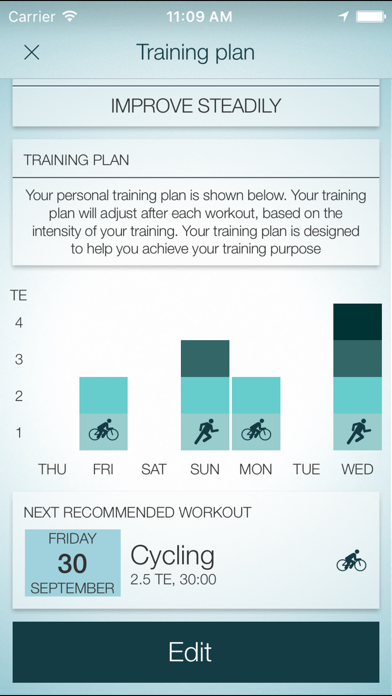
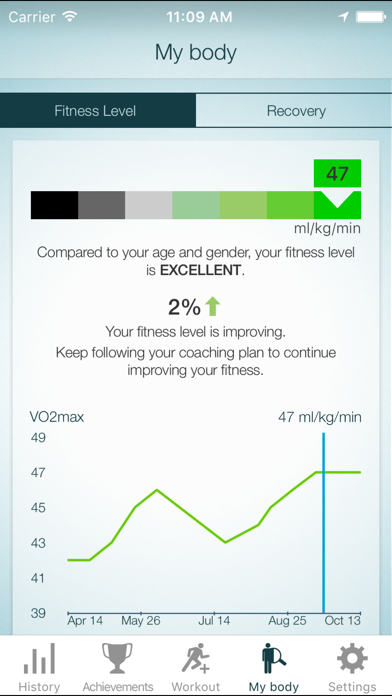
What is Jabra Sport Life? Jabra Sport Life is a companion app for Jabra Sport wireless headphones that helps users manage their fitness activity and achieve their fitness goals. The app provides integrated training management, precise fitness algorithms, in-ear voice coaching, richer workout tracking, and simple and clear user interface.
1. The intelligent Jabra Sport Life app ensures you get the most out of your Jabra sports headphones by helping you to create, manage, track and evaluate your workouts.
2. Jabra Sport Life is the next generation training partner that will manage your fitness activity and coach you towards gaining the maximum benefit from your training.
3. While Jabra Elite Sport and Jabra Sport Pulse together with the Jabra Sport Life app provide detailed and accurate heart rate information, it is not a replacement for a qualified medical professional.
4. Precise fitness algorithms allow Jabra Sport Life to calculate your fitness levels through a variety of tests.
5. With Jabra Sport Life you can quickly and easily set up a wide range of workouts, from running to cross-training circuits.
6. Jabra Sport Life allows you to choose which live training information you see on your smartphone.
7. Jabra Sport Life may use the phone’s GPS to track your workouts.
8. Jabra Sport Life is the companion app for the Jabra Sport wireless range of headphones.
9. Set automatic voice coaching to a specific interval, or hear on-the-go readouts by tapping the Sports button on the Jabra sports headphones.
10. Precision in-ear voice coaching optimized for cross-training keeps you on track.
11. Real-time, in-ear voice coaching keeps you updated on your workout progress.
12. Liked Jabra Sport Life? here are 5 Health & Fitness apps like Yoho Sports; Swimming Sport Trainer; Sports Tracker for All Sports; MuscleSport Media; Sportsman. Bodyweight Workout.;
Or follow the guide below to use on PC:
Select Windows version:
Install Jabra Sport Life app on your Windows in 4 steps below:
Download a Compatible APK for PC
| Download | Developer | Rating | Current version |
|---|---|---|---|
| Get APK for PC → | GN Audio AS | 2.43 | 3.5.3 |
Get Jabra Sport Life on Apple macOS
| Download | Developer | Reviews | Rating |
|---|---|---|---|
| Get Free on Mac | GN Audio AS | 179 | 2.43 |
Download on Android: Download Android
- Integrated Training Management: The app helps users create, manage, track, and evaluate their workouts.
- Precise Fitness Algorithms: The app calculates users' fitness levels through a variety of tests and allows them to set goals and track their progress.
- In-ear Voice Coaching: Real-time, in-ear voice coaching keeps users updated on their workout progress. Users can set automatic voice coaching to a specific interval or hear on-the-go readouts by tapping the Sports button on the Jabra sports headphones.
- Richer Workout Tracking: The app allows users to set up a wide range of workouts, from running to cross-training circuits, and provides advanced tracking of their workout, including pace, distance, step count, cadence, and calories burned. Precision in-ear voice coaching optimized for cross-training keeps users on track.
- Simple and Clear User Interface: The app allows users to choose which live training information they see on their smartphone.
- GPS Tracking: The app may use the phone's GPS to track users' workouts. However, continued use of GPS can dramatically decrease the phone's battery life.
- The Jabra Elite Sport buds have great hardware and are comfortable to wear.
- The fitness app is best in class and provides better analytics than other exercise apps.
- The app has great training features, especially for running.
- The app provides detailed analysis of workouts without requiring a monthly subscription.
- The app has the ability to schedule on the go updates and on demand updates by pressing on the left earbud.
- The app has the ability to automatically share with Strava and Endomondo.
- The app interface is informative and versatile, with the ability to customize the workout dashboard.
- The earbuds have features such as voice queues and "hear-thru" that are accessible in both the app and the device itself.
- Some users have experienced issues with the sound quality, with a thin and not punchy sound and a weak bass.
- The basic equalizer in the app did not significantly improve the sound quality, and the advanced equalizer made the sound muffled and distorted.
- Some users have experienced issues with the left earbud not working after a few months of use.
- Some users have reported poor customer service from Jabra.
Buds and app work perfectly for me...
Great app with just a couple needed upgrades
Sound and Pairing Issues
Good earphones with great app