
Last Updated by KendiTech on 2025-04-18



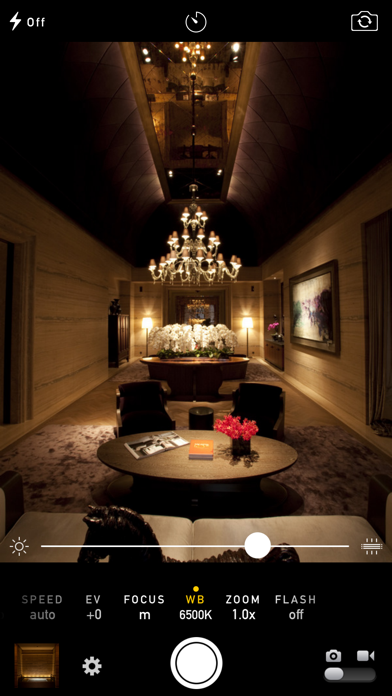
What is Manual Camera 4?
Manual Camera is an app that provides users with professional controls for capturing photos and videos with precise control over focus, exposure, ISO, shutter speed, white balance, and flash level. The app has an intuitive interface that makes it easy to use, and it also includes features like RAW photo capture, real-time histogram, focus peaking, and more.
1. Capture photos or videos with precise control over focus, exposure, ISO, shutter speed, white balance, and flash level.
2. Manual Camera gives you professional controls with an intuitive interface.
3. Liked Manual Camera 4? here are 5 Photo & Video apps like Lapse - Disposable Camera; YouCam Perfect: Beauty Camera; Canon Camera Connect; Dazz Cam - Vintage Camera; 1998 Cam - Vintage Camera;
Or follow the guide below to use on PC:
Select Windows version:
Install Manual Camera 4 app on your Windows in 4 steps below:
Download a Compatible APK for PC
| Download | Developer | Rating | Current version |
|---|---|---|---|
| Get APK for PC → | KendiTech | 4.60 | 4.9.6 |
Get Manual Camera 4 on Apple macOS
| Download | Developer | Reviews | Rating |
|---|---|---|---|
| Get $4.99 on Mac | KendiTech | 339 | 4.60 |
Download on Android: Download Android
- Professional controls for focus, exposure, ISO, shutter speed, white balance, and flash level
- Intuitive interface
- RAW photo capture
- Real-time histogram
- Focus peaking
- Lock exposure, focus, white balance
- Full control over which lens to use
- Easily change video formats
- HDR (Dolby Vision / HLG) on iPhone 12 and later
- 4k, 60p, 24p, slo-mo on supported devices
- Ultrawide and telephoto lens support
- Audio level meter
- Photos and videos filters
- Live shutter speed preview / viewfinder mode
- Cinematic video stabilization
- Timer
- Smooth focus while recording
- Photos and videos saved directly to camera roll, browse and delete right in the app
- Geotagging
- Wide-Gamut Color Capture
- Apple ProRAW capturing on iPhone 12 Pro and later
- Apple ProRes recording on iPhone 13 Pro and later
- Supported video formats: 1080p24, 1080p30, 1080p60, 1080p120 (iPad Pro (2016), iPhone 6s and later), 1080p240 (iPhone 8 and later), 2160p24 (iPad Pro (2016), iPhone 6s and later), 2160p30 (iPad Pro (2016), iPhone 6s and later), 2160p60 (iPhone 8 and later)
- Allows for rack focus during video recording
- Does not compress video and allows for selection of resolution and fps
- Manually adjustable settings for more control
- Manual focus adjusting during video recording is a standout feature
- Good value for the price
- Disappointing to see editing filters included
- User interface is not the most intuitive
- Slider bars can be annoying and imprecise
- White balance may not be accurate
- App has occasional video glitches and crashes, causing loss of footage
- Controls can make drastic jumps depending on finger placement
Rack focus
Decent
Update needed for video glitches
Very nice, but sometimes less is more