
Last Updated by Adobe Inc. on 2025-04-16
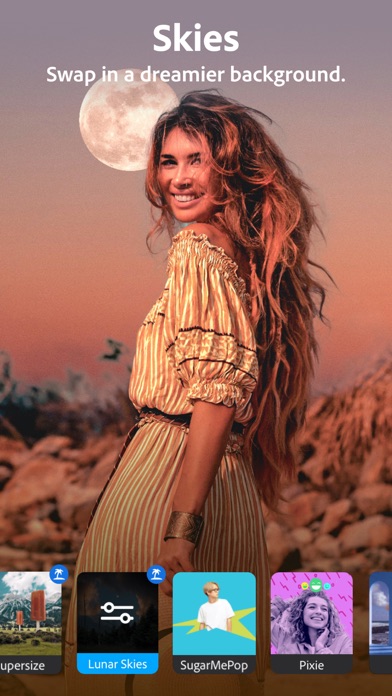

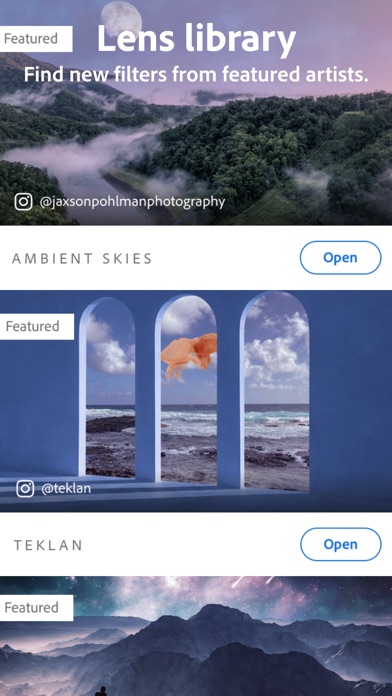

What is Photoshop Camera Portrait Lens? Adobe Photoshop Camera is a free photo editor camera app that allows users to add filters and effects to their photos before taking the shot. The app offers over 100 aesthetic lens effects and filters inspired by popular artists and influencers. It also features AI-powered tools that help users take better selfies, food and scenery shots, portraits, and more. The app is designed for social media sharing and is brought to you by Adobe, creators of the Photoshop family.
1. Adobe Photoshop Camera is a free photo editor camera app that lets you add the best filters and effects for your photos — before you even take the shot.
2. Quick auto-tone fixes and portrait controls mean you can apply unique photo effects like blur background and fun filters for your pictures to create high-quality photos with a simple tap or swipe of your finger.
3. • PORTRAIT CONTROLS (Bokeh, Face Distance, Face Light, Face Relighting): The Face Light feature in Photoshop Camera optimizes for lighting, eliminating the appearance of any sharp shadows and creating the perfect portrait (read: no more under-eye bags).
4. Use cool effects like blur background and over 100 different lens options including Dreamy, Monochrome, Vintage, and Ambient Skies, plus lots of fun filters, and dazzle with your beautiful camera work on social media.
5. Photoshop Camera is packed with fun and amazing AI-powered features that help you choose the right lens and take gorgeous selfies, food and scenery shots, the perfect portrait, and more.
6. • AUTO-TONE PHOTO EFFECTS: Photoshop Camera gets “real life” right with no more extreme differences between areas of brightness and shadow for enhanced picture editing.
7. Adobe Photoshop Camera is a fun, free photo-editing app that lets you express your unique style with creative photo art.
8. • FUN WITH CAMERA FILTERS: Apply Photoshop camera filters and effects with just one tap.
9. You’ll also find widely popular lenses like Studio Light, Comic Skies, Interstellar, Celestial, Cosmos, Grit, Dappled, Vibrant, Neon Pulse, and Color Echo to help you create a variety of cool photo effects.
10. The filters for pictures library includes: Portrait, Bloom, Pop Art, Spectrum, Desync, Food, Scenery, Natural Skies, Analog, Night Shift, Dreamcatcher, Supersize, Double Expo, Prism, Mixed Media, Blue Skies, Artful, and more.
11. Photoshop Camera photo editor is brought to you by Adobe, creators of the Photoshop family.
12. Liked Photoshop Camera Portrait Lens? here are 5 Photo & Video apps like Lapse - Disposable Camera; YouCam Perfect: Beauty Camera; Canon Camera Connect; Dazz Cam - Vintage Camera; 1998 Cam - Vintage Camera;
GET Compatible PC App
| App | Download | Rating | Maker |
|---|---|---|---|
 Photoshop Camera Portrait Lens Photoshop Camera Portrait Lens |
Get App ↲ | 30,003 4.84 |
Adobe Inc. |
Or follow the guide below to use on PC:
Select Windows version:
Install Photoshop Camera Portrait Lens app on your Windows in 4 steps below:
Download a Compatible APK for PC
| Download | Developer | Rating | Current version |
|---|---|---|---|
| Get APK for PC → | Adobe Inc. | 4.84 | 1.5.0 |
Get Photoshop Camera Portrait Lens on Apple macOS
| Download | Developer | Reviews | Rating |
|---|---|---|---|
| Get Free on Mac | Adobe Inc. | 30003 | 4.84 |
Download on Android: Download Android
- Dozens of custom filters for pictures, including Portrait, Bloom, Pop Art, Spectrum, Desync, Food, Scenery, Natural Skies, Analog, Night Shift, Dreamcatcher, Supersize, Double Expo, Prism, Mixed Media, Blue Skies, Artful, and more.
- Popular lenses like Studio Light, Comic Skies, Interstellar, Celestial, Cosmos, Grit, Dappled, Vibrant, Neon Pulse, and Color Echo to help users create a variety of cool photo effects.
- Real-time Photoshop effects and AI-powered picture editing.
- Auto-tone photo effects for enhanced picture editing.
- Content-aware recommendations that suggest the best photo effects to apply based on the shot.
- Portrait controls, including Bokeh, Face Distance, Face Light, and Face Relighting, to optimize lighting and eliminate sharp shadows for the perfect portrait.
- Influencer-inspired lens options with over 100 lens effects and new seasonal options added regularly.
- Built for social media sharing.
- Ability to apply effects to both new and old photos
- Easy to use with funky and eye-catching filters
- Great for quickly auto-processing corrections taken with the native camera app
- Studio Light portrait filter is a favorite and adds lens correction
- Photos only save to the camera roll when ready to export
- Must edit pictures before saving to photo library
- Filter library is small
- App crashes when trying to save edited photos
- Some lenses are silly and cannot be removed through Manage Lenses
- Image quality does not beat the native camera app
Haters gonna hate
Ok for editing, not shooting
I like this app
Saving issues