
Published by NeoLAB Convergence Inc on 2020-10-26
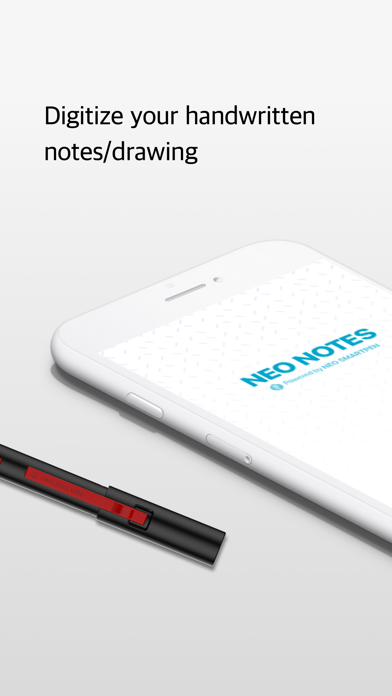

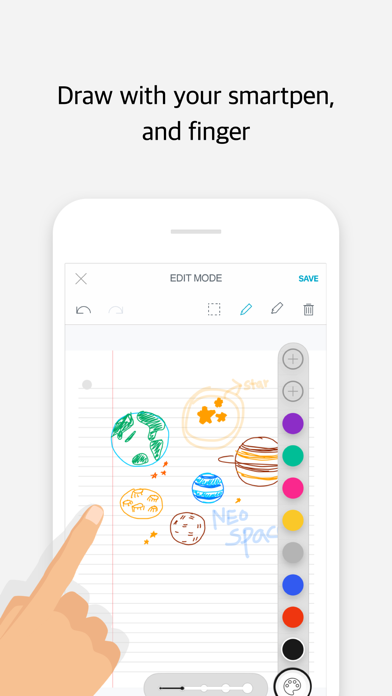
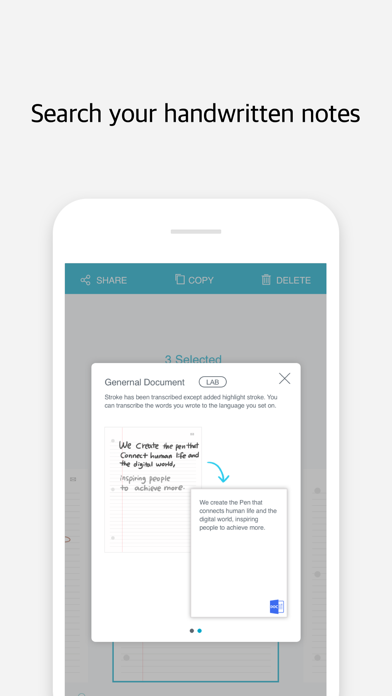
What is Neo Notes?
Neo smartpen is a digital pen that transfers handwritten data to digital text using advanced technology. The Neo Notes app is a dedicated application for the Neo smartpen that allows users to digitize their handwriting instantly and simultaneously. The app provides an offline mode that stores handwriting and transfers it when the pen is connected to a smartphone. The transferred data can be easily edited and shared in various platforms, enhancing productivity, learning, and self-development.
1. Neo smartpen saves written data on the offline mode and then automatically transfers and saves data once it is connected to your smart device.
2. Neo smartpen is an innovation which transfers the handwritten data to digital text by using technology.
3. Neo smartpen saves the handwritten data to the connected smart device.
4. Even if you wish to use different devices alternatively or change it to brand new one, you can save and download the existing data from Google drive.
5. If you upload your written contents to Google drive, then you can download it to other smart devices and continue to write or edit.
6. You may easily search your saved written contents by data or text.
7. Convert your written data to a digital text and copy & paste it on your memos or emails.
8. Its sensitive pressure recognition saves the handwritten data on the Ncode notebook accurately.
9. You can easily search for any data by using a tag function.
10. You can effectively manage your handwritten data by tagging it into different subjects.
11. Your handwritten contents can be shared via email, SNS and different applications in PDF, image, text and vector format.
12. Liked Neo Notes? here are 5 Productivity apps like GoodNotes 5; reteNote; Carbo › Digital Notebook; Bear - Markdown Notes; Otter: Transcribe Voice Notes;
Or follow the guide below to use on PC:
Select Windows version:
Install Neo Notes app on your Windows in 4 steps below:
Download a Compatible APK for PC
| Download | Developer | Rating | Current version |
|---|---|---|---|
| Get APK for PC → | NeoLAB Convergence Inc | 2.29 | 2.7.1 |
Get Neo Notes on Apple macOS
| Download | Developer | Reviews | Rating |
|---|---|---|---|
| Get Free on Mac | NeoLAB Convergence Inc | 41 | 2.29 |
Download on Android: Download Android
- Digital Storage: Neo smartpen saves handwritten data to the connected smart device accurately.
- Editing Function: Users can edit and change font color and size, delete unnecessary data, and emphasize important information with a highlighter in edit mode.
- Text Transcription: Users can transcribe handwritten data to digital text with a simple touch and copy and paste it on memos or emails. Neo Notes supports up to 15 different language transcriptions.
- Auto Save Options: Users can toggle on the Auto Save Function and use the Authentication Center to log in with their choice of Cloud services, including OneNote, Evernote, Adobe CC, or Google Drive.
- Easy and Convenient Share: Handwritten contents can be shared via email, SNS, and different applications in PDF, image, text, and vector format.
- Google Drive Backup and Restoring: Users can upload written contents to Google Drive and download them to other smart devices to continue writing or editing.
- Record & Playback: Users can record their voice while writing notes and playback the audio files that are synced with the pen strokes.
- Tag & Search: Users can easily search for data by using a tag function and manage handwritten data by tagging it into different subjects.
- Offline Sync: Neo smartpen saves written data on the offline mode and automatically transfers and saves data once it is connected to a smart device.
- Notebox: Users can lock the used notebook before using the same kind of notebook to prevent overlapping handwriting.
- Calendar View: The calendar view helps users quickly search data by date, and the written place and weather are recorded for convenience.
- Calendar Sync: Once users write their schedule on N Planner, it will sync with the designated online calendar, including Google Calendar and Outlook Calendar.
- Stable application
- Great text recognition
- Sortable and taggable page images on laptop
- M1 pen is loved and impressive to others
- Needs better OneNote integration
- Basic symbols used in note-taking are not recognized
- Non-recognition of tabs
- Lack of universal sync between devices
- App and pen can be clunky
- Poor execution, lost previous notes
Missing a vital component...
Doesn’t understand basic symbols used in note-taking
Amazing
Keep trying Neo