
Last Updated by APPtitude Pte Ltd on 2025-06-24
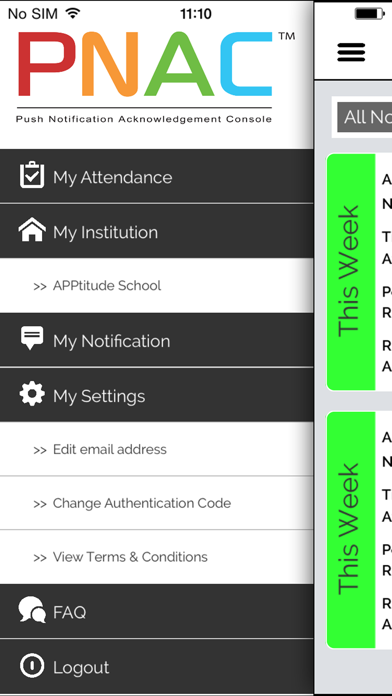
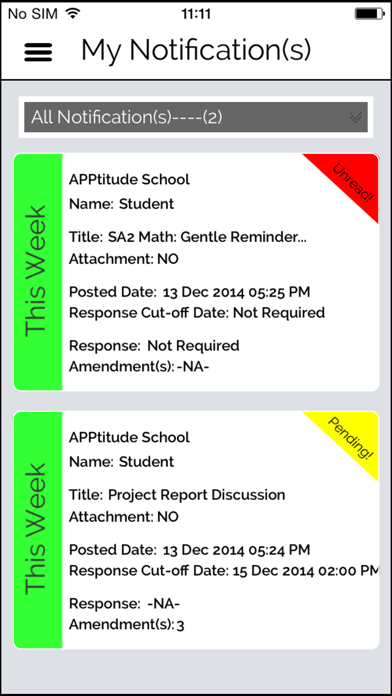
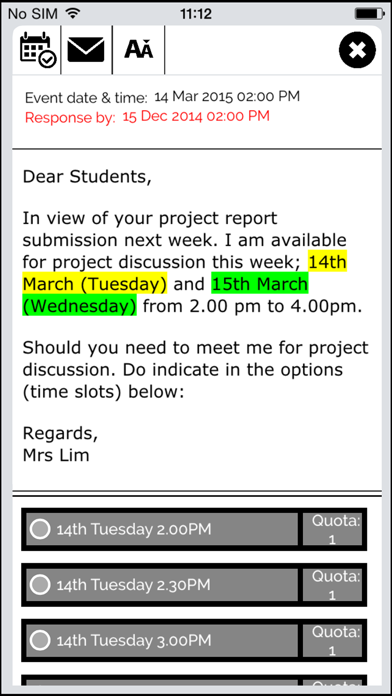
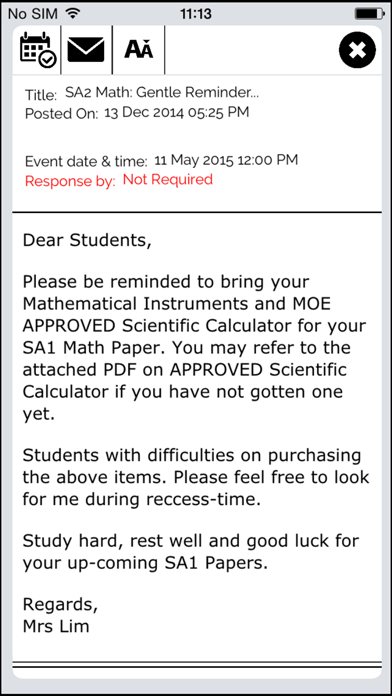
What is PNAC?
APPtitude Pte Ltd has developed PNAC™ (Push Notification Acknowledgement Console), an innovative web-to-smartphone, Push Notification, SMS and Mass Email communication solution for educational institutions in Singapore. PNAC™ utilises 3G, 4G or WIFI network from the recipients' smartphone to receive Push Notification sent from their secured web-based [SNAC™] admin console. The app is SSL SH2 encrypted and guarantees best performance with no lag or delayed touch response on screens. PNAC™ also supports multimedia viewing and offers 3 pronged communication coverage.
1. Besides 'Push Notification', administrator can select other conventional dissemination medium such as mobile SMS or Mass Email Services on admin console to reach-out to recipients with device limitations or during extreme emergency situations to ensure 100% information coverage.
2. Our product, PNAC™ (Push Notification Acknowledgement Console) is an innovative web-to-smartphone, Push Notification, SMS and Mass Email; an all in one communication solution that empowers educational institutions to disseminate information to students effectively and efficiently.
3. PNAC™ utilises 3G, 4G or WIFI network from the recipients' smartphone to receive Push Notification sent from our secured web-based [SNAC™] admin console.
4. APPtitude Pte Ltd (Singapore) is the pioneer to develop and introduces Push Notification to educational institutions in Singapore.
5. PNAC™ Administrator Web CMS resides on a SSL 256 bit encryption server to ensure your online activities are kept confidential and secure.
6. Upgrading to newer smartphone device is simply a breeze and totally hassle free! Just download our application and install on the new device.
7. Support viewing of external Videos, Docs and any web-based URL within the notification.
8. No lag or delayed touch response on your screens.
9. Guarantee for best performance.
10. Liked PNAC? here are 5 Education apps like Duolingo - Language Lessons; ClassDojo; Canvas Student; Remind: School Communication; PictureThis - Plant Identifier;
Or follow the guide below to use on PC:
Select Windows version:
Install PNAC app on your Windows in 4 steps below:
Download a Compatible APK for PC
| Download | Developer | Rating | Current version |
|---|---|---|---|
| Get APK for PC → | APPtitude Pte Ltd | 1 | 1.2.2 |
Download on Android: Download Android
- Push Notification, SMS and Mass Email communication solution for educational institutions
- Utilises 3G, 4G or WIFI network from recipients' smartphone to receive Push Notification
- SSL SH2 encrypted for secure online activities
- 100% Native built Application for best performance
- Multimedia friendly, supports viewing of external Videos, Docs and any web-based URL within the notification
- Offers 3 pronged communication coverage with Push Notification, SMS and Mass Email services
- New enhancement in version 1.2.2 includes 2 Way Respond Workflow, minor UI fix and integration with Singapore NEA API
- Technical support and installation matters can be addressed to snac.support@apptitude.sg
- Sales enquiries, feedback and suggestions can be addressed to hi@apptitude.sg