
Published by Mach Software Design on 2025-01-22


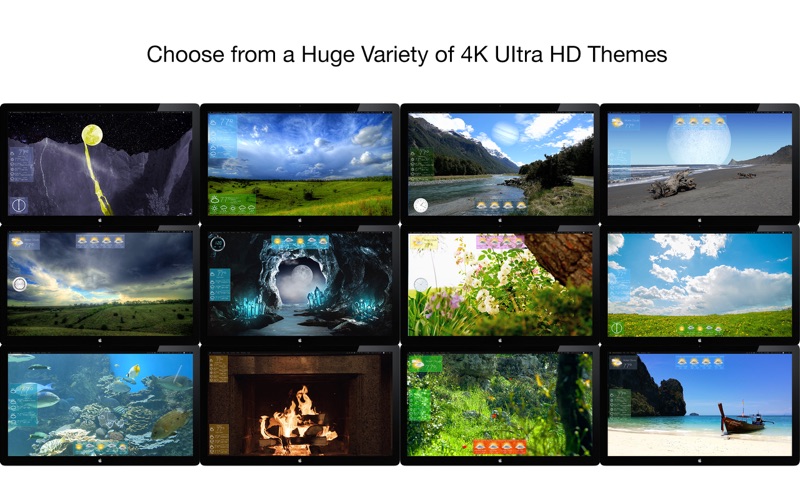
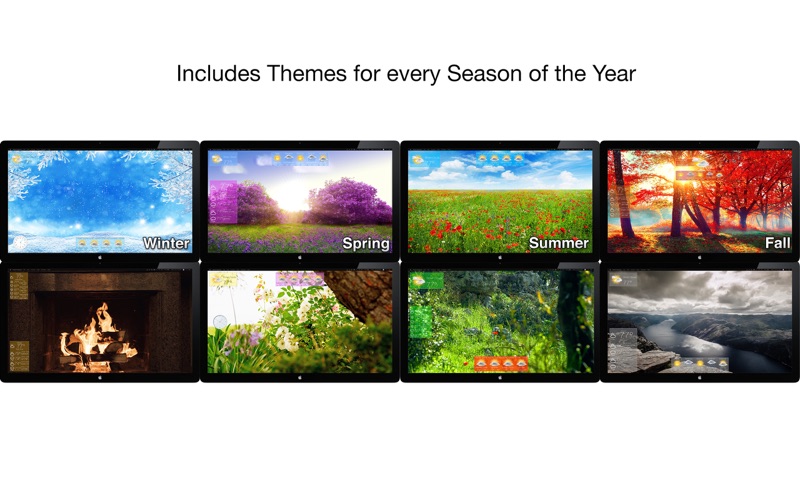
What is Video Wallpaper 4K?
Video Wallpaper 4K is a desktop application that offers 20+ stunning themes with breathtaking 4K video and beautiful "Desklets" to grace your desktop. The app features a super-efficient video player foundation that can play full 4K videos while consuming on average 5% CPU per display. It is built on tested and proven technology and works great on Retina (3K) displays as well.
1. Video Wallpaper 4K is an innovative new 4K Video Motion Wallpaper application! Video Wallpaper 4K features 20+ stunning themes, with each theme featuring breathtaking 4K Video and the most cutting-edge and beautiful "Desklets" ever to grace a Desktop! 4K Video Wallpapers include: Fireplaces, Timelapsed Clouds, Slow Motion Beaches, Gorgeous Fireworks displays, Mountains, Waterfalls, and many more Space, Nature, and Architecture Themes! Video Wallpaper 4K features a super efficient video player foundation that can play full 4K videos while consuming on average 5% CPU per display.
2. Built on tested and proven technology, Video Wallpaper 4K is the most beautiful application to ever live on your Desktop.
3. Liked Video Wallpaper 4K? here are 5 Lifestyle apps like HD Car Wallpapers - Audi R8 Edition; Live Wallpaper HD quality; Live Wallpaper & Wallpapers HD; Sad Wallpapers; Air 3D Wallpapers - Cool Retina Background and Wallpaper for Your Custom Screen 2014 Free iPad Edition;
GET Compatible PC App
| App | Download | Rating | Maker |
|---|---|---|---|
 Video Wallpaper 4K Video Wallpaper 4K |
Get App ↲ | 0 1 |
Mach Software Design |
Or follow the guide below to use on PC:
Select Windows version:
Install Video Wallpaper 4K app on your Windows in 4 steps below:
Download a Compatible APK for PC
| Download | Developer | Rating | Current version |
|---|---|---|---|
| Get APK for PC → | Mach Software Design | 1 | 3.1.0 |
Get Video Wallpaper 4K on Apple macOS
| Download | Developer | Reviews | Rating |
|---|---|---|---|
| Get $4.99 on Mac | Mach Software Design | 0 | 1 |
Download on Android: Download Android
- 20+ Ultra HD Themes
- All included Quicktime videos are full 4K
- Unlimited Display support, with each display being independently customizable
- 4K Videos include Fireplaces, Timelapsed Clouds, Slow Motion Beaches, Fireworks displays, Mountains, Waterfalls, Rivers, and more
- 20+ True 4K Videos with a wide variety of Nature, Architecture, Space, and Holiday Themes
- Choose Themes graphically with a single click
- Add over 30 different Widgets with a single click; with each Widget supporting customized position, size, font, foreground color, and background color
- Forecast Widgets show Temperature, Conditions, Wind speed, Humidity, and Pressure for the next 12 hours
- Works great with Retina (3K) displays
- Incredibly advanced, yet super easy to use.
I wish...