
Last Updated by Mach Software Design on 2025-04-21
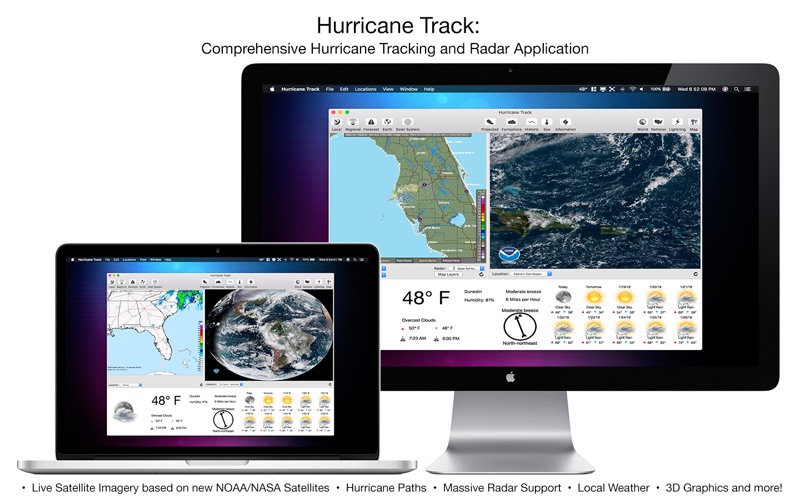
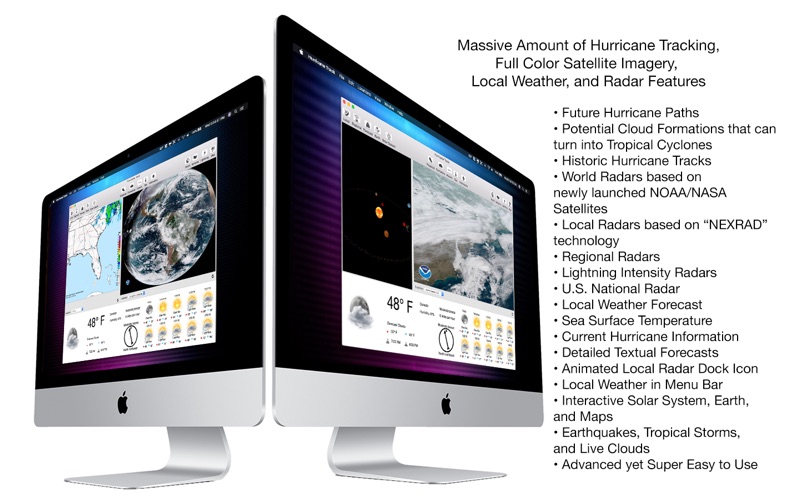


What is Hurricane Track?
Hurricane Track 3.0 is a comprehensive hurricane tracking, radar, and local weather application that is compatible with Apple Silicon processors. It features 14 world radars, a customizable dynamic local radar using NEXRAD technology, textual forecasts, projected tropical cyclone paths, historic hurricane paths, regional and national radars, lightning intensity radars, sea temperatures, cloud formations, maps, an interactive 3D earth and solar system, and detailed tropical storm information and discussion. The app also includes local weather features such as photorealistic day and night time graphics, ten-day weather forecasts, wind speed/direction, humidity, highs/lows, and more.
1. Hurricane Track 3.0 is the most advanced, modern, and easiest to use Hurricane Tracking, Radar, and Local Weather application.
2. Local Weather Conditions are shown in the Menu Bar (Dark Theme compatible!) and a live animated NEXRAD Local Radar in the Dock.
3. Local Weather features photorealistic Day and Night time graphics, Ten Day Weather Forecasts, Wind Speed/Direction, Humidity, Highs/Lows, and much more.
4. With all these features, Hurricane Track brings comprehensive Hurricane tracking and Radar technology to your Mac, at a very affordable price.
5. All three panes can be resized independently, with full Multi-touch gestures included.
6. Liked Hurricane Track? here are 5 Weather apps like WTVC Storm Track 9; WQAD Storm Track 8 Weather; WBNG Storm Track 12; WCTI Storm Track 12; WISH-TV Storm Track 8 Weather;
Or follow the guide below to use on PC:
Select Windows version:
Install Hurricane Track - NOAA Doppler app on your Windows in 4 steps below:
Download a Compatible APK for PC
| Download | Developer | Rating | Current version |
|---|---|---|---|
| Get APK for PC → | Mach Software Design | 1 | 3.6 |
Get Hurricane Track on Apple macOS
| Download | Developer | Reviews | Rating |
|---|---|---|---|
| Get $5.99 on Mac | Mach Software Design | 0 | 1 |
Download on Android: Download Android
- Projected tropical storm paths for the next five days
- Graphical outlines of cloud formations that can turn into potential tropical storms
- Historical hurricane tracks going back to 1949
- Sea surface temperatures for the past two months
- Interactive map showing the latest precipitation, temperature, clouds, rain, snow, wind, and sea level pressure
- Interactive 3D solar system showing sun, planets, and asteroid belt
- Interactive 3D earth with live clouds, tropical storms, and earthquakes
- Tropical storm and weather information, summaries, discussions, and outlooks
- Multi-touch gesture and retina display support
- 18 world radars with full-color GOES-16 satellite and 17 radars per location
- Customizable advanced local radar using NEXRAD technology
- Innovative lightning intensity radars
- Each radar can be switched between locations on the fly
- Reload button to ensure the latest data for each radar
- Dock icon shows animated NEXRAD local radar
- Photorealistic day/night graphics for over 200,000 locations around the globe
- Local weather supports unlimited multiple locations, imperial/metric systems, F°/C°, and 24-hour clock option
- Local weather conditions in the menu bar (dark theme compatible)
- 10-day forecast on the main window and 5-day forecast in the menu bar
- Textual forecast provides detailed descriptions for different periods throughout the day (provided by U.S. National Weather Service)
- Wind speed, direction, humidity, conditions, and more
- Advanced yet super easy to use
- Local radar, regional radar, and textual forecast features are for the United States only.
- Provides a lot of information in a simple interface
- Somewhat customizable
- Development team seems to be on the right track with future releases
- Information is not relevant and difficult to use
- Low definition
- There are better free options available
- Poor user experience
- Many text messages fail to load
- Satellite views are fixed basin perspective and not zoomable
- "Radars" are actually satellites
- Maps and outlooks are small and stretched with no option to view them full size
- Not as useful as the NHC website
Very Low Budget
Not Up to Par
Very disappointing
Pretty Good