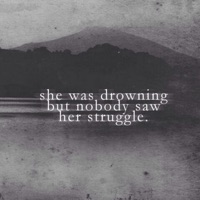
Published by Atlas Labs on 2017-05-11
1. Don’t hide any longer - express your true feelings with wallpapers that reflect your inner struggle.
2. While the wallpapers in this app reflect your sadness and hurting, they also serve another purpose; they remind you that you are not alone in your suffering.
3. You don't always have to hide your tears and sadness! Be yourself with these honest wallpapers that don't try to pretend that everything is okay.
4. Each wallpaper in this app features a beautiful or meaningful background paired with a quote about struggling against your own mind and emotions.
5. Take comfort in the refreshing honesty of these heart-wrenching wallpapers.
6. There are many other souls out there who know the pain and loneliness of depression or a broken heart.
7. When you're feeling depressed and sad, sometimes is just makes it worse to fake a smile.
8. It's okay to be yourself and let the world see that you're not perfect.
9. Liked Sad Wallpapers? here are 5 Lifestyle apps like HD Car Wallpapers - Audi R8 Edition; Live Wallpaper HD quality; Live Wallpaper & Wallpapers HD; Air 3D Wallpapers - Cool Retina Background and Wallpaper for Your Custom Screen 2014 Free iPad Edition;
Or follow the guide below to use on PC:
Select Windows version:
Install Sad Wallpapers app on your Windows in 4 steps below:
Download a Compatible APK for PC
| Download | Developer | Rating | Current version |
|---|---|---|---|
| Get APK for PC → | Atlas Labs | 4.40 | 1.3 |
Get Sad Wallpapers on Apple macOS
| Download | Developer | Reviews | Rating |
|---|---|---|---|
| Get Free on Mac | Atlas Labs | 52 | 4.40 |
Download on Android: Download Android
Loved it! But needs more!
loved it
How I feel
Amazing