
Last Updated by Appstafarian on 2025-04-30


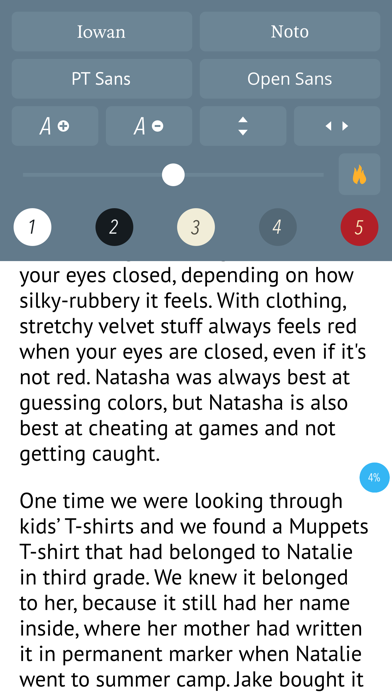
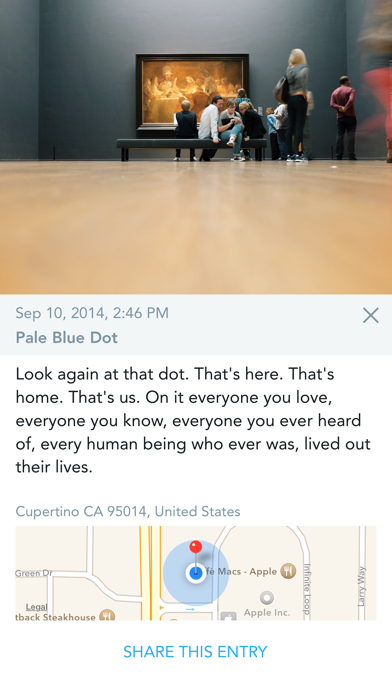
What is Gerty? Gerty is an app that allows users to read books in the EPUB format, organize their library, and keep a personal journal or notes while reading. It also includes features such as barcode scanning, advanced EPUB formatting, and screen warmth for comfortable nighttime reading. The app is optimized for iPhone 6 and 6 Plus and includes modern iOS features such as parallax and motion effects.
1. If you enjoy Gerty and find it useful, please consider taking a moment to leave a nice review or rating.
2. Gerty is a simple and meticulously crafted app to read your books and record great memories as you read them.
3. (*) Some premium features require a single, one-time, “unlock everything” in-app purchase.
4. App Store reviews really help Gerty.
5. Liked Gerty? here are 5 Book apps like KyBook 3 Ebook Reader; eBook Search - download books; BookShout: eBook & Reading App; KyBook 2 Ebook Reader; readfy: Die eBook Flatrate;
Or follow the guide below to use on PC:
Select Windows version:
Install Gerty - eBook reader for epub, journal, notes, photos and maps app on your Windows in 4 steps below:
Download a Compatible APK for PC
| Download | Developer | Rating | Current version |
|---|---|---|---|
| Get APK for PC → | Appstafarian | 3.65 | 1.1.5 |
Download on Android: Download Android
- Open books in the EPUB format
- Separate library for paper and eInk books, magazines, and other publications
- Scan barcodes to look up info and covers of your paper books
- Organize your books in shelves
- Bulk manage, sort and filter books
- Advanced EPUB formatting including margins and spacing
- Vastly improved EPUB rendering based on Marvin's fantastic display engine
- Specialty OpenDyslexic font
- Vertical scroll reading design
- Auto scroll with variable speed and estimated reading time
- Screen edge detection for paging
- Apply screen warmth for comfortable nighttime reading
- EPUB 3 popup footnotes
- Automatically add definitions you’ve learnt to your timeline
- Link to custom dictionary apps and web services
- Create custom commands to integrate with many apps and services
- One-tap Dropbox access to your EPUB books
- Drag and drop books using iTunes
- Keep a personal journal, notes, a private blog, marginalia, or write a photo essay while you're reading
- Relive memories by browsing your entries and notes on maps
- Save passages and notes as journal entries
- Take photos and process them with stunning effects
- Unified timeline
- Photo and tag browser
- Share journal entries and photos
- Geo-tag entries
- Full screen photo and entry browsing
- All your entries are private
- Export your timeline to an EPUB journal
- Passcode lock
- Native maps support
- Efficient cloud syncing and backups using Dropbox
- Sound effects
- In-book reading timers
- Daily reading and journalling reminders
- Modern iOS features including parallax and motion effects
- Detects GPS and date information from photo EXIF data
- Light and dark UI themes
- In-book UI automatically switches to night mode when the screen is dimmed
- AirDrop, Twitter, Facebook, Flickr and iMessage sharing
- Powerful URL schemes to integrate with other apps
- Some premium features require a single, one-time, “unlock everything” in-app purchase.
- Can handle Gutenberg Project books with vertical scrolling
- Easy to use with touch control options
- Auto-scroll reader feature is useful for those with visual impairments
- Simple app design
- Difficult to change the cover of the ebook
- Implementation of some features is cumbersome
- No highlighting feature with easy export to Evernote
- Not as good as Marvin app for EPub files
- Liquidtext iOS app is preferred for note-taking and reading experience
Perfect for me
Lots of ideas but
Nice app
Best Autoscrolling eReader I've Found