
Last Updated by Beat Raess on 2025-04-02
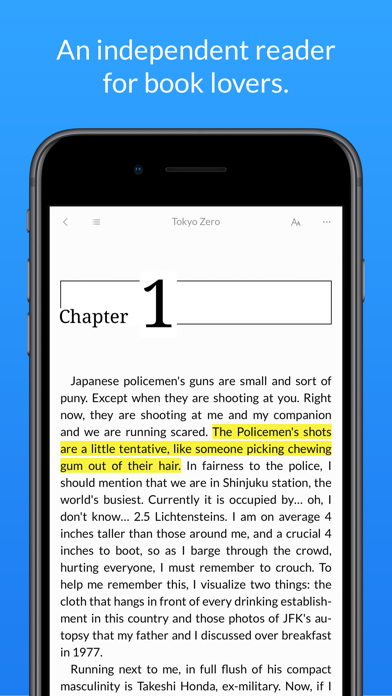
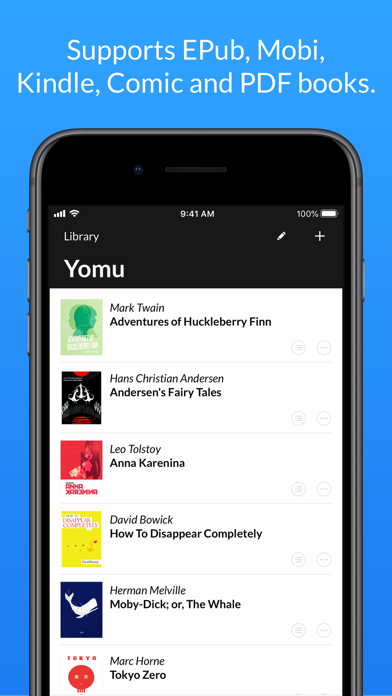
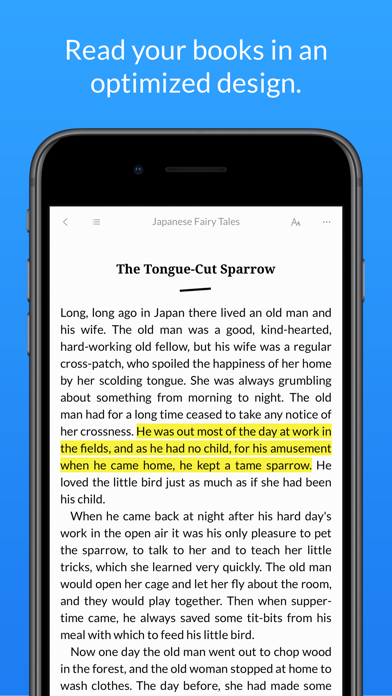
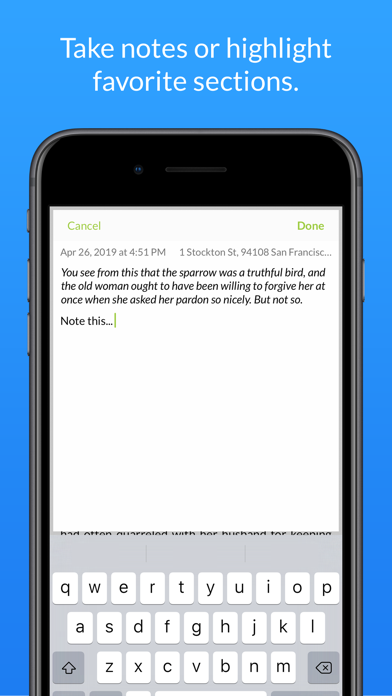
What is Yomu EBook Reader?
Yomu is an independent reader app designed for book lovers. It offers custom styles for better readability and distraction-free reading. The app supports standard ebooks without digital rights management and allows users to choose from over a thousand freely available ebooks from publishers like Feedbooks, Manybooks, or Project Gutenberg. Yomu's design is carefully crafted for ebooks and offers custom styles for better readability. The app lets users organize their books in an easy-to-use library and manage their library by creating folders or tags to organize their books. Yomu also includes widgets to quickly view and open recently read books or highlighted quotes.
1. Choose your favorite theme, reader mode (day, sepia, night, black), select a preset or custom font size, content layout (page, scroll) and many more options.
2. Yomu’s design is carefully crafted for ebooks and offers custom styles for better readability and distraction-free reading.
3. Yomu's Cloud Library (pro only) stores your books and annotations securely in Apple's iCloud.
4. Yomu’s fluid layout dynamically adjusts all text properties and margins depending on your preferred styles and device, giving you an optimal reading experience.
5. While reading EPub, Mobi and Kindle books, select text to take notes or highlight favorite sections.
6. The reader's design is carefully crafted for ebooks and offers custom styles for better readability.
7. In contrast to other apps, Yomu does not collect or sell any personal information.
8. Yomu includes widgets to quickly view and open your books and quotes.
9. Yomu supports standard ebooks without digital rights management.
10. Yomu is an independent reader for book lovers.
11. Designed to let you focus on reading, Yomu has no unnecessary preferences.
12. Liked Yomu EBook Reader? here are 5 Book apps like KyBook 3 Ebook Reader; eBook Search - download books; BookShout: eBook & Reading App; KyBook 2 Ebook Reader; readfy: Die eBook Flatrate;
Or follow the guide below to use on PC:
Select Windows version:
Install Yomu EBook Reader app on your Windows in 4 steps below:
Download a Compatible APK for PC
| Download | Developer | Rating | Current version |
|---|---|---|---|
| Get APK for PC → | Beat Raess | 4.74 | 3.12.0 |
Get Yomu EBook Reader on Apple macOS
| Download | Developer | Reviews | Rating |
|---|---|---|---|
| Get Free on Mac | Beat Raess | 1217 | 4.74 |
Download on Android: Download Android
- Supports standard ebooks without digital rights management
- Offers custom styles for better readability and distraction-free reading
- Supports various formats, including EPub, Mobi, Kindle, Comics, and PDF
- Allows users to choose from over a thousand freely available ebooks from publishers like Feedbooks, Manybooks, or Project Gutenberg
- Lets users download ebooks directly from their browser, copy files from other apps, or add them with AirDrop
- Allows users to import files with iCloud Drive, iTunes File Sharing, or from Dropbox, Google Drive, OPDS, and Calibre
- Offers custom themes, reader modes (day, sepia, night, black), preset or custom font size, content layout (page, scroll), and many more options
- Lets users swipe or tap to go to the next page and use the book's content outline or table of contents to navigate to another chapter
- Allows users to select text to take notes or highlight favorite sections while reading EPub, Mobi, and Kindle books
- Lets users create bookmarks or search inside ebooks to quickly find anything they are looking for
- Lets users organize their books in an easy-to-use library and manage their library by creating folders or tags to organize their books
- Lets users edit a document's title, author, summary, cover, or any other meta data
- Lets users save or export their books with all information and annotations in text, markdown, or json format
- Offers a Cloud Library (pro only) that stores users' books and annotations securely in Apple's iCloud
- Includes widgets to quickly view and open recently read books or highlighted quotes
- Offers a free version with basic features and a pro version with additional features, including Cloud Library, unlimited documents, and no advertisement
- Available for iPhone, iPad, and Mac
- Does not collect or sell any personal information and keeps users' data private
- Offers terms of service and privacy policy for users' reference
- Provides support for users through the app's website.
- Ability to create folders and import documents from other apps
- Sleek and minimalist design
- Personalization options for reading experience
- Ability to edit information like title and author
- Difficulty in changing preferences
- No bulk import or bulk edit option for ebooks
- Inconsistent icon color in Dark Mode
- Dim function buttons in Dark Mode
- App not working after latest update
- No true full screen reading mode or true black mode for OLED screens
- No adjustable margins for fitting more text on screen.
Best ereader app
Please improve
What happened in latest update?
solid app with some issues