
Last Updated by Avisat Ltd. on 2025-04-08
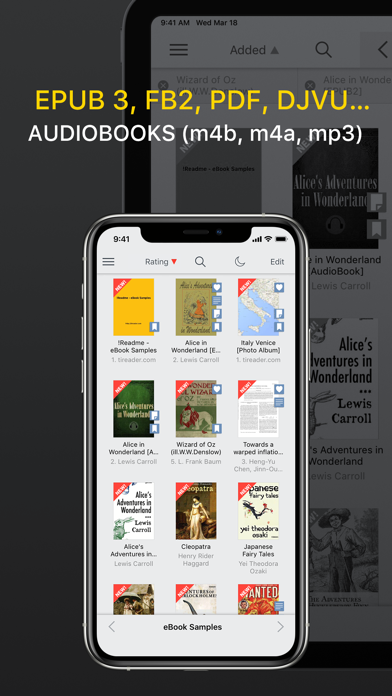
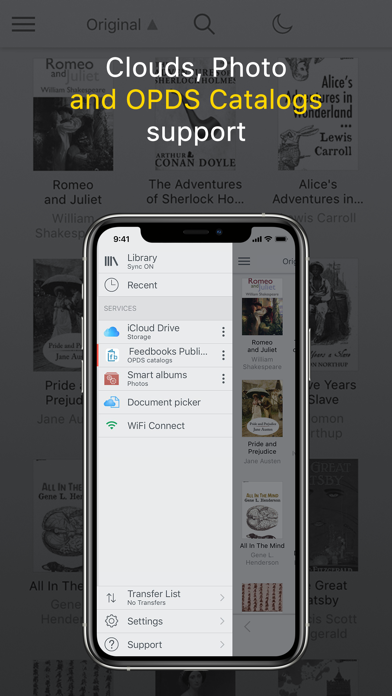
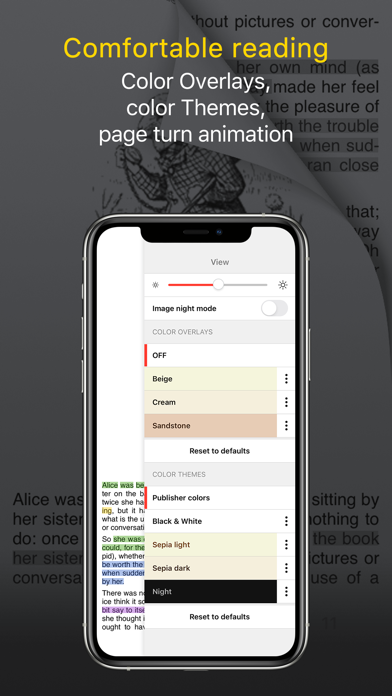

What is tiReader? tiReader is an app that allows users to read eBooks, Audiobooks, and Comics on their iPhone or iPad. It provides access to over 1 million free eBooks in OPDS-catalogs and Calibre servers. The app supports all popular formats, including eBooks, Audiobooks, Comics, Photos, and Photo Albums. It also offers customizable eBooks and folders structure, powerful tools for searching, filtering, and working with tags, multicolor bookmarks and annotation, and fully customizable style and color themes for eBooks. The app allows users to sync their reading progress across all their devices.
1. Delete unnecessary documents to access others or remove this restriction with an in-app purchase "Unlock Full Version".
2. tiReader is the best way to read eBooks, Audiobooks and Comics on iPhone or iPad.
3. Get access to 1000000+ free eBooks in OPDS-catalogs and Calibre servers.
4. Please note: tiReader does not support DRM-protected eBooks and comics.
5. The free app version allows you to work with five documents only.
6. Liked tiReader? here are 5 Book apps like KyBook 3 Ebook Reader; eBook Search - download books; BookShout: eBook & Reading App; KyBook 2 Ebook Reader; readfy: Die eBook Flatrate;
Or follow the guide below to use on PC:
Select Windows version:
Install tiReader: eBook Reader app on your Windows in 4 steps below:
Download a Compatible APK for PC
| Download | Developer | Rating | Current version |
|---|---|---|---|
| Get APK for PC → | Avisat Ltd. | 4.53 | 5.15 |
Download on Android: Download Android
- Access to over 1 million free eBooks in OPDS-catalogs and Calibre servers
- Supports all popular formats, including eBooks, Audiobooks, Comics, Photos, and Photo Albums
- Customizable eBooks and folders structure
- Powerful tools for searching, filtering, and working with tags
- Multicolor bookmarks and annotation
- Fully customizable style and color themes for eBooks
- Syncs reading progress across all devices
- Day and Night modes
- Access to Clouds, OPDS-catalogs, and Calibre servers
- Supports EPUB3 format eBooks with built-in multimedia content
- Bookmark and Annotation search across all docs in Library (iPad only)
- Open multiple docs at once (iPad only)
- Help and feedback available through the app
- Does not support DRM-protected eBooks and comics
- Free version allows users to work with five documents only, with the option to remove this restriction with an in-app purchase "Unlock Full Version"
- Privacy policy available on the app's website.
- Supports multiple eBook formats and audio books
- Provides a realistic page-turning effect
- Customizable with more options than other apps
- Easy to add books via cloud storage
- Formats books quickly and correctly from Dropbox
- Samples recommended for download during install count against the 5 document limit of the free version
So far so good
great
Awesome eBook reader and I should know...
like it