
Last Updated by SMARTEDUCATION, Ltd. on 2025-04-03
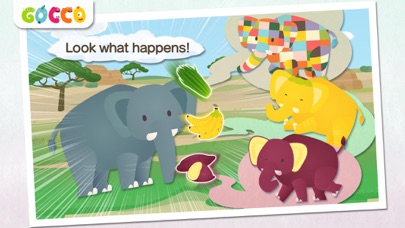



What is Gocco Zoo?
Gocco Zoo is a popular app that won the "App Store Best of 2013" award in Japan in the "Innovative Kids Apps" category. It is a magical zoo that allows children to play with animals in a unique way. The app encourages creativity and imagination by letting children take care of the animals, paint on them with various tools, and even invent their own new species.
1. "Gocco" means role-play in Japanese and in Gocco apps, kids enjoy role-playing which enhances a child’s ability to learn and think for themselves.
2. It will show you what “creativity” is all about by coloring itself with surprising patterns! Once you get the feel for it, tap the colorful tree on the right which will take you to the painting area.
3. After finishing your animal, move onto the photo shoot area by tapping the rock on the left.
4. "App Store Best of 2013" in Japan, featuring in the 'Innovative Kids Apps' category.
5. Welcome to Gocco Zoo! Gocco Zoo is a magical zoo that lets you play with animals in a very unique way.
6. Our goal is to help kids discover what they are most interested in and stimulate their creativity.
7. You can switch and choose the color of the background rock by tapping the spotlight.
8. The animals might show you a trick or two if you take real good care of them.
9. The aim is that kids will develop and maximize their creative potential.
10. Be creative with the brush, patterns and stamps that come in various colors.
11. To get started, tap an animal you want to play with and feed it.
12. Liked Gocco Zoo? here are 5 Education apps like Gocco Doodle; Duolingo - Language Lessons; ClassDojo; Canvas Student; Remind: School Communication;
Or follow the guide below to use on PC:
Select Windows version:
Install Gocco Zoo app on your Windows in 4 steps below:
Download a Compatible APK for PC
| Download | Developer | Rating | Current version |
|---|---|---|---|
| Get APK for PC → | SMARTEDUCATION, Ltd. | 5.00 | 8 |
Get Gocco Zoo on Apple macOS
| Download | Developer | Reviews | Rating |
|---|---|---|---|
| Get Free on Mac | SMARTEDUCATION, Ltd. | 3 | 5.00 |
Download on Android: Download Android
- Feed your animals: Children can feed the animals and watch them change into something brimming with character and humor.
- Paint them: The app offers various tools such as brushes, patterns, and stamps in different colors to let children paint on the animals.
- Save the moment: Children can take pictures of their creations and save them to show off to their friends.
- Endless play: The app offers endless playtime that stimulates the imagination of children.
- No in-app purchases: The app does not have any in-app purchases, making it safe for children to use.
- No third-party advertising: The app does not have any third-party advertising, ensuring a safe and enjoyable experience for children.
- About GOCCO: Gocco is a Japanese word that means role-play. The app encourages children to role-play, enhancing their ability to learn and think for themselves. The goal of the app is to help children discover their interests and stimulate their creativity, allowing them to develop and maximize their creative potential.
Just right for toddlers-prek