
Published by SHIKUMI DESIGN, Inc. on 2018-01-11



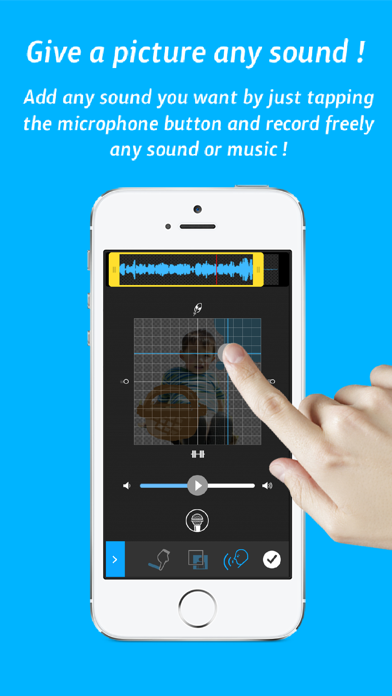
What is paintone+?
Paintone is an app that allows users to turn any sound into any picture. It is easy to use and can be used by anyone, including children. The app is recommended for parents, grandparents, elementary, junior high, and high school students, musicians, composers, performers, entertainers, educators, teachers of all grades, and anyone who wants to become an artist.
1. Making sounds and play it in real time, tapping with rhythm, or without it, arrange it or just freely put it together, it's going to sound great, and it's going to be special just as it is.
2. You'll be impressed how your child's special work made with this app can be shared with the world by just a downloading.
3. With all the world open and connected through this app, children's abilities to creat are enhanced by opening there mind and vision for others work from all over the world.
4. The best results and the most impressing thing is to share a time with your child communicate with fun and joy, and creat together something special to share together and with the world.
5. It's a very creative tool for live performers and DJs, change sounds and play something different that will carry your own taste and special touch.
6. All you need to do is to draw or photograph anything you want, record any sound you want, change it features.
7. • Sharing : Any created work can be shared all over the world by submitting it to the server.
8. Anyone can use it easily with just own voice and fingers, and turning any sound into any picture.
9. • Downloading : Other people's work that has been submitted can be downloaded and used.
10. • Sound processing : Recorded sound can be changed while hearing, controlling the height and speed.
11. Sound & Picture are magically united with this app.
12. Liked paintone+? here are 5 Education apps like Canvas Student; ClassDojo; Google Classroom; Duolingo - Language Lessons; Remind: School Communication;
Or follow the guide below to use on PC:
Select Windows version:
Install paintone+ app on your Windows in 4 steps below:
Download a Compatible APK for PC
| Download | Developer | Rating | Current version |
|---|---|---|---|
| Get APK for PC → | SHIKUMI DESIGN, Inc. | 4.00 | 1.3.1 |
Get paintone+ on Apple macOS
| Download | Developer | Reviews | Rating |
|---|---|---|---|
| Get Free on Mac | SHIKUMI DESIGN, Inc. | 2 | 4.00 |
Download on Android: Download Android
- Drawing with a variation of pen and brush shapes and thickness
- Color selection from the color palette
- Syringe tool to pick and use a specific color on the screen
- Photography: The photograph taken with the camera can be used immediately
- Album: Previously taken and saved photos or images can be used
- Clip: A picture and pasteboard can be clipped or make a hole in it
- Recording: Sound can be recorded using the microphone
- Sound processing: Recorded sound can be changed while hearing, controlling the height and speed
- Arrangement: Taken pictures and sounds can be arranged
- Rearrangement: Previously combined pictures and sounds can be rearranged
- Type of picture: JPEG, the penetrations PNG, BMP, and GIF, etc. can all be used
- Layer structure: A picture and drawing can be placed on separated layers
- Stylus correspondence: Any favorite stylus (touch pen) can be used
- Sharing: Any created work can be shared all over the world by submitting it to the server
- Downloading: Other people's work that has been submitted can be downloaded and used
- WOW! (like): You can praise other people's works if you try it and enjoy it
- Evaluation: You can know how popular your work is by checking how many "WOW"s you've got.