
Published by ZoomCar on 2025-04-11


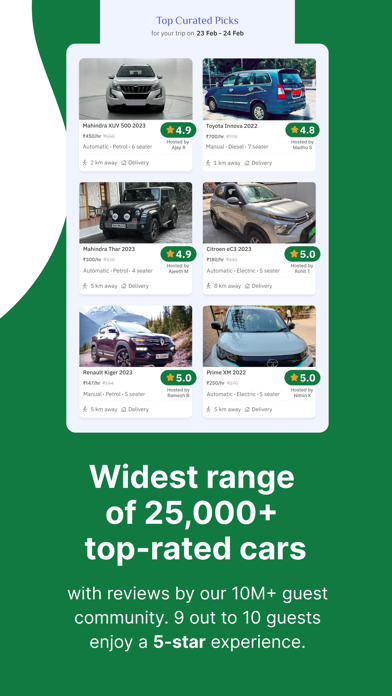

What is Zoomcar?
Zoomcar is a self-drive car rental service that offers a wide range of cars for short or long durations, be it for daily usage, road trips, or weekend getaways. With the keyless entry system, all you need is to access the Zoomcar application and unlock the vehicle, find the key in the glove compartment and start off your journey on your self-drive car. Zoomcar is currently available in more than 45 cities such as Bengaluru, Hyderabad, Chennai, Mumbai, Pune, Delhi NCR, Kolkata, Vadodara, Ahmedabad, Chandigarh, Indore, Coimbatore, Mysore, Goa, Siliguri, Bhubaneshwar, Trichy, Hubli, Vizag, Nashik, Udupi-Manipal, Kochi, Ranchi, Guwahati, Calicut, Lucknow, Jaipur, Bhopal, Madurai, Nagpur, Raipur, Vijayawada, Mangalore, Cairo, Jakarta, and Ho Chi Minh City.
1. We are currently available in more than 45 cities such as Bengaluru, Hyderabad, Chennai, Mumbai, Pune, Delhi NCR, Kolkata, Vadodara, Ahmedabad, Chandigarh, Indore, Coimbatore, Mysore, Goa, Siliguri, Bhubaneshwar, Trichy, Hubli, Vizag, Nashik, Udupi-Manipal, Kochi, Ranchi, Guwahati, Calicut, Lucknow, Jaipur, Bhopal, Madurai, Nagpur, Raipur, Vijayawada, Mangalore, Cairo, Jakarta, and Ho Chi Minh City.
2. Wide Range of Cars - Choose from a wide range of cars like Hyundai i20, Hyundai Creta, Maruti Swift Dzire, Honda City, Maruti Ciaz, Ford Figo, Ford EcoSport, Mahindra Scorpio, Mahindra Thar, Toyota Innova Crysta, Mercedes, BMW, Audi & many more.
3. Rent a self-drive car, and complete your most awaited road trip or weekend getaways with friends and family.
4. Rent a car- Book for short or long durations, be it for daily usage, road trip, or weekend getaways.
5. Minimal Human Interaction - With the keyless entry system, all you need is to access the Zoomcar application and unlock the vehicle, find the key in the glove compartment and start off your journey on your self-drive car.
6. People (Hosts) can now share their cars on the Zoomcar platform via the Zoomcar Host Program and you can take that car for your travel needs at your own leisure.
7. Refer your friend for the car rental and earn up to ₹10,000*, and your friend gets 40% OFF* on their first trip.
8. Grocery shopping, upcoming weddings, long-weekend getaways, food hopping, holidays, road trips, weekend getaways, etc.
9. Plan a road trip or weekend getaways together.
10. Travel As You Like - Explore the best means of travel with a road trip.
11. Shortlist your favorite car among the 50+ car rental options available, including hatchbacks, sedans, SUVs, and luxury cars.
12. Liked Zoomcar? here are 5 Travel apps like Europcar - Car & Van Hire; Cars Scanner - rent a car; Hopper: Flights, Hotels & Cars; Caravan Magazine; Italian Phrasi - Free Offline Phrasebook with Flashcards, Street Art and Voice of Native Speaker;
Or follow the guide below to use on PC:
Select Windows version:
Install Zoomcar: Car rental for travel app on your Windows in 4 steps below:
Download a Compatible APK for PC
| Download | Developer | Rating | Current version |
|---|---|---|---|
| Get APK for PC → | ZoomCar | 3.75 | 17.0.0 |
Download on Android: Download Android
- Rent a car for short or long durations, be it for daily usage, road trip, or weekend getaways.
- Explore the best means of travel with a road trip. Shortlist your favorite car among the 50+ car rental options available, including hatchbacks, sedans, SUVs, and luxury cars.
- Enjoy your Zoomcar experience with 0 security deposit whenever you want, wherever you want.
- Guarantee refunds on your car rental within one hour of trip completion.
- With the keyless entry system, all you need is to access the Zoomcar application and unlock the vehicle, find the key in the glove compartment and start off your journey on your self-drive car.
- Refer your friend for the car rental and earn up to ₹10,000*, and your friend gets 40% OFF* on their first trip.
- Rent a car from the airport and avoid long cab queues. Drop off the car at the airport while returning from your trip and take your flight.
- Choose from a wide range of cars like Hyundai i20, Hyundai Creta, Maruti Swift Dzire, Honda City, Maruti Ciaz, Ford Figo, Ford EcoSport, Mahindra Scorpio, Mahindra Thar, Toyota Innova Crysta, Mercedes, BMW, Audi & many more.
- Download the Zoomcar application, sign-up, choose your vehicle, upload the documents and verify, complete your booking and Zoom away.
- Get up to 20% OFF* on your first self-drive car rental. Use Code: ‘ZOOMNEW’.
- App is easy to use for booking a car
- Confirmation email is received promptly after booking
- Delay in refund of deposit even after multiple support emails
- Cash back credits not received as per offer
- Poor support from Zoomcar after completion of booking
- Car was not available at the pickup location as mentioned in the booking
- Car was parked illegally and not at a Zoomcar authorized location
- Car was damaged and no inspection was done at the time of return
Don’t use Zoom car. Very bad service.
WORST SERVICE AND REFUND WAS NOT PROCESSED AND FALSELY CHARGED
No proper time zone details while booking
Refund of deposit and Credits ?