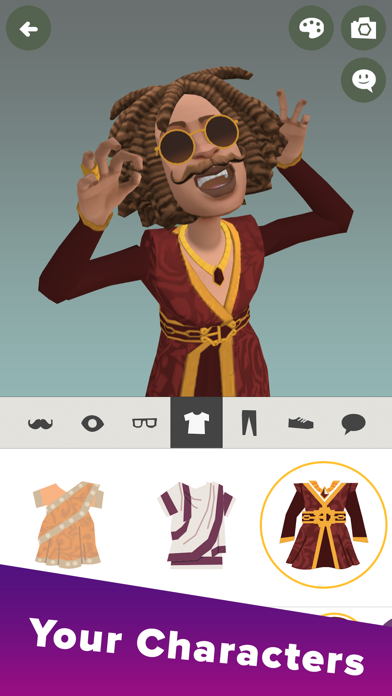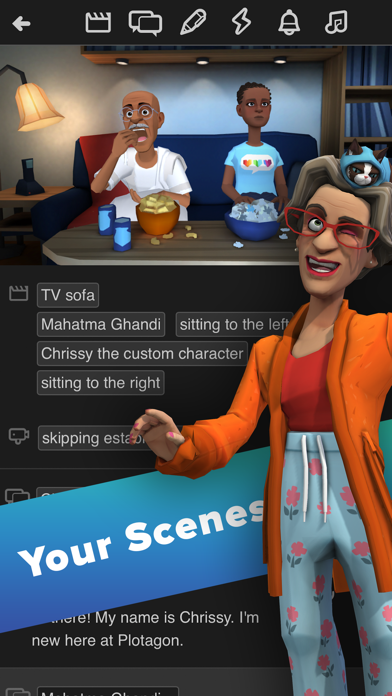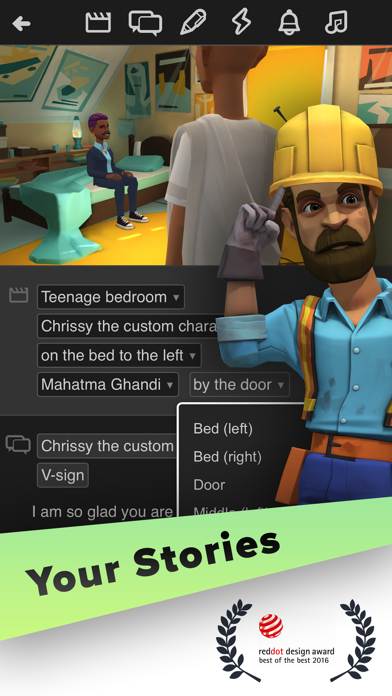What is Plotagon Story app?
Everyone has a story to tell. It could be a real story or fiction. Some have tried writing books. Others write blogs every other day. Some others have a closed group where they share their stories. In any case, everyone has a a story and this is the reality. However a lot of people might find it difficult to express or share their stories using a pen and paper, on a blog, in a book or on any social media platform.
Plotagon Story is an application in which you can give life to those stories you've been ruminating on. Yes. No longer do you have to keep them to yourself. Now, you can share your stories using beautiful animations, your voice, cute sound effects and even music.
Also, not only can you do all these, you get to share with your friends, family, and if you wish complete strangers. It's all about sharing your creativity and entertaining your audience in the process.
It is finally time to stop hiding. You don't have to do it through the basic forms of expression anymore. You can simply use Plotagon Story.



Some features of Plotagon Story
- It's a free app with enough free characters to help you get started on the basics.
- It is compatible with both Android and iOS phones.
- Comes with a create your own character feature.
- It also comes with over 200 colorful and unique 3D scenes.
- You get the option of saving your stories locally as mp4 files.
- Features lifelike digital voices from Acapella Group.
Also it is important to note that Plotagon Story comes with subscription plans even though it's a free app. This may come as a little bit of downer for new users but I must mention that it is worth it getting a subscription.
The best thing about using Plotagon Story besides creating your own story line and customizing your very own 3D animated characters is how intuitive the app is. In using it, you see the thoughtfulness that went into the creation of the characters, how easy it is to set up and use. You can easily set up and use a few minutes after download. Therefore, this will reflect in some of the advantages I've put down below:
Download and install Plotagon Story on your computer
GET Compatible PC App
| App |
Download |
Rating |
Maker |
 Plotagon Story Plotagon Story |
Get App ↲ |
3,698
3.54 |
Plotagon |
Or follow the guide below to use on PC:
Select Windows version:
- Windows 10
- Windows 11
Install Plotagon Story app on your Windows in 4 steps below:
- Download an Android emulator for PC:
Get either Bluestacks or the Nox App >> . We recommend Bluestacks because you can easily find solutions online if you run into problems while using it. Download Bluestacks PC software Here >> .
- Install the emulator:
On your computer, goto the Downloads folder » click to install Bluestacks.exe or Nox.exe » Accept the License Agreements » Follow the on-screen prompts to complete installation.
- Using Plotagon Story on PC [Windows 10/ 11]:
- Open the Emulator app you installed » goto its search bar and search "Plotagon Story"
- The search will reveal the Plotagon Story app icon. Open, then click "Install".
- Once Plotagon Story is downloaded inside the emulator, locate/click the "All apps" icon to access a page containing all your installed applications including Plotagon Story.
- Now enjoy Plotagon Story on PC.
Download a Compatible APK for PC
| Download |
Developer |
Rating |
Current version |
| Get APK for PC → |
Plotagon |
3.54 |
1.43.11 |
Get Plotagon Story on Apple macOS
Download on Android: Download Android
Advantages of using this app
- You get to customize your characters. And you have so many options to choose from.
- Easily create any type of story you wish to. The world is your oyster.
- Share your work online for your audience on Youtube.
- The app is user friendly and easy to use.
- Plotagon Story encourages your creativity. Like I said earlier, the only thing you need to do is express your stories through animations. You no longer get to hide.
While the Plotagon Story comes with all these beautiful features and advantages, I have to also list a few things you might or might not like. However, using this app all depends on you.
Disadvantages:
- There are no props yet.
- The gestures and hairstyles are not as vast as you might like or want.
- If you're not a fan of subscriptions, you might not be a big fan.
- Depending on the internet provider or your smartphone, the app might be slow sometimes.
- There are glitches on the phone which might cause your characters to look funny.
Top Pcmac Reviews
-
Please Update.
By CamRog93 (Pcmac user)
This app is a beloved one of mine. But the latest update has made it even more difficult to edit. It wasn’t the easiest before, but it was manageable. Now, every time I do anything I can’t see the scene and I have to click “upload” and then return back so that I can see what’s going on and be able to edit anything.
All of the options loosely do what they are supposed to. If I want to make someone receive a phone call, and put in the “cell phone ring” sound effect, it doesn’t let me choose when or where, what scene, or how long it rings for. I’ve been trying to add it to a specific scene and it’s nearly impossible. Plus, for some scenes I can’t have two people in it and still use dialogue mode. I have to make an all new scene where the person is alone for it to be zoomed on them. And we can only have two people in a scene! Also, there are no options for holding any objects, such as a cell phone. Which I could also deal with if everything else wasn’t so impossible.
Please update this app, and please make it more mobile friendly. It’s extremely difficult to edit on and I’d like the editing options that are already provided to be more functional.
-
Entertaining, but needs more still
By Mary loves hedgehogs (Pcmac user)
Let’s start off with plots, there are so many you would think at first too choose from with a picture of free plots from a stage to campsite. But in reality There is few, It can sometimes be annoying, but you can download plots which is good. Another thing that I want to mention is the storyline, most of the time I make silly stories that I send to my friends. Something that is a large issue is how I have to turn my iPad on and off half the time I try to get in. Once I do, sometimes it will correct my words to different things like “If” To “thing” it does not make sense on that part. On the other hand, the characters don’t glitch, it actually saves them and more. The final things I want to ask is if you could add things like regular clapping, a jealous face, kicking and a different type of dancing. Thank you for reading this.
-
Please Read
By ShinigamiQueen (Pcmac user)
I love the app, it’s one of my favorite apps and I spend so much time on it but I think it would be nice if more actions were made such as cuddling, laying down, eating/drinking, facing the other character while speaking, more emotion in the voice, more hairstyles/clothes/accessories, being able to choose your own body type, more facial features, being able to design your own sets, everything not costing so much so people will buy more, more makeup looks, more mustache/beard styles, having an option where the scene doesn’t have to start with both characters to have them in but to be able to start with one and have another walk in, a wider variety of angles where you choose how you want it angled(possibly making the entire room 3D so you can spin around and change your angle from up or down to choose how the scene is shot), etc.
-
It’s a great app but........ SMALL things can make a big difference
By ㄕ∑Яモ (Pcmac user)
It’s a great app but needs more variety. Like making your own fighting scenes with more than two characters would be great. Also the more than two people thing would make the app so much better. There would be more reactions. Another thing is how about making people walk and stand up without having to almost copy the last the scene you’ve already done. That would be way more convenient. Also what about props to pick up or jackets to take off or shoes. You’d want to see the characters do that to. Eating you’d also want to see them do that too. The app is amazing, but in your next update you’ll probably want to thing about the little things. The small things can make a big difference in one scene.