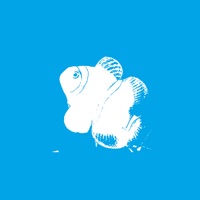
Published by jh zhang on 2021-07-29
1. Action is very real and lifelike , the fish is very lively and active , and sometimes it can be said is crazy , where you can play and play active fish , you can feed , funny fish, and even hold it down , will be issued real action and feedback , you can feel you are really caught fish in his hand, has not felt it? Your tablet is not in shock ;) Really, this is really fish, has exceeded the limit , so that the trim level , meaning that as long as the tablet is installed aquarium now hanging on the wall in the room , or put on your desk , so you can dress immediately anywhere in your living room and the room is very stunning and moving , but you can take your tablet to show your friends and show off your tablet and how beautiful beautiful, cool and dizzy , besides looking outside , it is also fun , good-looking and nice touch is good fun , but also learned a lot of knowledge .
2. Please note Please note: This is an extremely luxurious real aquarium , not paper fish, not a two-dimensional, nor is animated but not 3D, that is false , and we really want to play is to play , and this is true, completely true to show beautiful undersea world and a variety of sea creatures , every movement and location is perfect real show , any part of the fish you can see in action , and even around the fish tail transparent part can be shown, mouth , gills , fins , each dynamic, even a small place can be the most active , as well as their real actions and habits.
3. Wind friction global Oceanarium aquarium now APP, polished five years , enhanced by virtual technology , three -dimensional large-scale data cluster computing Vega , a true representation of each lovely and beautiful fish , tailored specifically for the Tablet PC , ultra- high-definition display , which lets your tablet immediately into lifelike tropical fish aquarium .
4. You do not want to look at the beautiful leisure marine ornamental fish on your screen to swim freely , occasionally you can also tease lovely fish .
5. Can feed the fish , you can touch the fish, the fish points , hold the fish are not allowed to move, catch fish ... and other diverse settings.
6. The most realistic fish action trajectory.
7. Can be said to be crazy fish , can still move, sometimes crazy , sometimes indifferent to you.
8. I was famous , Huazhiluanchan , lively and lovely , captured the hearts of men and women around the world clownfish , yes, this is me, now you can take me home , keep in tablet computer all day and I played .
9. Please note that the completely real show , no place is false, disguising .
10. Beautiful light and ripple effect , plants, soft shadows and bubbles.
11. A variety of beautiful underwater background and the background sound.
12. Liked Aquarium Now HD? here are 5 Entertainment apps like Eros Now; Media Box Loca - HD Movies Now; EPIX NOW: Watch TV and Movies; Snow Globe Maker AR/VR; FXNOW: Movies, Shows & Live TV;
Or follow the guide below to use on PC:
Select Windows version:
Install Aquarium Now HD app on your Windows in 4 steps below:
Download a Compatible APK for PC
| Download | Developer | Rating | Current version |
|---|---|---|---|
| Get APK for PC → | jh zhang | 5.00 | 9.0.1 |
Get Aquarium Now HD on Apple macOS
| Download | Developer | Reviews | Rating |
|---|---|---|---|
| Get $1.99 on Mac | jh zhang | 1 | 5.00 |
Download on Android: Download Android