
Last Updated by Celestron, LLC on 2025-04-09

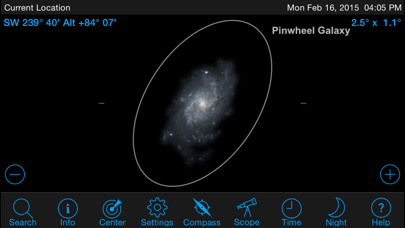
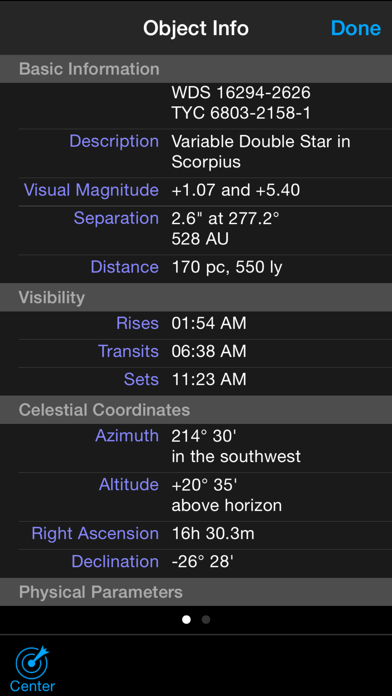
What is Celestron SkyPortal?
Celestron’s planetarium app, SkyPortal, is an astronomy suite that allows users to explore the Solar System, stars, star clusters, nebulae, galaxies, asteroids, comets, and satellites. The app provides a custom list of the best objects to observe based on the user’s location and time. It also allows users to simulate the night sky up to 100 years in the past or future, animate celestial events, and view photos and audio commentary to enhance the stargazing experience. SkyPortal can be connected to a compatible Celestron WiFi telescope for computerized telescope control.
1. Pair your device to your compatible Celestron WiFi telescope, align with Celestron’s patented SkyAlign™ technology, and you’re ready to explore! Identify objects instantly.
2. •Compass Mode (with compatible devices): Hold your device up to the sky for a real-time synchronized display of celestial objects – from star names, constellations, planets, to nebulae and galaxies.
3. When connected to a compatible Celestron WiFi telescope, you can automatically point the telescope to any object in the database and view it with great detail.
4. SkyPortal’s telescope alignment incorporates advanced mount modeling, providing better pointing accuracy than other telescope systems which rely on a dedicated computer.
5. •Control compatible Celestron WiFi telescopes with sophisticated mount modeling for quick and accurate go-to alignment.
6. Simulate the night sky and plan your observing session with a custom list of tonight’s best objects based on your exact time and location.
7. Look ahead to see when Jupiter’s Great Red Spot will be visible, animate transits, eclipses, and other celestial events.
8. View hundreds of photos or listen to more than four hours of audio narration to enhance your stargazing experience.
9. •Animate transits, conjunctions, eclipses, and other events with SkyPortal's Time controls.
10. Explore the Solar System, 120,000 stars, over 200 star clusters, nebulae, galaxies, and dozens of asteroids, comets, and satellites—including the ISS.
11. Celestron’s newest planetarium app is an astronomy suite that redefines how you experience the night sky.
12. Liked Celestron SkyPortal? here are 5 Education apps like Duolingo - Language Lessons; ClassDojo; Canvas Student; Remind: School Communication; PictureThis - Plant Identifier;
GET Compatible PC App
| App | Download | Rating | Maker |
|---|---|---|---|
 Celestron SkyPortal Celestron SkyPortal |
Get App ↲ | 329 3.60 |
Celestron, LLC |
Or follow the guide below to use on PC:
Select Windows version:
Install Celestron SkyPortal app on your Windows in 4 steps below:
Download a Compatible APK for PC
| Download | Developer | Rating | Current version |
|---|---|---|---|
| Get APK for PC → | Celestron, LLC | 3.60 | 3.5.0 |
Get Celestron SkyPortal on Apple macOS
| Download | Developer | Reviews | Rating |
|---|---|---|---|
| Get Free on Mac | Celestron, LLC | 329 | 3.60 |
Download on Android: Download Android
- Simulate the night sky up to 100 years in the past or future
- Custom list of the best objects to observe based on the user’s location and time
- Compass Mode for real-time synchronized display of celestial objects (with compatible devices)
- Control compatible Celestron WiFi telescopes with sophisticated mount modeling for quick and accurate go-to alignment
- Animate celestial events with SkyPortal's Time controls
- Night Vision mode to preserve eyesight after dark
- Hundreds of object descriptions to learn the history, mythology, and science of the heavens
- Browse hundreds of astronomical photographs and NASA spacecraft images
- Over 4 hours of audio commentary to guide users through the best celestial objects.
- Free app with no annoying advertising
- Offers many features similar to starwalk2
- Searches and uses current location
- Shows planets, stars, constellations, and more
- Offers audio descriptions of objects when clicked on
- Inaccurate pointer on the app when aligning with a telescope
- App won't consistently go-to and won't keep settings
- Cordwrap setting doesn't work and can cause issues with the telescope
- Inferior to other apps like SkySafari
- Celestron Wi-Fi module may not work well with this app
Works, but not as I want it to
Junk
Why all the poor reviews?
A software failure due to limited scope. Has drop out connection to my Celestron 1100 CPC.