
Last Updated by bin liu on 2025-04-29



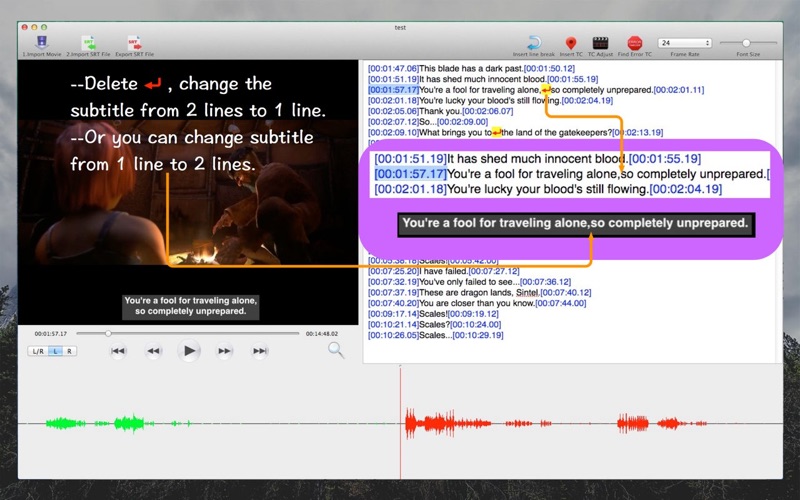
What is SRT Edit Pro-Make and Edit?
SRT Edit Pro is a professional tool for creating and editing SRT subtitles on Mac. It supports all video and audio files Quicktime Play X supported. With audio waveform, it's easy to find the accurate In and Out point of subtitles. It has a multi-functional text editor that allows users to do almost anything they want. The app also supports basic font formatting, timecode adjustment, and error timecode detection. Users can preview subtitles on the movie and download other apps to write, burn, or convert subtitles.
1. -You can download Subtitle Burner on App Store to burn the SRT Subtitles to video(Hard Subtitle).
2. -You can download Subtitle Writer on App Store to write the SRT Subtitles to video(Soft Subtitle).
3. You can make your SRT file from scratch or edit your existing SRT file on Mac, do timing, timecode adjustment, subtitle editing.
4. -You can download SRT Converter on App Store to convert between different Subtitle format like ass, ssa, srt etc.
5. --You can download PremiereSRT on App Store to import the SRT Subtitles to Premiere Pro 2014.
6. -You can download Final SRT on App Store to import the SRT to Final Cut Pro 7/X.
7. With audio waveform, it's super easy and convenient to find the accurate In and Out point of subtitles.
8. -Use Left or Right arrow key to adjust timecode backward or forward.
9. -Use Option+Left or Right arrow key to jump In or out timecode.
10. -Use Up or Down arrow key to jump previous or next timecode.
11. SRT Edit Pro is a professional tool for SRT subtitles creating and editing.
12. Liked SRT Edit Pro-Make and Edit? here are 5 Photo & Video apps like Google Photos: Backup & Edit; Lomotif: Edit Video. Add Music; Adobe Premiere Rush:Edit Video; ToonApp: AI Cartoon Photo Edit; SpeedPro Slow speed video edit;
Or follow the guide below to use on PC:
Select Windows version:
Install SRT Edit Pro-Make and Edit app on your Windows in 4 steps below:
Download a Compatible APK for PC
| Download | Developer | Rating | Current version |
|---|---|---|---|
| Get APK for PC → | bin liu | 1 | 1.3.6 |
Get SRT Edit Pro-Make and Edit on Apple macOS
| Download | Developer | Reviews | Rating |
|---|---|---|---|
| Get $9.99 on Mac | bin liu | 0 | 1 |
Download on Android: Download Android
- Supports all video and audio files Quicktime Play X supported
- Imports SRT file or creates a new SRT file from scratch
- Creates and edits subtitles in a text editor
- Supports basic font formatting: Italic, Bold, Underline, and Colour
- Shifts all timecode or selected timecode
- Adjusts timecode backward or forward using Left or Right arrow key
- Jumps previous or next timecode using Up or Down arrow key
- Jumps In or out timecode using Option+Left or Right arrow key
- Clicks on timecode to jump the playhead
- Audio waveform helps locate the start/end of a subtitle
- Plays/pauses/backward/forward frames using Command+J/K/L
- Detects error timecode and finds error timecode
- Previews subtitles on the movie
- Supports downloading other apps to write, burn, or convert subtitles
- Fixes subtitle timing issues quickly and easily
- User-friendly interface
- Allows for adjustment of all subtitle timecodes at once
- Affordable price
- Responsive customer support
- Solid program with very few instances of crashing
- Convenient keyboard shortcuts
- Occasional stutters when working with long subtitle files
- Program may stop updating subtitles on video window, requiring a restart (though this could be a system issue)
It Works Perfectly and it is So Easy to Use
A few stutters on long files but works smoothly and well!
Reliable program for SRT subtitle editing.
A Lifesaver