
Last Updated by KITE GAMES STUDIO on 2025-04-07


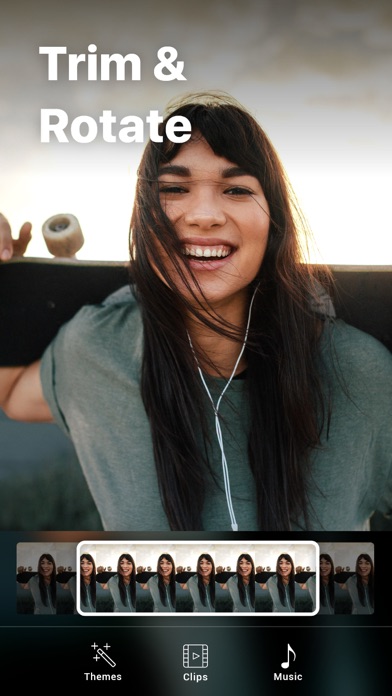

What is Video Editor?
This app is a simple and powerful video editor that is designed for YouTube, Tik Tok, and vlogging. It allows users to merge multiple videos and photos into a single video easily. The app comes with a range of features such as speed adjustment, rotation, image support, filters, themes, music, trim, transitions, split, resize/crop, flip horizontal/vertical, full HD output, and video orientation. Users can also share their videos to social media platforms like Facebook, Instagram, and Vine. The app offers a premium subscription that provides access to unlimited videos, change output orientation, all premium filters, all songs from the music server, no ads, and no watermarks.
1. -> Account will be charged for renewal within 24-hours prior to the end of the current period, and identify the cost of the renewal.
2. -> Any unused portion of a free trial period, if offered, will be forfeited when the user purchases a subscription to that publication, where applicable.
3. -> Subscriptions may be managed by the user and auto-renewal may be turned off by going to the user's Account Settings after purchase.
4. -> Subscription automatically renews unless auto-renew is turned off at least 24-hours before the end of the current period.
5. Make an awesome video combining videos & images.
6. - ROTATION: Rotate video or photos every useful way.
7. - FLIP HORIZONTAL/VERTICAL: Flip videos or photos horizontally or vertically.
8. - Full HD Output: Now support for full 1080p video output.
9. - IMAGE SUPPORT: Now you can add image to make slide show video.
10. - VIDEO ORIENTATION: Set video orientation to Landscape, Portrait and Square.
11. - FILTERS: Give a new look to the videos or photos with beautiful filters.
12. Liked Video Editor? here are 5 Photo & Video apps like InShot - Video Editor; PicCollage: Magic Photo Editor; FaceApp: Perfect Face Editor; Picsart AI Video, Photo Editor; CapCut - Video Editor;
GET Compatible PC App
| App | Download | Rating | Maker |
|---|---|---|---|
 Video Editor Video Editor |
Get App ↲ | 17,395 4.61 |
KITE GAMES STUDIO |
Or follow the guide below to use on PC:
Select Windows version:
Install Video Editor: Crop Trim & Edit app on your Windows in 4 steps below:
Download a Compatible APK for PC
| Download | Developer | Rating | Current version |
|---|---|---|---|
| Get APK for PC → | KITE GAMES STUDIO | 4.61 | 4.1 |
Get Video Editor on Apple macOS
| Download | Developer | Reviews | Rating |
|---|---|---|---|
| Get Free on Mac | KITE GAMES STUDIO | 17395 | 4.61 |
Download on Android: Download Android
- Speed adjustment
- Rotation
- Image support
- Filters
- Themes
- Music
- Trim
- Transitions
- Split
- Resize/crop
- Flip horizontal/vertical
- Full HD output
- Video orientation
- Share to social media platforms
- Premium subscription with unlimited videos, change output orientation, all premium filters, all songs from the music server, no ads, and no watermarks.
- Allows users to use their imagination and create anything they want
- Ability to make movies and videos with real music in the background
- Premium subscription is too expensive at $50 per year
- Glitch frequently occurs when recording audio, making it difficult to time things right
- Limited purchasing options in the store
- App greets users with multiple ads and annoying background music that cannot be turned off
- Constant pop-up ads for the full version when trying to combine videos for free
- App frequently crashes and does not save work, causing frustration and wasted time.
Pull hair out and smash face on concrete
Best app ever!🦄🐈🐕
Keeps Failing
Great app