
Last Updated by Quanticapps Ltd on 2025-04-15

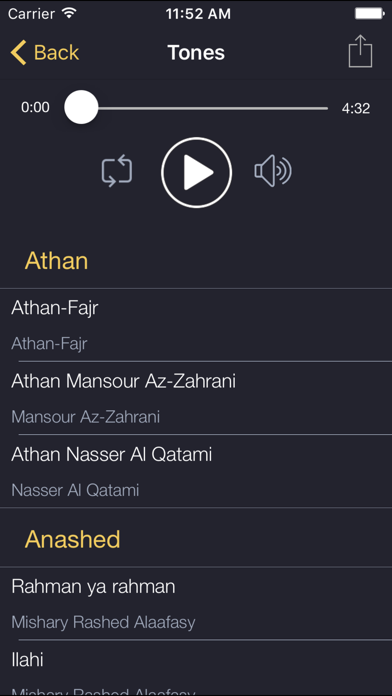
What is Muslim Alarm Clock?
Muslim Alarm Pro is an alarm app designed for iPhone and iPad users. It is a unique and intuitive app that combines simplicity and design to provide users with a revolutionary alarm experience. The app offers a range of features, including the ability to listen to full Athan or alarm, stunning new Athan sounds, an integrated audio player to listen to Athan, weather integration, and an Islamic calendar.
1. Meet Muslim Alarm Pro, the most beautiful and intuitive alarm for iPhone & iPad.
2. مسلم المسلم يجمع بين البساطة والتصميم الرائع في تطبيق مميز.
3. Muslim Alarm Pro combines simplicity and design into one revolutionary alarm app.
4. Liked Muslim Alarm Clock? here are 5 Lifestyle apps like Alarmy: Loud Alarm Clock,Sleep; Alarm.com; Digital Clock - Bedside Alarm; Step Out! Smart Alarm Clock; Alarm & Timer;
GET Compatible PC App
| App | Download | Rating | Maker |
|---|---|---|---|
 Muslim Alarm Clock Muslim Alarm Clock |
Get App ↲ | 142 4.27 |
Quanticapps Ltd |
Or follow the guide below to use on PC:
Select Windows version:
Install Muslim Alarm Clock - منبه المسلم app on your Windows in 4 steps below:
Download a Compatible APK for PC
| Download | Developer | Rating | Current version |
|---|---|---|---|
| Get APK for PC → | Quanticapps Ltd | 4.27 | 1.1 |
Get Muslim Alarm Clock on Apple macOS
| Download | Developer | Reviews | Rating |
|---|---|---|---|
| Get Free on Mac | Quanticapps Ltd | 142 | 4.27 |
Download on Android: Download Android
- Ability to listen to full Athan or alarm
- Stunning new Athan sounds
- Integrated audio player to listen to Athan and Islamic songs
- Weather integration to keep you updated on the weather conditions
- Islamic calendar to keep track of important Islamic dates and events.
- Helps with waking up for suhoor during Ramadan
- Offers different alarm sounds
- Alarm doesn't override silent or night mode
- No option for wake up for Fajr
- Limited options for selecting days to be woken up
- Contact form not working correctly on iPad Air
- Annoying ads
- Inconsistent alarm timing and functionality
Good but...
No Wake Up For Fajr Option?
Needs some work to be useful
Blessing