
Last Updated by Quanticapps Ltd on 2025-04-20

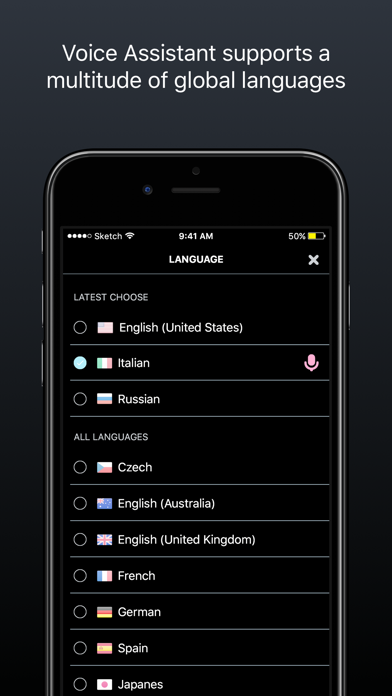
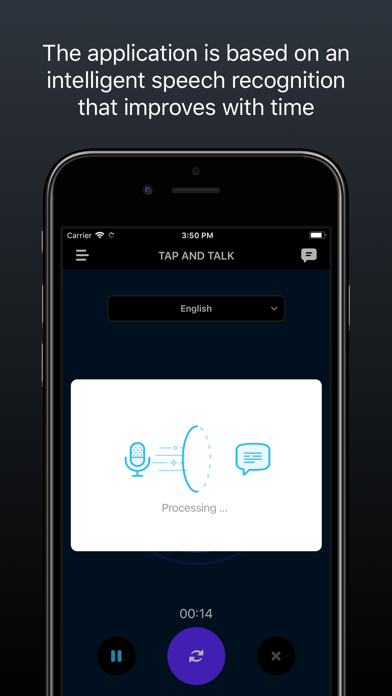
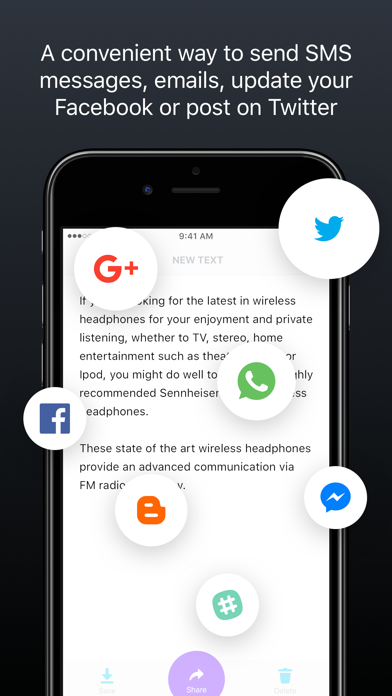
What is Voice Assist Pro?
Voice Assistant is a voice recognition application that allows users to speak and instantly see their text or email messages. It is up to five times faster than typing on a keyboard and supports a multitude of global languages. Users can dictate status updates directly to their social networking applications, such as Facebook and Twitter, and send SMS messages and emails using their voice. The application is based on an intelligent speech recognition that improves with time and offers automatic grammar correction and extraordinary precision in all situations.
1. Voice Assistant is an easy-to-use voice recognition application that allows you to easily speak and instantly see your text or email messages.
2. With Voice Assistant you can also dictate status updates directly to your Social Networking applications (Facebook and Twitter)….all using your voice.
3. - 148Apps : "The benefit to being to straightforward is that Voice Assistant is incredibly easy to use after some initial setup.
4. Amazing new features now search on Google and Youtube using just your voice instead of typing.
5. Voice Assistant requires network connectivity (WiFi or 3G/EDGE).
6. Voice Assistant supports a multitude of global languages.
7. So when you’re on-the-go, stop typing and start speaking – from short text messages to longer email messages, and anything in between.
8. * The application is based on an intelligent speech recognition that improves with time.
9. In fact, it’s up to five (5) times faster than typing on the keyboard.
10. third generation iPod Touch (external microphone required).
11. Please contact us if you face any problem, we promise a quick answer.
12. Liked Voice Assist Pro? here are 5 Business apps like Zoho Assist - Remote Desktop; Virtual Assist; Mitsubishi Motors Road Assist+; Bajaj Allianz – LIFE ASSIST; Active Directory Assist;
Or follow the guide below to use on PC:
Select Windows version:
Install Voice Assist Pro app on your Windows in 4 steps below:
Download a Compatible APK for PC
| Download | Developer | Rating | Current version |
|---|---|---|---|
| Get APK for PC → | Quanticapps Ltd | 3.75 | 3.0 |
Get Voice Assist Pro on Apple macOS
| Download | Developer | Reviews | Rating |
|---|---|---|---|
| Get Free on Mac | Quanticapps Ltd | 240 | 3.75 |
Download on Android: Download Android
- Voice driven correction interface
- Automatic correction of grammar and conjugation
- Google Search, YouTube, Print
- Share text to Pages, Evernote, Doc2Go, Dropbox, QuickOffice, and more
- Support landscape iPad mode
- Support 30 languages
- Voice-to-text transcriptions that may be sent as SMS, Email, or pasted into any application using the clipboard
- Submit text to Social Networking applications – Twitter and Facebook
- Convenient editing feature that provides a list of suggested words
- Based on learning algorithms
- New languages: Arabic, Greek, Turkish, Czech, Hungarian
- Existing languages: English (United States, United Kingdom, Australia), Spanish (Spain, United States, Mexico), French (France, Canada), German, Italian, Japanese, Mandarin (China, Taiwan), Cantonese, Korean, Dutch, Norwegian, Swedish, Danish, Portuguese (Portugal, Brazil), Polish, Russian
- Requires network connectivity (WiFi or 3G/EDGE)
- Works on iPad, iPhone, and second and third generation iPod Touch (external microphone required)
- Fast performance
- Good for long text
- Helpful for those with poor eyesight or who don't want to use a keyboard
- Recent update changed icons and background color, making it difficult to see for some users
- No notification when re-recording a message, leading to potential loss of work
- Does not add punctuation or proper nouns, making it just as time-consuming as typing
- Premium version has worse performance, stopping transcription and crashing frequently
- Some users have experienced complete gibberish translations, making the app not worth the cost.
Ms
Why make a "done" button?!?!?!
Don’t pay for the premium
DO NOT BUY - COMPLETE WASTE OF $$$!!