
Last Updated by Qiang Li on 2025-03-05
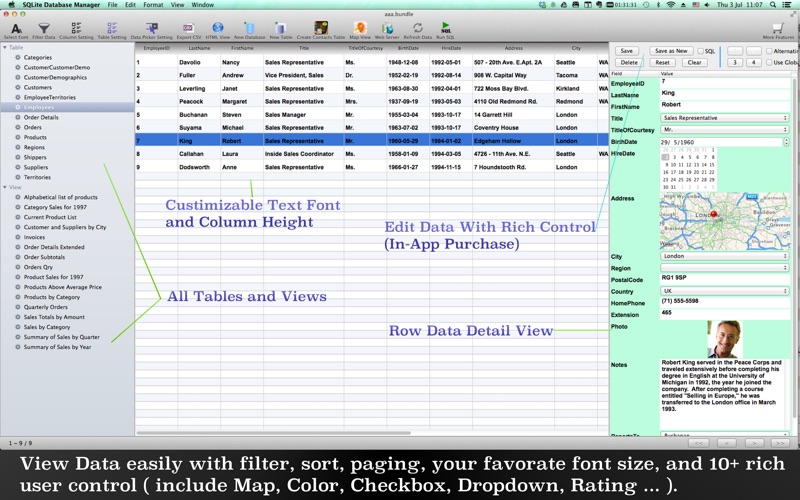
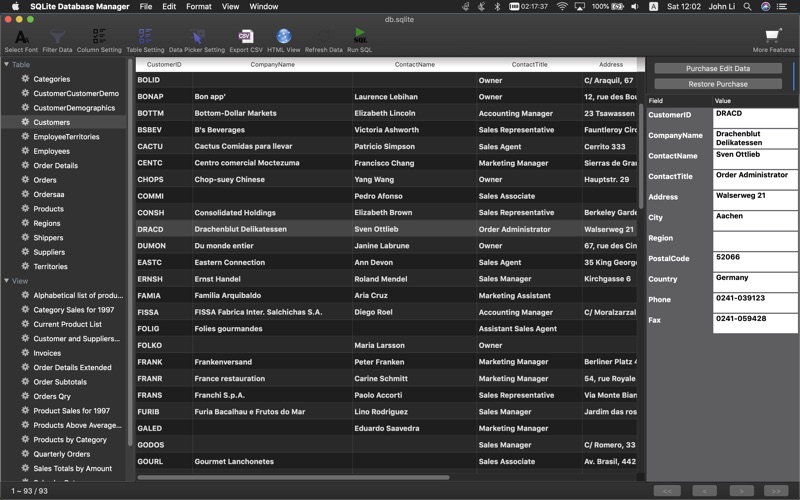
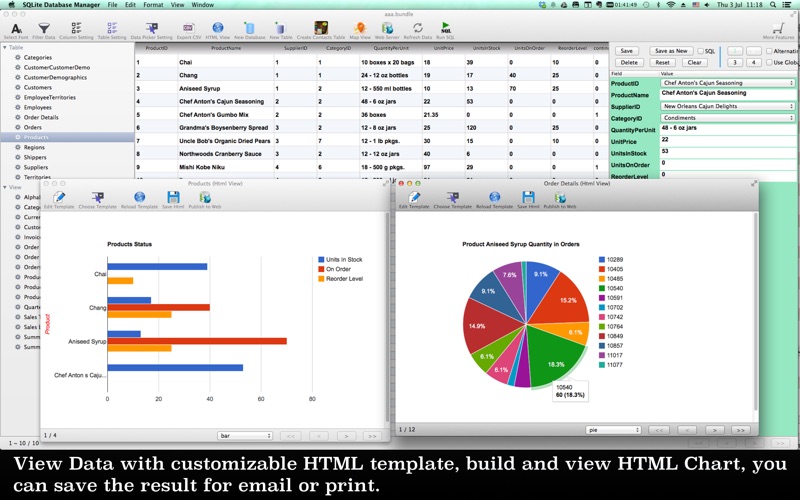
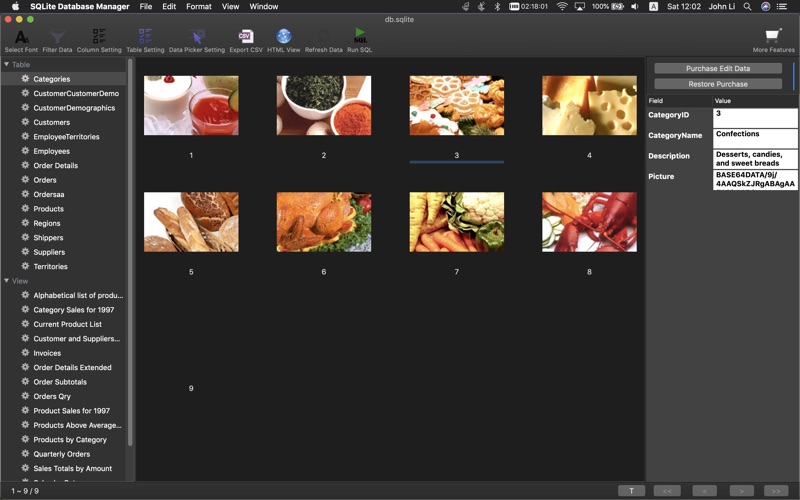
What is SQLite Database Manager?
The Sqlite Database Manager app allows users to browse and manage their Sqlite databases on their Mac. Users can view data easily with filter, sort, and paging options. The app also offers in-app purchases for editing data, creating new databases and tables, and more. Additionally, the app includes a photo collection view and supports a companion mobile app for iPhone and iPad.
1. If table data have photo/image field, you can switch to photo collection view by click on toggle C/T button next to page control buttons.
2. Browser Sqlite Database data with Sqlite Database Manager, you can view data easily with Filter, Sort, Paging.
3. With the In-App Purchase 'Edit Data' and 'DB Creator' you can edit it directly on your Mac, create new databases and new tables.
4. Select address column to search, and select save to column to save the found geolocation.
5. Please select the column which have enough length to save Latitude and Longitude.
6. Liked SQLite Database Manager? here are 5 Developer Tools apps like TablePlus - Database Client; SQLPro Studio database client; Database Design; Database+; Database Pro;
Or follow the guide below to use on PC:
Select Windows version:
Install SQLite Database Manager app on your Windows in 4 steps below:
Download a Compatible APK for PC
| Download | Developer | Rating | Current version |
|---|---|---|---|
| Get APK for PC → | Qiang Li | 1 | 2.8 |
Get SQLite Database Manager on Apple macOS
| Download | Developer | Reviews | Rating |
|---|---|---|---|
| Get $4.99 on Mac | Qiang Li | 0 | 1 |
Download on Android: Download Android
- View table data with paging list
- 10+ data view UI control (include Map, Date Time, Checkbox, Rating, Color ...)
- Filter/Search table data on column
- Sort table data by clicking on the column header
- Choose tables and columns to show
- Rearrange column order and change column width in the main table
- Zoom data via changing data font size
- Open multiple databases at the same time
- Full-screen view data
- CSV view and export
- HTML view with customizable template
- Photo collection view for tables with photo/image fields
- In-app purchase for editing data with 10+ data edit UI control
- Update, delete, and add table row data
- Cross table ID, value single or multi-select using the Data Picker
- In-app purchase for creating databases and tables
- Create database and table
- Create contacts table by importing contacts
- Import CSV data
- In-app purchase for map view features
- View geolocation on the map
- Auto-update geolocation by searching address
- Select address column to search and save to column to save the found geolocation
- In-app purchase for instant web server features
- Publish data on the local network with one click
- View and add data on any web browser from mobile devices or computers
- Easy setup template for list page and detail page
- Built-in form to add data
- Configurable URL path, template, and server port
- Built-in 10+ HTML table templates
- In-app purchase for app builder
- Build customized user interface for the database
- Bind database table row data to user control
- Support rows table list, row detail data controls, search field.