
Last Updated by Qiang Li on 2025-05-13
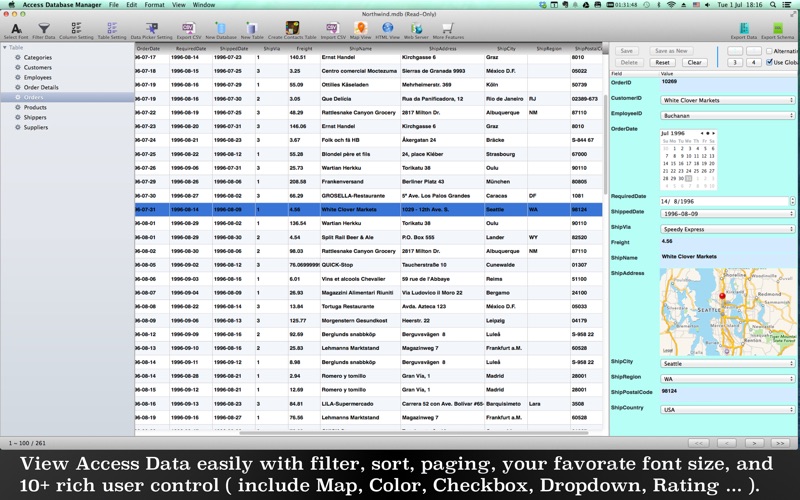
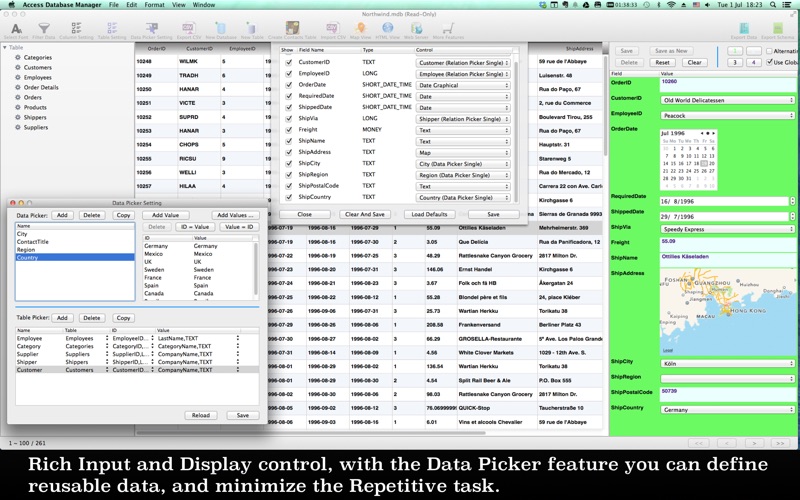
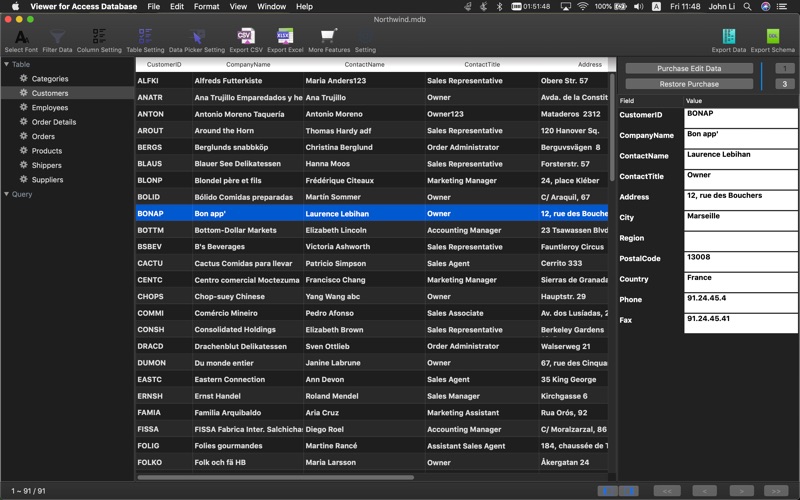
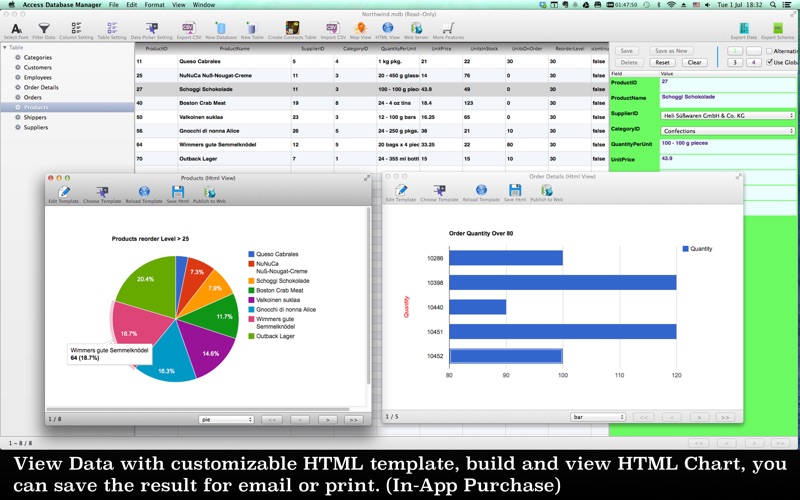
What is Viewer?
This app allows Mac users to open Microsoft Access databases and view data easily with features such as filter, sort, and paging. Users can also export data or schema to other databases. With the In-App Purchase feature, users can edit data natively on their Mac, create new databases, and new tables. The app supports various versions of Microsoft Access databases and has a Pro version with all features included.
1. Open Microsoft Access database on your Mac with this App, you can view data easily with Filter, Sort, Paging, and export data or schema to other databases.
2. - Export database schema (DDL), support access, mysql,sqlite,oracle,postgresql,sybase.
3. - Export table data to Insert SQL, support access,mysql,sqlite,oracle,postgresql,sybase.
4. ( We have Pro version with all features included: 'Editor for Access Database', you can find iOS version for iPhone and iPad in App Store.
5. - Support mdb and accdb Microsoft Access database format.
6. With the In-App Purchase feature 'Edit Data' and 'DB Creator' you can even edit it natively on your Mac, create new databases and new tables.
7. If your database don't have password, but still can't open, it maybe encoded.
8. Select address column to search, and select save to column to save the found geolocation.
9. Please select the column which have enough length to save Latitude and Longitude.
10. You can use MS Access feature 'Encode/Decode database' to decode it, then open with our App.
11. Liked Viewer? here are 5 Business apps like Ivanti Secure Access Client; HID Mobile Access; Parallels Access; Gallup Access; VIP Access for iPhone;
Or follow the guide below to use on PC:
Select Windows version:
Install Viewer for Access Database app on your Windows in 4 steps below:
Download a Compatible APK for PC
| Download | Developer | Rating | Current version |
|---|---|---|---|
| Get APK for PC → | Qiang Li | 1 | 6.0 |
Download on Android: Download Android
- Support for mdb and accdb Microsoft Access database format
- View table data with paging list
- 10+ data view UI control (include Map, Date Time, Checkbox, Rating, Color, Dropdown, Multi-select ...)
- Html View with customizable template, allowing users to build beautiful reports with their template
- Filter/Search table data on column
- Sort table data by clicking on the column header
- Choose tables to show and columns to show
- Drag drop rearrange column order and change column width in the main table
- Show cross table data value by ID (use the Data Picker Setting)
- Zoom data via change data font size
- Open MDB(Jet) format Access Database
- Open accdb format Access Database
- Full-screen support
- Export table data to CSV format with many options
- Export table data to Excel file
- Export table data to Insert SQL, supporting access, mysql, sqlite, oracle, postgresql, sybase
- Export database schema (DDL), supporting access, mysql, sqlite, oracle, postgresql, sybase
- Big database support, tested on 300MB size database, table rows over 2 million
- Works great with companion mobile app 'Access Database Manager' for iPhone and iPad
- In-App Purchase 'Edit Data'
- 10+ data edit UI control (include Map, Date Time, Checkbox, Rating, Color Picker, Dropdown, Multi-select ...)
- Update table row data
- Delete table row data
- Add table row data
- Cross table ID, Value single or multi-select using the Data Picker
- In-app Purchase 'DB Creator'
- Create Database
- Create Table
- Create contacts table by importing Contacts
- Import CSV data to table or append to an existing table
- In-App Purchase 'Map View'
- View Geolocation on the map
- Support two formats:
1. Latitude and Longitude column data
2. Any column containing this format geolocation: {lat:11.123,lng:34.56}
- Auto-update Geolocation by searching the address
- Select address column to search and select save to column to save the found geolocation
- In-App Purchase 'Html View'
- Html View Data
- Customizable Template
- Save Template
- Save the result Html to file (Then you can print it or email it)
- Sample template Pie Chart, Line Chart, Bar Chart included
- In-App Purchase 'Instant Web Server'
- Publish Access data on the local network with one single click, view and add data on any web browser from mobile devices or computers
- Easy setup template for list page and detail page
- Built-in form to add data
- Configurable URL Path, template, and server port
- Built-in 10+ Html Table Template
- In-App Purchase 'App Builder':
- Build customized User Interface for your database
- Bind database table row data to user control
- Support Rows Table List, Row detail data controls, search field
- If the database doesn't have a password but still can't open, it may be encoded. Users can use MS Access feature 'Encode/Decode database' to decode it, then open it with the app.
- Access Database Manager can open encrypted Access 2002 database files when other programs fail.
- The developer, John Li, is responsive to bug reports and works to address them.
- The app had a lot of bugs initially, including missing or unavailable data and frequent crashes.
- The in-app purchase to create databases and tables only allows for one attempt to create them perfectly, and once created, they cannot be edited or deleted.
- The in-app purchases for editing or importing tables only allow for one use per purchase, which can become expensive if needing to import multiple tables.
- The app's description is misleading, as additional purchases are required to create databases and forms, and the inability to edit tables or add records makes the app's functionality limited.
Version 3.0 is so much better!
Lacks an Edit Function. Useless.
Only good for viewing or exporting Not good for any importing
Access Data Base Manager