
Last Updated by SpriteBox LLC on 2025-04-13
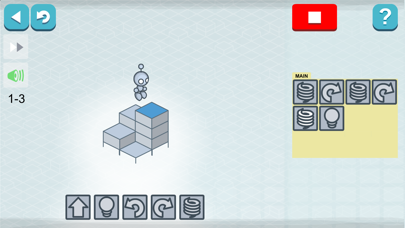
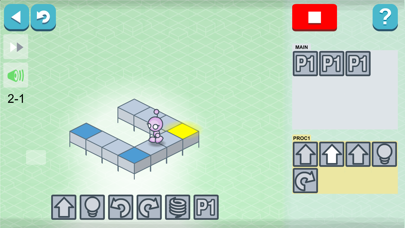
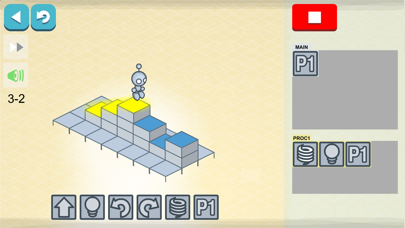
What is Lightbot?
Lightbot: Code Hour is a programming puzzle game designed to introduce players to programming logic. It is suitable for anyone from grades K-12 and can be played in multiple languages. The game features 20 levels, and there is a follow-on version called Lightbot: Programming Puzzles with 50 levels and 20 challenge stars. The app has multiple save slots and progress tracking for multiple players, and there are no in-app purchases.
1. This version of Lightbot can be played in English, French, Russian, Brazilian Portuguese, Spanish, Traditional Chinese, Simplified Chinese, Norwegian, Slovenian, Romanian, Indonesian, German, Polish, Danish, Croatian, Dutch, Slovak, Czech, Greek, Italian, Japanese, Korean, Malay, Thai, Hindi, Swedish, Finnish and Hungarian! Just hit the associated flag icon on the main screen to select a language.
2. Lightbot : Code Hour is a programming puzzle game- a game whose game mechanics require using programming logic to solve levels.
3. Simply guiding a robot to light up tiles and solve levels using commands, Lightbot cultivates a real understanding of procedures, loops, and conditionals.
4. Multiple players can advance at their own pace in their own save slot, and also compete on number of levels finished, number of stars collected and number of overall commands used to complete the game.
5. Educators around the world are choosing to use Lightbot first when introducing their students to programming, coding and Computer Science.
6. Lightbot features multiple save slots and separate progress tracking for multiple players.
7. Lightbot : Code Hour features 20 levels.
8. This short teaser is meant to introduce players to programming who may have little to no experience.
9. Liked Lightbot? here are 5 Education apps like Sololearn: Learn to Code; Grasshopper: Learn to Code; Code et Conduite 2024 by Stych; Code! Learn Swift Version; Py - Learn to Code;
Or follow the guide below to use on PC:
Select Windows version:
Install Lightbot : Code Hour app on your Windows in 4 steps below:
Download a Compatible APK for PC
| Download | Developer | Rating | Current version |
|---|---|---|---|
| Get APK for PC → | SpriteBox LLC | 4.10 | 1.6.8 |
Get Lightbot on Apple macOS
| Download | Developer | Reviews | Rating |
|---|---|---|---|
| Get Free on Mac | SpriteBox LLC | 234 | 4.10 |
Download on Android: Download Android
- Programming puzzle game that requires using programming logic to solve levels
- Suitable for anyone from grades K-12
- Introduces players to procedures, loops, and conditionals
- Features 20 levels in Lightbot: Code Hour and 50 levels in Lightbot: Programming Puzzles
- Can be played in multiple languages, including English, French, Russian, Brazilian Portuguese, Spanish, Traditional Chinese, Simplified Chinese, Norwegian, Slovenian, Romanian, Indonesian, German, Polish, Danish, Croatian, Dutch, Slovak, Czech, Greek, Italian, Japanese, Korean, Malay, Thai, Hindi, Swedish, Finnish, and Hungarian
- Multiple save slots and progress tracking for multiple players
- No in-app purchases.
- Good app for beginners and kids to learn coding
- Cute and easy to learn to play
- Requires real thinking and intuition to solve levels
- Challenging for those who like challenging questions
- Difficulty curve is more like a cliff, making it hard to progress
- No room for inefficiency in solving challenges
- Optimal solution required to progress
- Not suitable for children under 5 years old
- Some users may not learn much from the app as it relies on personal strategy rather than teaching
Pretty cool
Great game, bad learning curve
Good but hard
Better than swift playground for beginners