
Last Updated by SpriteBox LLC on 2025-05-24
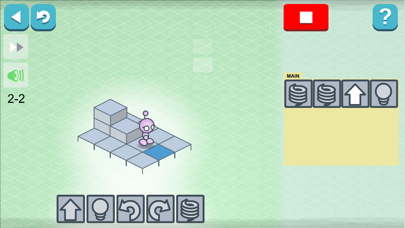
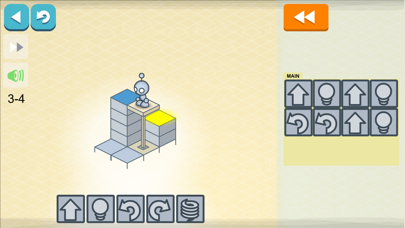
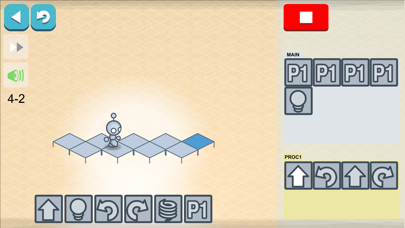
What is Lightbot Jr?
Lightbot Junior is an educational game app designed for children aged 4-8 to learn programming and coding concepts. It is available in over 100 countries and has been recognized as one of the best new apps and games, best for learning to code, and best in hot educational games by Apple. The app features 42 levels and is available in multiple languages.
1. This version can be played in English, French, Russian, Brazilian Portuguese, Spanish, Traditional Chinese, Simplified Chinese, Norwegian, Slovenian, Romanian, Indonesian, German, Polish, Danish, Croatian, Dutch, Slovak, Czech, Greek, Italian, Japanese, Korean, Malay, Thai, Hindi, Swedish, Finnish and Hungarian! Just hit the associated flag icon on the main screen to select a language.
2. You can play as Boybot or Girlbot as you solve puzzles that use game mechanics that are based on Computer Science ideas; Lightbot Junior cultivates a real understanding of sequencing instructions, debugging problems, creating reusable procedures and executing loops.
3. Multiple players can advance at their own pace in their own save slot, and also compete on number of levels finished, number of stars collected and number of overall commands used to complete the game.
4. Lightbot Junior is specifically designed for ages 4-8, and is an easier version of the popular Lightbot: featuring a gentler learning curve and not-as-complex puzzles.
5. Educators around the world are choosing to use Lightbot first when introducing their students to programming, coding and Computer Science.
6. Lightbot features multiple save slots and separate progress tracking for multiple players.
7. Liked Lightbot Jr? here are 5 Games apps like Coding Game - Binary Hacker; Coding games for kids 2 year; Osmo Coding Awbie; Osmo Coding Jam; CodeForCash - Software Developer Coding Simulator Game;
Or follow the guide below to use on PC:
Select Windows version:
Install Lightbot Jr : Coding Puzzles for Ages 4+ app on your Windows in 4 steps below:
Download a Compatible APK for PC
| Download | Developer | Rating | Current version |
|---|---|---|---|
| Get APK for PC → | SpriteBox LLC | 4.18 | 1.6.7 |
Get Lightbot Jr on Apple macOS
| Download | Developer | Reviews | Rating |
|---|---|---|---|
| Get $2.99 on Mac | SpriteBox LLC | 11 | 4.18 |
Download on Android: Download Android
- Specifically designed for ages 4-8 with a gentler learning curve and not-as-complex puzzles
- Play as Boybot or Girlbot to solve puzzles based on Computer Science ideas
- Cultivates a real understanding of sequencing instructions, debugging problems, creating reusable procedures, and executing loops
- Used by educators around the world to introduce programming, coding, and Computer Science to students
- Available in multiple languages including English, French, Russian, Brazilian Portuguese, Spanish, Traditional Chinese, Simplified Chinese, Norwegian, Slovenian, Romanian, Indonesian, German, Polish, Danish, Croatian, Dutch, Slovak, Czech, Greek, Italian, Japanese, Korean, Malay, Thai, Hindi, Swedish, Finnish, and Hungarian
- Multiple save slots and separate progress tracking for multiple players
- Players can advance at their own pace and compete on number of levels finished, number of stars collected, and number of overall commands used to complete the game
- No in-app purchases.
- Encourages testing and doesn't penalize incomplete programs
- Easy to use in a classroom setting without logins or passwords
- Contains a lot of content and steps up difficulty at a friendly pace
- Great for teaching problem-solving skills
- Suitable for children as young as 4 years old
- May not engage some children in the target age range
- Limited rewards for success and guidance for failure
- Many levels are very similar, which may become repetitive for some users
Great in the classroom
Ok
Great introduction to problem solving!
An amazing "game"