
Last Updated by shen xin on 2025-04-12
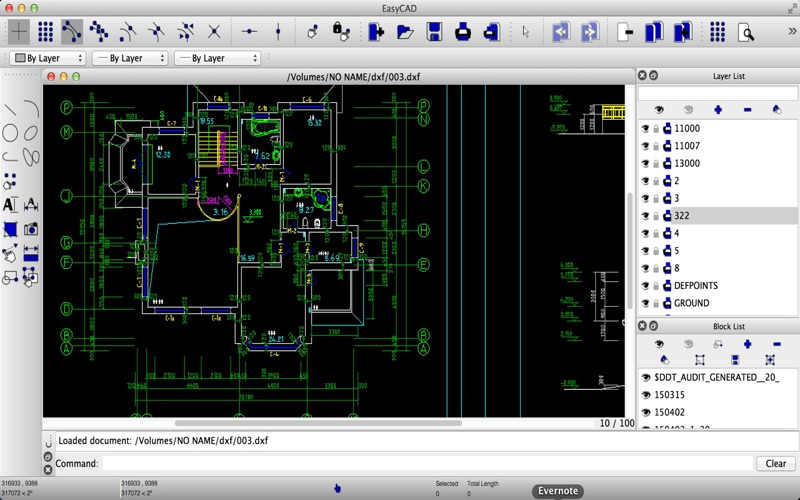
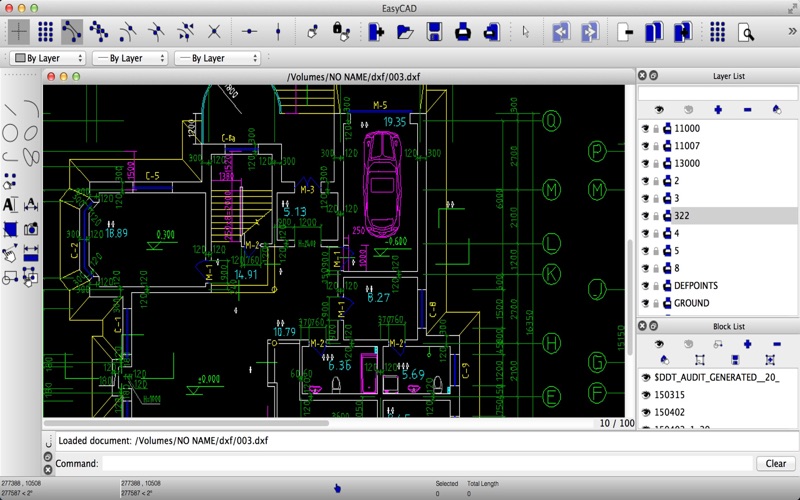
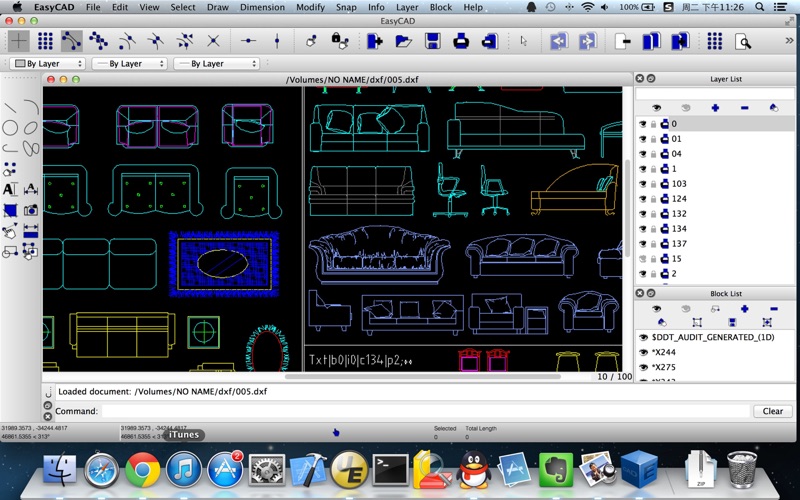
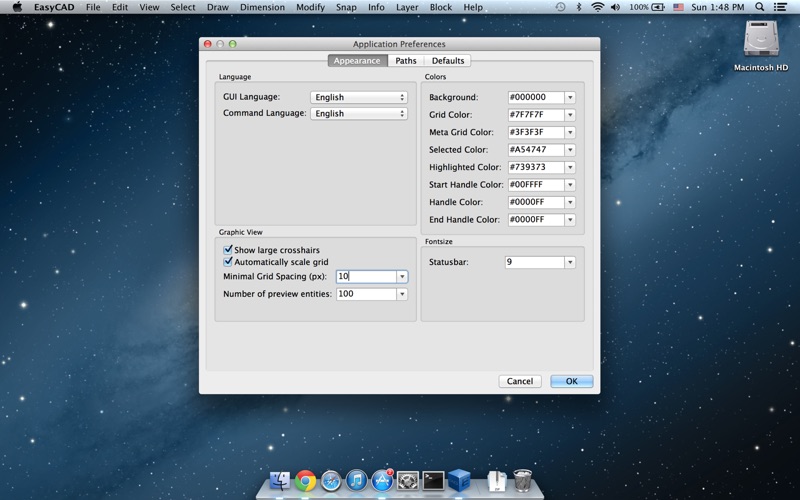
What is EasyCAD?
EasyCAD is a 2D CAD application that can be used to produce accurately scaled architectural or mechanical drawings. It is more than just a vector paint program, as it allows users to edit, scale, move, rotate, mirror, trim, copy, etc. individual objects. The app is available in more than 20 languages, making it very international. EasyCAD can be used for various purposes such as house plans, drafting, landscape design, brochures, flyers, graphs & cards, newsletters, forms, signs, labels, flow charts, maps, schematics, etc.
1. EasyCAD is a fully comprehensive 2D CAD application, and easy be used.It can produce accurately scaled architectural or mechanical drawings, or just pretty pictures to paste into your favorite word processor.
2. EasyCAD is very international, support for more than 20 languages, including English, French, Japanese etc.
3. - Creates solid,hidden,center,phantom,cutting,break,stitch,arrow,or double arrow lines, or many different cross-hatch patterns.
4. EasyCAD is more than just a vector paint program, because you can edit, scale, move, rotate, mirror, trim, copy, etc.
5. - Support for more than 20 languages, including English, French, Japanese etc.
6. - Support for reads and writes .DXF and .jww files for compatibility with other CAD programs.
7. - Simplified user interface makes it easy to learn and use.
8. - Draws accurately scaled pictures with absolute precision.
9. - Edits any two lines to create a corner, radius, or chamfer.
10. individual objects, not just paint pixels.
11. dimensions,squares,rectangles, triangles, or any misc.
12. Liked EasyCAD? here are 5 Graphics & Design apps like Canva: AI Photo & Video Editor; Adobe Express: Videos & Photos; ThemePack: Widgets & Wallpaper; Themify - Widget & Icon Themes; Bazaart: Design, Photo & Video;
Or follow the guide below to use on PC:
Select Windows version:
Install EasyCAD app on your Windows in 4 steps below:
Download a Compatible APK for PC
| Download | Developer | Rating | Current version |
|---|---|---|---|
| Get APK for PC → | shen xin | 1 | 1.1 |
Download on Android: Download Android
- Draws points, lines, circles, ellipses, arcs, splines, text, curved text, spline text, dimensions, squares, rectangles, triangles, or any misc.
- Supports reading and writing .DXF and .jww files for compatibility with other CAD programs.
- Supports importing and exporting most image file formats, including .jpg, .ico, .bmp, .png, .pbm, .pgm, etc.
- Available in more than 20 languages, including English, French, Japanese, etc.
- Simplified user interface makes it easy to learn and use.
- Draws accurately scaled pictures with absolute precision.
- Creates solid, hidden, center, phantom, cutting, break, stitch, arrow, or double arrow lines, or many different cross-hatch patterns.
- Edits any two lines to create a corner, radius, or chamfer.
- Supports Print and Print Preview.
- Easily zooms in and out and moves to any part of the drawing.
- Supports Layer and Block.
- Comes complete with many sample templates.