
Last Updated by Ridgedale Ventures Inc on 2025-07-06
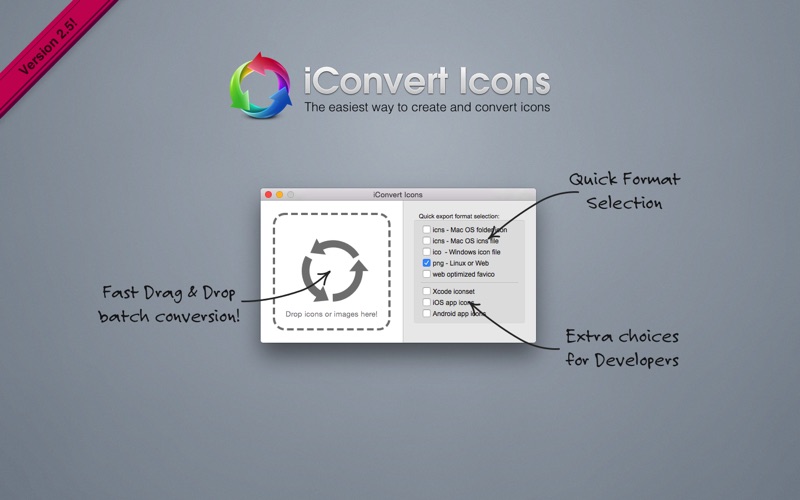
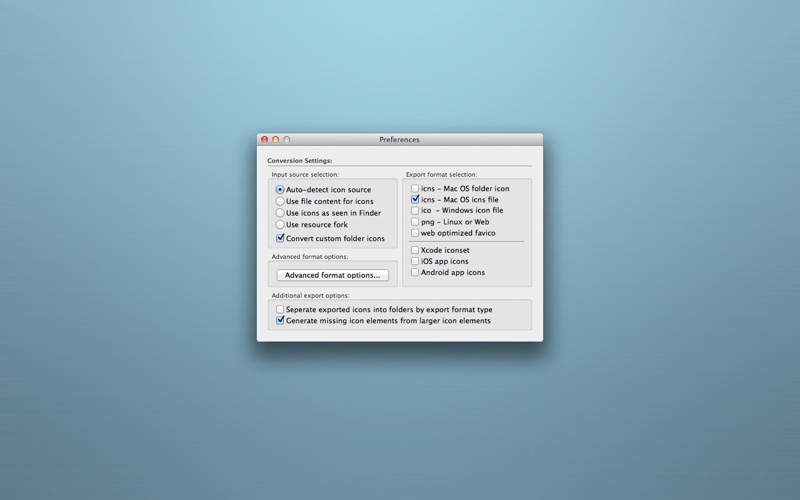

What is iConvert Icons? iConvert Icons is an app that allows users to create and convert icons from almost any format. It has an auto-detection feature that allows users to simply drop images, apps, folders with custom icons, and other icons into the conversion window. The app is available for both Mac and Windows users and is also useful for developers who need to create all required icon sizes for their development projects instantly.
1. With it's unique auto-detection feature, you can simply drop images, apps, folders with custom icons, and of course other icons right into the conversion window.
2. iConvert Icons is now the easiest way to create and convert icons from almost any format.
3. Liked iConvert Icons? here are 5 Graphics & Design apps like Icon Slate; Folder Icon Maker; Image to Icon; Icon Creator - ICNS and icon set composer; InerziaIcon;
Or follow the guide below to use on PC:
Select Windows version:
Install iConvert Icons app on your Windows in 4 steps below:
Download a Compatible APK for PC
| Download | Developer | Rating | Current version |
|---|---|---|---|
| Get APK for PC → | Ridgedale Ventures Inc | 1 | 2.9.2 |
Get iConvert Icons on Apple macOS
| Download | Developer | Reviews | Rating |
|---|---|---|---|
| Get $9.99 on Mac | Ridgedale Ventures Inc | 0 | 1 |
Download on Android: Download Android
- Customise desktop app and folder icons for Mac and Windows users
- Create all required icon sizes for development projects, including iOS and Android app icons, Mac Xcode iconset, and website Favico
- Auto-detection of icon formats during conversion
- Fast drag and drop batch conversion
- Convert both ways, to and from all popular icon formats
- Create icons from SVG and EPS vector icons
- Support for input formats such as PSD, PNG, TIFF, JPEG, and many more
- Extract icons from .icontainer archives
- Includes support for converting both to and from Xcode .iconset folders
- Out-of-the-box optimized with presets for most popular requirements.
- Ability to directly import native AI/SVG files without the need to save as PNG first
- Batch conversion of files in a short amount of time
- Multiple-output resolutions and bit depths available for final ICO
- Generates smooth and accurate icons from SVG files
- Simple and no-frills program for professional results
- Uploading converted icons to Dropbox may result in loss of information needed for icons to show up on different computers
Thanks for Updating This Important App
Going from AI to ICO in one step is fantastic
Icons are lost after Dropbox Upload
Smoothest Icons of All of Them