
Last Updated by Wombo Studios, Inc. on 2024-09-08



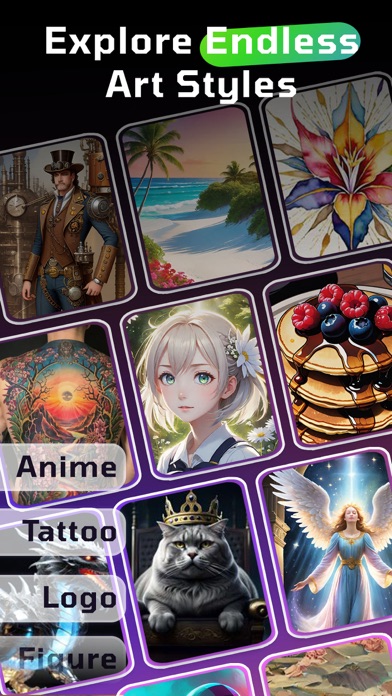
What is WOMBO Dream? WOMBO Dream is an AI-powered app that allows users to create beautiful artwork by entering a prompt and selecting an art style. The app uses the power of AI to transform the user's idea and art style into a painting in seconds. Users can save their artwork to their profile and share it with friends and family.
1. Create beautiful artwork using the power of AI! Enter a prompt, pick an art style and watch WOMBO Dream turn your idea into an AI-powered painting in seconds.
2. Generate your painting! — Watch WOMBO Dream use the power of AI to transform your idea and art style into a beautiful painting right before your eyes in seconds.
3. Pick an art style! — Whether you’re looking for a vibrant colorful painting or something darker and more dystopian, WOMBO Dream has you covered with an array of selected styles.
4. Type in whatever you want to create! — “Alien Space Station”, “City Sunset”, “Rainbow Forest” or anything else you can imagine are just a few of the billions of potential paintings that could be made.
5. You don’t need a paint brush, pencil, or any art supplies to make beautiful artwork, all you need is an idea.
6. Take a back seat and let WOMBO Dream be the paintbrush to your artwork.
7. WOMBO AI is a Canadian artificial intelligence company transforming the ways that entertainment and AI work together.
8. WOMBO Dream is expanding art to the masses.
9. Our goal is to provide the world with AI-powered tools to immerse themselves in entertainment.
10. With over 65 Million app installs to date, we’re just getting started.
11. Liked WOMBO Dream? here are 5 Graphics & Design apps like AI Generated Art Wonder Dream; Dream Painting; Character AI: Dream GirlFriend; AI Room Design: Dream Interior; Magic Dream-AI Generator;
GET Compatible PC App
| App | Download | Rating | Maker |
|---|---|---|---|
 WOMBO Dream WOMBO Dream |
Get App ↲ | 143,764 4.80 |
Wombo Studios, Inc. |
Or follow the guide below to use on PC:
Select Windows version:
Install WOMBO Dream - AI Art Generator app on your Windows in 4 steps below:
Download a Compatible APK for PC
| Download | Developer | Rating | Current version |
|---|---|---|---|
| Get APK for PC → | Wombo Studios, Inc. | 4.80 | 5.0.9 |
Get WOMBO Dream on Apple macOS
| Download | Developer | Reviews | Rating |
|---|---|---|---|
| Get Free on Mac | Wombo Studios, Inc. | 143764 | 4.80 |
Download on Android: Download Android
- AI-powered painting: WOMBO Dream uses the power of AI to transform the user's idea and art style into a painting in seconds.
- Prompt input: Users can enter any prompt they want to create, such as "Alien Space Station", "City Sunset", or "Rainbow Forest".
- Art style selection: The app offers an array of selected styles for users to choose from, whether they want a vibrant colorful painting or something darker and more dystopian.
- Save and share: Users can save their artwork to their profile and share it with friends and family.
- Easy to use: The app is user-friendly and easy to navigate, making it accessible to anyone who wants to create beautiful artwork without any art supplies.
- The app generates beautiful and unique art that can be used for inspiration or even as finished pieces.
- It is incredibly useful for artists who may struggle with creating certain concepts or ideas.
- The app operates on dream logic, which can lead to interesting and unexpected results.
- The photos generated by the app are clear and accurately reflect the words inputted.
- The app has a strong community of users who share their art and ideas.
- The app only generates abstract images, so users should not expect realistic depictions of their inputted words.
- The app only creates phone screen size images and there is no way to adjust the layout.
- There is no way to feed an image into the app for it to generate art based on that image.
Unbelievable unforgettable mind blowing
Thanks I hate it
This app is amazing. Please don’t ruin it.
Great!!!! except for one thing