
Last Updated by Topleftsoft LLC on 2025-06-08


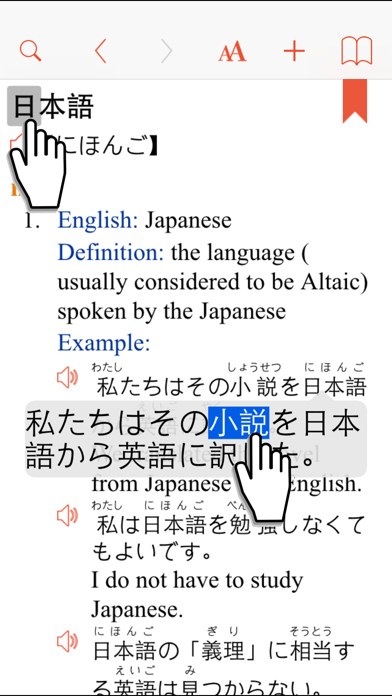
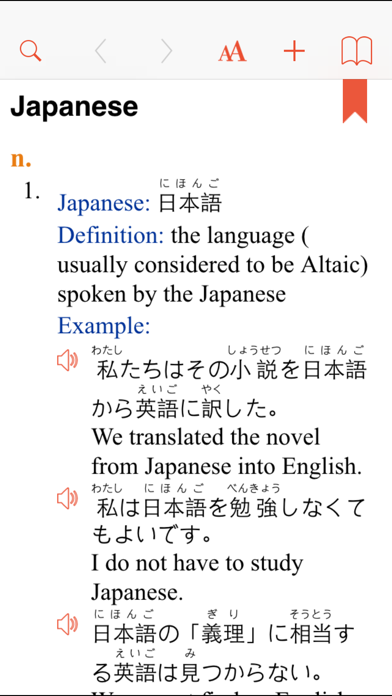
What is Japanese wordbook & flashcard? The Japanese Dictionary app is a comprehensive and user-friendly Japanese dictionary app that offers a range of features to enhance the user's experience. It includes over 225,000 Japanese entries and 86,352 English entries, along with 60,000 sentence examples and 6,638 Kanji entries. The app also offers advanced search features, customizable flashcards, and speech synthesis for all example sentences and Japanese words.
1. This application uses part of the data of WordNet 3.0 offered by Princeton University and Japanese WordNet 1.1 offered by National Institute of Information and Communications Technology, KanjiVG © 2009-2012 Ulrich Apel, KANJIDIC © 2003 The Electronic Dictionary Research and Development Group, Monash University, TATOEBA PROJECT © tatoeba.org, and NHocr under their licenses.
2. * 6638 Kanji entires including the latest 2,136 Joyo Kanji issued by Japanese authority in 2010, the latest 861 Jimeiyo Kanji issued by Japanese authority in 2010, and the latest 1,022 Hyogai Kanji issued by Japanese authority in 2000.
3. Note: For Japanese word in example sentences, tap the sentence to magnify the sentence, then trace Japanese word in the sentence to look up its definition.
4. * Advanced search feature, searching the word by Japanese, reading, romaji, radical, or meaning.
5. Just tap on any word either english or Japanese to look up the translated word and definition.
6. This is a full-fledged, rich content and intuitive user interface Japanese dictionary app.
7. Here is some features that make Japanese Dictionary stand out from other Japanese dictionary apps.
8. * The dictionary includes not only equivalent translated word, but also synonyms and definitions for a better understanding of the meanings of word.
9. * Speech synthesis for all example sentences and Japanese words.
10. * Custom handwriting search WITHOUT requiring the correct stroke order to find a Kanji character you are looking for.
11. * All Japanese with furigana (kanji along with hiragana) support.
12. Liked Japanese wordbook & flashcard? here are 5 Reference apps like WordBook Dictionary; WordBook (Universal); WordBook English Dictionary and Thesaurus; Kaomoji -- Japanese Emoticons; Japanese;
GET Compatible PC App
| App | Download | Rating | Maker |
|---|---|---|---|
 Japanese wordbook & flashcard Japanese wordbook & flashcard |
Get App ↲ | 5 4.80 |
Topleftsoft LLC |
Or follow the guide below to use on PC:
Select Windows version:
Install Japanese wordbook & flashcard app on your Windows in 4 steps below:
Download a Compatible APK for PC
| Download | Developer | Rating | Current version |
|---|---|---|---|
| Get APK for PC → | Topleftsoft LLC | 4.80 | 1.7 |
Get Japanese wordbook & flashcard on Apple macOS
| Download | Developer | Reviews | Rating |
|---|---|---|---|
| Get Free on Mac | Topleftsoft LLC | 5 | 4.80 |
Download on Android: Download Android
- Browser-like word navigation
- Custom handwriting search without requiring correct stroke order
- All Japanese with furigana support
- Synonyms and definitions for better understanding
- Speech synthesis for all example sentences and Japanese words
- Full-featured customizable flashcard system
- 225,000 Japanese entries and 86,352 English entries
- 60,000 sentence examples (both English and Japanese)
- 6,638 Kanji entries, including stroke order animation and compounds listed by frequency
- Advanced search feature by Japanese, reading, romaji, radical, or meaning
- Full custom bookmarks management and history
- Auto-generated flashcards based on bookmarks
- Universal app for iPhone, iPod, and iPad
- Free to use
- Uses data from WordNet 3.0, Japanese WordNet 1.1, KanjiVG, KANJIDIC, TATOEBA PROJECT, and NHocr under their licenses.
Needs phonetic spelling