
Published by GoLocalApps on 2014-07-11



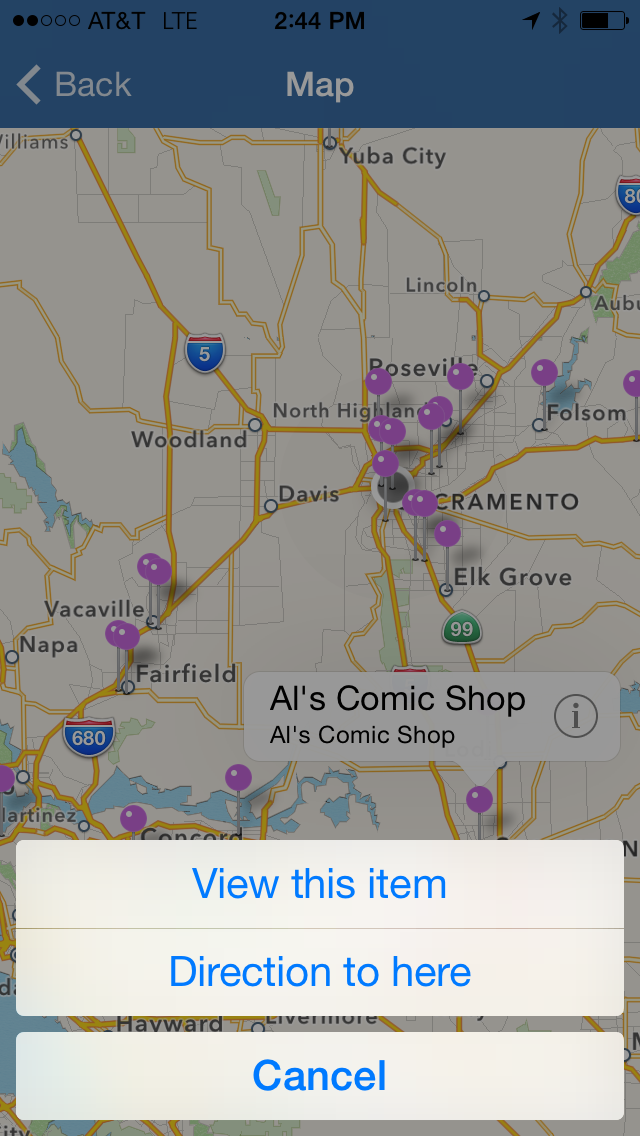
What is Comic Store Finder?
The Comic Store Finder is a mobile application that helps users find local comic stores wherever they are. The app provides information such as the name, address, phone number, and store hours of over 2000 comic store locations. It also includes a Near Me map that shows the 25 closest stores to the user's location, a New This Week comic list, and a Convention list of upcoming events. Users can also update store information if there are any changes. Store owners can promote themselves in the app by subscribing for $20 a year.
1. Comic Store Finder is to help you find new stores you might not have known about, or find one while you are traveling.
2. The Comic Store Finder provides name, address and phone number for every store, and store hours if we could find them.
3. The Comic Store Finder brings local comic stores to your phone where ever you happen to be.
4. With more than 2000 comic store locations in this app, you can find one everywhere.
5. Comic Store Finder is a GoLocalApps app.
6. A New This Week comic list is included so you can see what books were released each week by Diamond Comics (disclosure, we get an affiliate fee if you buy any of them through the app).
7. Store owners can promote themselves in the app by adding their website, Facebook page, Twitter link and more by subscribing for $20 a year.
8. Every listing as an Update This Page form so if a place is closed, moved or has other changes, let us know.
9. Everyone has their favorite comic shop.
10. There is also a Convention list of major upcoming conventions around the country.
11. We also have a Near Me map showing the 25 closest stores to you on the map, along with your location.
12. Liked Comic Store Finder? here are 5 Shopping apps like EDDY’S | Fashion brandstore; AjMall - Online Shopping Store; ITGStore.ro; Prozis Store; Food Coupons - Restaurants, Grocery & Drug Stores;
Or follow the guide below to use on PC:
Select Windows version:
Install Comic Store Finder app on your Windows in 4 steps below:
Download a Compatible APK for PC
| Download | Developer | Rating | Current version |
|---|---|---|---|
| Get APK for PC → | GoLocalApps | 2.33 | 1.1 |
Get Comic Store Finder on Apple macOS
| Download | Developer | Reviews | Rating |
|---|---|---|---|
| Get Free on Mac | GoLocalApps | 3 | 2.33 |
Download on Android: Download Android
- Provides information on over 2000 comic store locations
- Includes name, address, phone number, and store hours (if available) for each store
- Near Me map shows the 25 closest stores to the user's location
- New This Week comic list shows books released each week by Diamond Comics
- Convention list shows major upcoming events around the country
- Users can update store information if there are any changes
- Store owners can promote themselves in the app by subscribing for $20 a year.
Information years out of date.