
Published by Giang Nam Nguyen on 2016-07-11



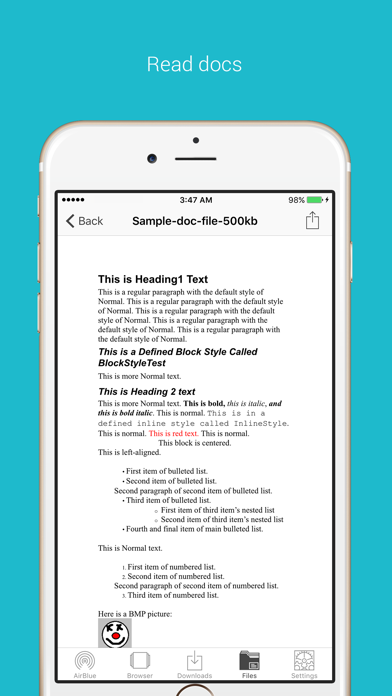
What is AirBlue Sharing 10?
AirBlue Sharing is a multi-platform file transfer app that allows users to share pictures, videos, music, documents, zip files, and more between their computer and other devices. The app offers a fast and easy way to transfer files without the need for USB cables. It also supports non-iOS devices and allows users to send multiple files seamlessly.
1. Share pictures, videos, musics, documents, zip, ... to your computer and other device.
2. Long-press on a file, choose "Share" and select device to send it.
3. NO USB CABLE needed to send pictures to your computer.
4. Just go to link of Share file in Settings.
5. AirBlue Sharing is your one stop multi platform solution.
6. Liked AirBlue Sharing 10? here are 5 Utilities apps like iShare: Cross-platform Files Sharing App!!; File Transfer & Data Sharing; Wi-Fi Password Sharing Widget; Photo Sharing Pro - wifi Share it photo App; Zapya - File Sharing;
GET Compatible PC App
| App | Download | Rating | Maker |
|---|---|---|---|
 AirBlue Sharing 10 AirBlue Sharing 10 |
Get App ↲ | 6 2.17 |
Giang Nam Nguyen |
Or follow the guide below to use on PC:
Select Windows version:
Install AirBlue Sharing 10 app on your Windows in 4 steps below:
Download a Compatible APK for PC
| Download | Developer | Rating | Current version |
|---|---|---|---|
| Get APK for PC → | Giang Nam Nguyen | 2.17 | 10.0.1 |
Get AirBlue Sharing 10 on Apple macOS
| Download | Developer | Reviews | Rating |
|---|---|---|---|
| Get $2.99 on Mac | Giang Nam Nguyen | 6 | 2.17 |
Download on Android: Download Android
- Full portrait and landscape mode support
- Passcode lock and Touch ID for security
- Web browser with tabbed browsing, bookmark manager, and integrated Google search
- Download manager with fast downloading speed, resuming interrupted downloads, and live progress bar
- File manager with support for various file formats, folders, search by file name, and ability to extract and compress files
- Advanced PDF viewer with bookmark management and easy navigation
- Photo viewer with zoom and save to photo album options
- File transfer options including iTunes USB File Sharing, Wi-Fi network transfer, and email attachments
- Multitasking support for background downloading.
Can not found (Looking for Other...Devices)
Useless
Honestly
Does not work