
Published by ОАО АК Уральские авиалинии on 2022-04-15
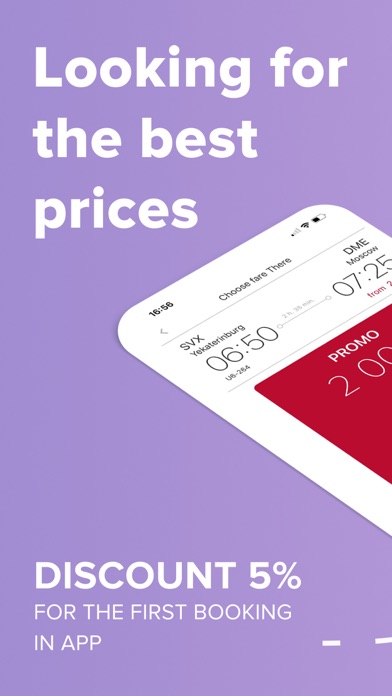



What is Ural Airlines?
The official application of Ural Airlines provides all the basic services for planning and organizing flights in one place. The app has a user-friendly interface and navigation, and it offers high-speed loading and processing of information. The app allows users to search and buy tickets, check flight schedules, check-in, view online schedules, and access their personal account. The app also provides useful information and contacts for Ural Airlines.
1. Participants of the bonus program "Wings" receive additional bonuses for the purchase of tickets in mobile application.
2. All basic services for planning and organization the flight are in one official application of the Airline "Ural Airlines".
3. Human-engineered interface and navigation, usability are combined with high speed of loading and processing of information.
4. Liked Ural Airlines? here are 5 Travel apps like Copa Airlines; Air Tracker For Alaska Airlines; Hawaiian Airlines; Cheap flights booking online – Airline flight search; United Airlines;
GET Compatible PC App
| App | Download | Rating | Maker |
|---|---|---|---|
 Ural Airlines Ural Airlines |
Get App ↲ | 8 3.63 |
ОАО АК Уральские авиалинии |
Or follow the guide below to use on PC:
Select Windows version:
Install Ural Airlines app on your Windows in 4 steps below:
Download a Compatible APK for PC
| Download | Developer | Rating | Current version |
|---|---|---|---|
| Get APK for PC → | ОАО АК Уральские авиалинии | 3.63 | 5.4.5 |
Get Ural Airlines on Apple macOS
| Download | Developer | Reviews | Rating |
|---|---|---|---|
| Get Free on Mac | ОАО АК Уральские авиалинии | 8 | 3.63 |
Download on Android: Download Android
- Operative search and easy booking of tickets
- Purchase of tickets up to 4 hours before the flight
- All groups of fares are available
- Order of additional services such as payment for extra luggage, priority selection of seat, and payment for pet transportation
- Flexible search for flight schedules
- Detailed flight information
- Operative check-in process
- Saving of boarding pass in the Account and Passbook
- Displaying updated flight status
- Information about updated departure time, arrival, start and finish of check-in
- Personal account with information about balance and participant level
- History of collection and requirement to collect bonuses
- Storage of bought tickets and boarding pass in the application
- Authentication in Personal account through social networks
- Useful information and contacts such as telephone numbers and addresses of representative and cashier’s offices
- Bonus program "Wings" for additional bonuses for the purchase of tickets in the mobile application.
- Works without breaking and very quickly
- Beautiful and bright interface
- Convenient for quick ticket purchases
- Limited language options
- Developers may not have personal experience with flying, leading to confusing or illogical features
- Inaccurate information about seat availability compared to the airline's website.
Add more languages
Good
Нет мест на данный рейс
Хорошее приложение