
Published by Hawaiian Airlines, Inc. on 2025-03-20
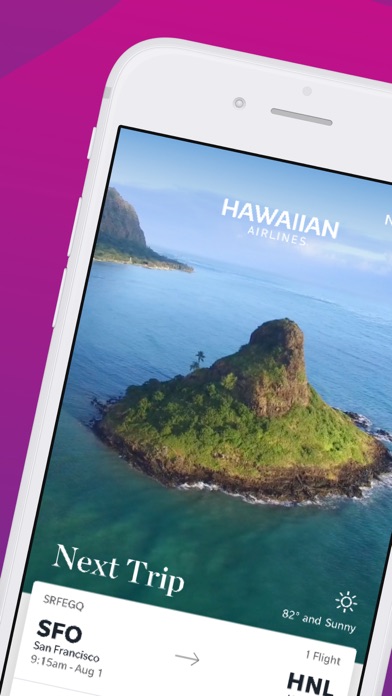
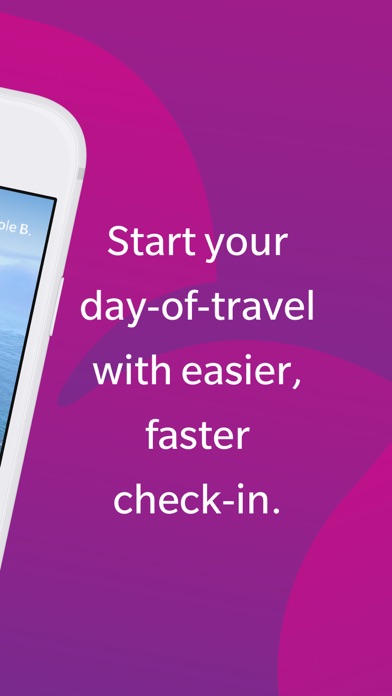
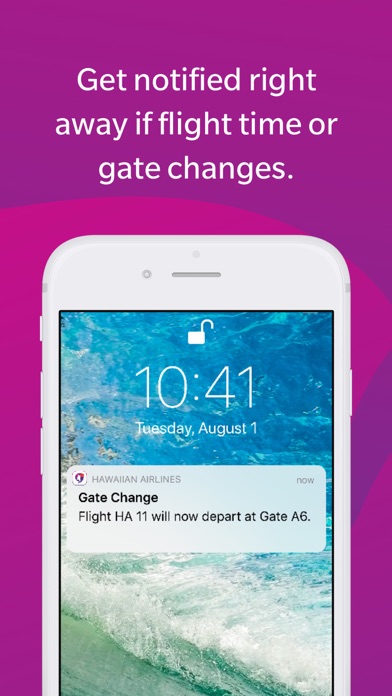
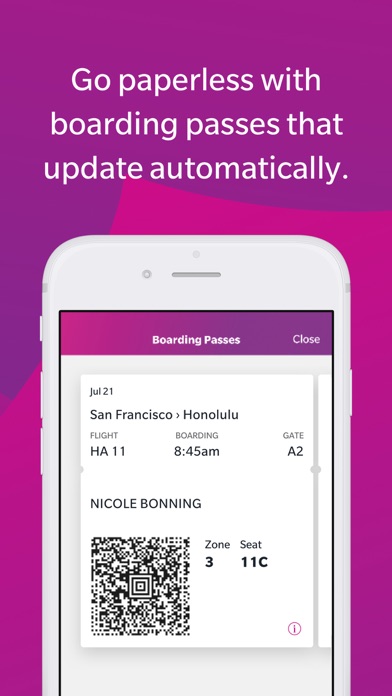
What is Hawaiian Airlines? The Hawaiian Airlines app is designed to provide a smooth and worry-free travel experience to its users. It offers a range of features, including flight booking, enhanced check-in experience, trip management, mobile boarding pass, real-time notifications, up-to-the-minute flight status, interactive airport maps, chat with an agent, in-flight entertainment, trip planning, standby/upgrade waitlist, and rideshare.
1. From streamlined booking to faster check-in, paperless boarding passes, and real-time flight notifications, you'll have everything you need for your travel needs, all in the palm of your hand.
2. Trip Management — Once you’ve checked in, view, change or upgrade your seat, check that your flight is on time, see the upgrade list and more.
3. Trip Planning — Need help planning an epic trip to Hawaii? Visit our Island Guide for information about each island’s unique character and recommendations for hikes, beaches, restaurants and more.
4. Real-Time Notifications — Stay informed with up-to-the-minute notifications if your gate or flight time change.
5. Up-to-the-Minute Flight Status — Get the latest flight departure and arrival times, with ability to “watch” flights and get notified if things change.
6. Flight Booking — Search for flights and book a trip to your favorite destinations right in the app.
7. Check in up to 24 hours before your flight and your upcoming trip will be ready to view and manage on-the-go.
8. Interactive Airport Maps — Get interactive indoor airport maps with turn-by-turn walking directions to your gate, baggage claim, restaurants and lounges at our busiest airports.
9. Chat with an Agent — Need help? Connect with a Hawaiian Airlines agent quickly and conveniently through the in-app chat and get answers to your questions when you need them.
10. No paper printing needed! Boarding pass will automatically update if there's a change and is always accessible in the app, even if you are offline.
11. Aloha! Welcome to the Hawaiian Airlines app! Our goal: smooth and worry-free travel experience when you travel with us.
12. Liked Hawaiian Airlines? here are 5 Travel apps like Copa Airlines; Air Tracker For Alaska Airlines; Cheap flights booking online – Airline flight search; United Airlines;
GET Compatible PC App
| App | Download | Rating | Maker |
|---|---|---|---|
 Hawaiian Airlines Hawaiian Airlines |
Get App ↲ | 272,610 4.79 |
Hawaiian Airlines, Inc. |
Or follow the guide below to use on PC:
Select Windows version:
Install Hawaiian Airlines app on your Windows in 4 steps below:
Download a Compatible APK for PC
| Download | Developer | Rating | Current version |
|---|---|---|---|
| Get APK for PC → | Hawaiian Airlines, Inc. | 4.79 | 5.7.9 |
Get Hawaiian Airlines on Apple macOS
| Download | Developer | Reviews | Rating |
|---|---|---|---|
| Get Free on Mac | Hawaiian Airlines, Inc. | 272610 | 4.79 |
Download on Android: Download Android
- Flight booking: Search for flights and book a trip to your favorite destinations right in the app.
- Enhanced check-in experience: Check in up to 24 hours before your flight and manage your upcoming trip on-the-go.
- Trip management: View, change or upgrade your seat, check flight status, see the upgrade list, and more.
- Mobile boarding pass: Access your boarding pass from your phone, with automatic updates and offline accessibility.
- Real-time notifications: Stay informed with up-to-the-minute notifications if your gate or flight time change.
- Up-to-the-minute flight status: Get the latest flight departure and arrival times, with the ability to “watch” flights and get notified if things change.
- Interactive airport maps: Get interactive indoor airport maps with turn-by-turn walking directions to your gate, baggage claim, restaurants, and lounges at our busiest airports.
- Chat with an agent: Connect with a Hawaiian Airlines agent quickly and conveniently through the in-app chat and get answers to your questions when you need them.
- In-flight entertainment: Stream movies, TV shows, and more from your mobile device if you’re traveling on our A321neo aircraft.
- Trip planning: Visit our Island Guide for information about each island’s unique character and recommendations for hikes, beaches, restaurants, and more.
- Standby/upgrade waitlist: Know where you are on the Standby or Upgrade list.
- Rideshare: Quickly hail a ride from the app to or from the airport with rideshare companies Uber and Lyft.
- Easy check-in process
- Seamless design
- Detailed map feature
- Easy navigation for viewing trip information and checking in
- Rerouting to website for many functions
- Limited login options
- In-flight entertainment error for some users
- Inability to book flights through the app with auto-populated information
- App may not serve much purpose if most functions are redirected to the website.
Getting there! Just needs a bit more!
In-Flight Entertainment Issue with iPhone 11
Great new upgrades to the app
Any functionality of the app redirects you to website