
Last Updated by Maxwell Software on 2025-05-18
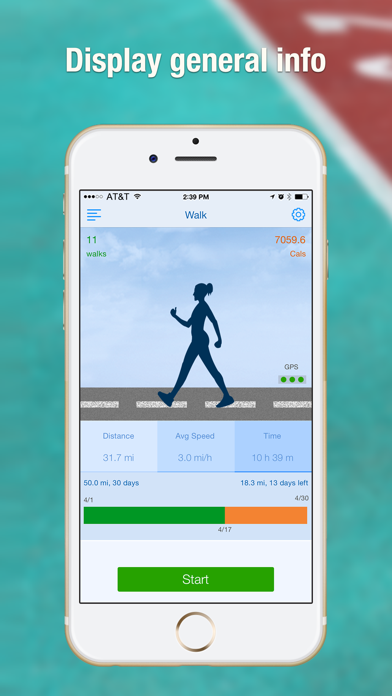
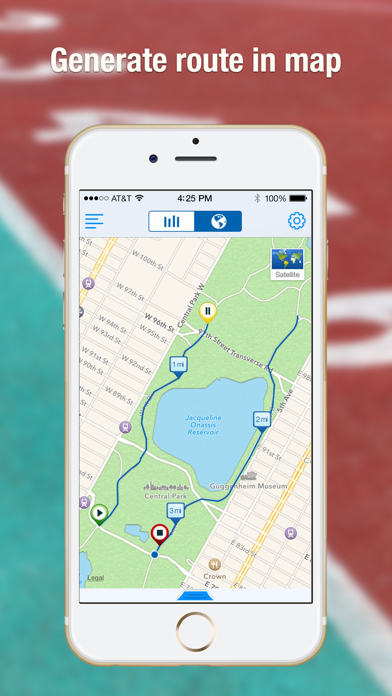
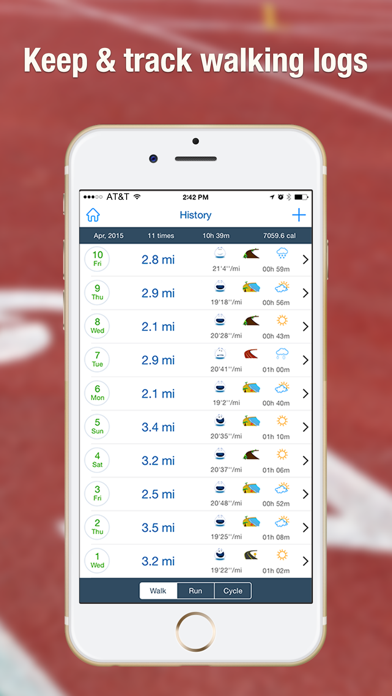

What is Walk Diary? Walk Diary is a walking app that uses GPS to track and record your walking progress. It provides information such as current speed, used time, distance, and route in map, and also calculates the calories burned during your walk. The app allows you to save the log directly after walking or add it manually later.
1. This app uses GPS to locate and give the current speed, used time, distance and route in map, also calculates calorie burned when walking according to your weight, speed and time used.
2. ⁃ Calculates total time used, calories burned and average speed for all logs.
3. ⁃ Show current speed, used time, calorie burned and route in map.
4. ⁃ Keep walking logs and also with mood, weather and area icon.
5. Walk Diary will keep you motivated for your walking process.
6. ⁃ Share logs info by Facebook, Twitter and Email.
7. This app may use your location even when it isn’t open, which can decrease device battery life.
8. You can save the log directly after walking or add manually later.
9. ⁃ Supports running in background and lock screen.
10. Liked Walk Diary? here are 5 Health & Fitness apps like Ovulation Calendar Diary; Calorie Counter - MyNetDiary; iFood Diary; Athlete's Diary; Calorie Counter PRO MyNetDiary;
Or follow the guide below to use on PC:
Select Windows version:
Install Walk Diary app on your Windows in 4 steps below:
Download a Compatible APK for PC
| Download | Developer | Rating | Current version |
|---|---|---|---|
| Get APK for PC → | Maxwell Software | 3.20 | 5.0.1 |
Get Walk Diary on Apple macOS
| Download | Developer | Reviews | Rating |
|---|---|---|---|
| Get Free on Mac | Maxwell Software | 5 | 3.20 |
Download on Android: Download Android
- GPS tracking to show current speed, used time, calorie burned, and route in map
- Two map styles: Satellite and Street
- Keep walking logs with mood, weather, and area icon
- Calculates total time used, calories burned, and average speed for all logs
- Supports running in background and lock screen
- Supports pause and resume
- Share logs info by Facebook, Twitter, and Email
- Create walking goal with days and distance
- Supports standard and metric units.
- Easy to use
- Option to pay $.99 to remove ads and get access to GPS and map
- GPS is great for walking, running, and cycling
- Saves time, calories, and distance information
- Too many ads make it difficult to find workout information
- No option to download data to an excel chart
- Inaccurate recording of distance and speed
Love it!!!
OK but hard to use
No way
IPhone4