
Last Updated by SkyGazer Labs Ltd on 2025-01-28

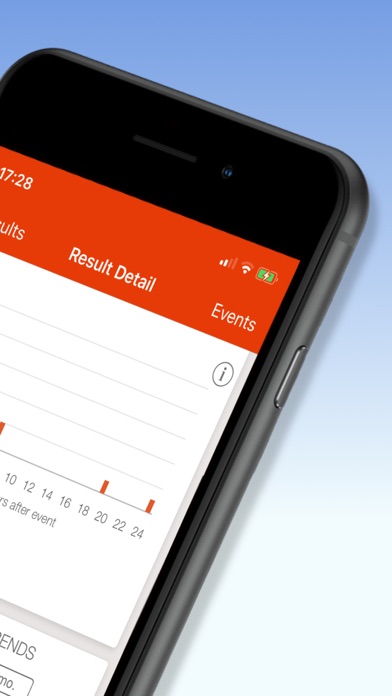
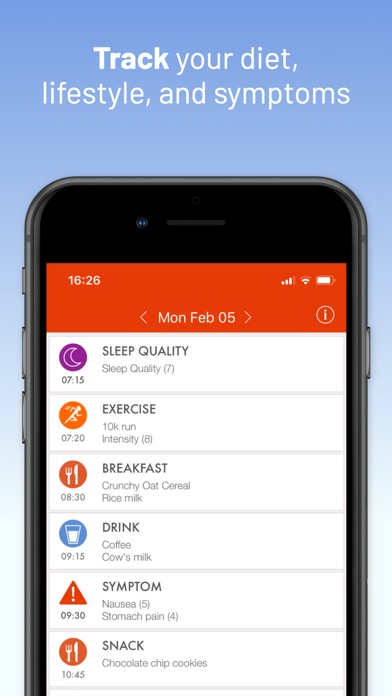

What is mySymptoms Food Diary? mySymptoms is a flexible food and symptom diary app that helps you track your diet, symptoms, and bowel movements to identify trigger foods in your diet. It provides insights into your digestive health and well-being by tracking food, bowel health, stress, sleep, mood, periods, medications, and symptoms. The app is used by over 600,000 people for various conditions such as IBS, migraines, eczema, and more.
1. mySymptoms is a flexible food and symptom diary providing an easy way to track food, symptoms, and bowel movements, and to help identify trigger foods in your diet.
2. mySymptoms helps you understand your digestive health by tracking your diet and symptoms, and then providing insights into suspect triggers.
3. mySymptoms can track food, bowel health, stress, sleep, mood, periods, medications and symptoms to gain insights into your digestive health and well-being.
4. Please note that the analysis uses statistical methods to highlight suspect foods/items that correlate with your symptoms and does not understand your diet or specific health circumstances.
5. mySymptoms makes logging a food and symptom diary easy - remembering your favorite foods and letting you add custom symptoms.
6. The diary analysis reveals any patterns that emerge between your diet and symptoms.
7. Always consult a licensed health professional prior to modifying your diet.
8. mySymptoms is also useful for recording a FODMAP diet.
9. If you experience any issues with mySymptoms, then please contact our support team - we will do our utmost to resolve the issue as soon as possible.
10. Join over 600,000 people who use mySymptoms for their IBS, migraines, eczema, and more.
11. Always consult a doctor if you have any concerns about your health.
12. Liked mySymptoms Food Diary? here are 5 Health & Fitness apps like Noom Weight Loss, Food Tracker; Fastic AI Food Calorie Scanner; Lifesum Food & Calorie Tracker; Nutrition Coach: Food tracker; Yuka - Food & Cosmetic Scanner;
GET Compatible PC App
| App | Download | Rating | Maker |
|---|---|---|---|
 mySymptoms Food Diary mySymptoms Food Diary |
Get App ↲ | 3,811 4.61 |
SkyGazer Labs Ltd |
Or follow the guide below to use on PC:
Select Windows version:
Install mySymptoms Food Diary app on your Windows in 4 steps below:
Download a Compatible APK for PC
| Download | Developer | Rating | Current version |
|---|---|---|---|
| Get APK for PC → | SkyGazer Labs Ltd | 4.61 | 6.0.13 |
Get mySymptoms Food Diary on Apple macOS
| Download | Developer | Reviews | Rating |
|---|---|---|---|
| Get $3.99 on Mac | SkyGazer Labs Ltd | 3811 | 4.61 |
Download on Android: Download Android
- Record food, drink, medication, mood, stress, exercise, environment, and other activities
- Record symptom intensity and time
- Record bowel movements (using Bristol scale), energy, and sleep quality
- Create a PDF report or CSV export of your diary
- Multi-user - keep a diary for each member of the family
- Password protection
- Discover any patterns between your diet and symptoms
- View suspect foods, trends, and correlations between food and symptoms
- Configurable analysis
- Used by sufferers of IBS, IBD, food intolerance and sensitivities, acid reflux, Crohn’s disease, Celiac disease, SIBO, ulcerative colitis, migraines, cluster headaches, eczema, bloating, heartburn, and many other digestive conditions
- Useful for recording a FODMAP diet
- Statistical methods used to highlight suspect foods/items that correlate with your symptoms
- Information provided by the app is not medical advice
- Support available through email
- Website, Twitter, and Facebook pages available for more information.
- Allows for tracking of various symptoms and food intake
- Can track other factors such as cycle and motion sickness
- Provides interesting correlations between symptoms and food intake
- Users can contribute to the database by adding new foods
- Redundant listings for single food items can mess up analysis
- UI can be confusing and frustrating to use
- Database may not have basic items such as Oolong Tea and Probiotics
Perfect app for what I need it for!
Really versatile!
Confusing interface
Wish I didn't get this app