
Last Updated by kovallux Dev on 2025-06-05



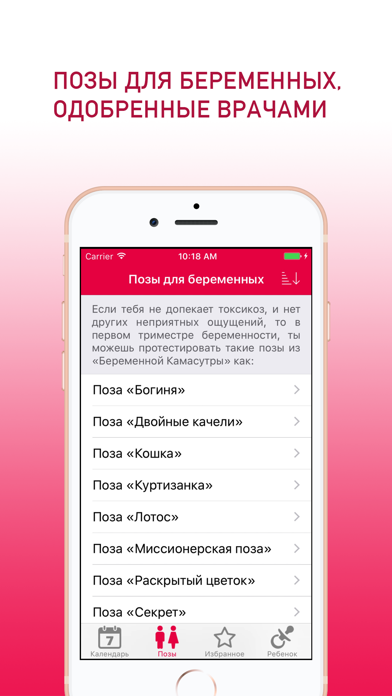
What is PregnaLove? The app is a comprehensive pregnancy calendar that provides only the necessary information without any distracting features. It allows users to view their pregnancy calendar, calculate the date of their future child's birth, and calculate the sex of their future child. The app also includes a new feature of sex poses for pregnant women, which are approved by doctors.
1. Enable all remaining weeks and poses with one-time payment (or buy individual options) and get all information forever.
2. Only first 2 weeks in each trimester or first 2 poses in sex poses list are free.
3. Discover the most comprehensive pregnancy calendar on AppStore! Only the information you need and no other distractive features.
4. • New feature! We added sex poses for pregnant women! These poses are approved by doctors.
5. Payment will be charged to your iTunes account upon confirmation of purchase.
6. To manage or cancel your purchase, please go to the iTunes Account Settings on your device.
7. Child's gender calculation is also a paid function.
8. This is one-time purchase.
9. Liked PregnaLove? here are 5 Health & Fitness apps like Baby Gender - Birth Gender Predictor Free; Gender Changer App - Become Boy/Girl Face Now; Boy or Girl ? Gender Predictor; Baby Gender Prognosis; WeightWatchers Program;
Or follow the guide below to use on PC:
Select Windows version:
Install PregnaLove: gender prediction app on your Windows in 4 steps below:
Download a Compatible APK for PC
| Download | Developer | Rating | Current version |
|---|---|---|---|
| Get APK for PC → | kovallux Dev | 1 | 3.5 |
Download on Android: Download Android
- View pregnancy calendar with images of fetus, description of condition, advices, to-do list, risks, and how to avoid them
- Calculate date of future child's birth
- Calculate sex of future child (girl or boy)
- New feature of sex poses for pregnant women, approved by doctors
- First 2 weeks in each trimester or first 2 poses in sex poses list are free
- Enable all remaining weeks and poses with one-time payment (or buy individual options)
- Child's gender calculation is a paid function
- Payment charged to iTunes account upon confirmation of purchase
- Manage or cancel purchase through iTunes Account Settings
- Terms of Use and Privacy Policy available on the app's website.