
Last Updated by Shure on 2025-03-11
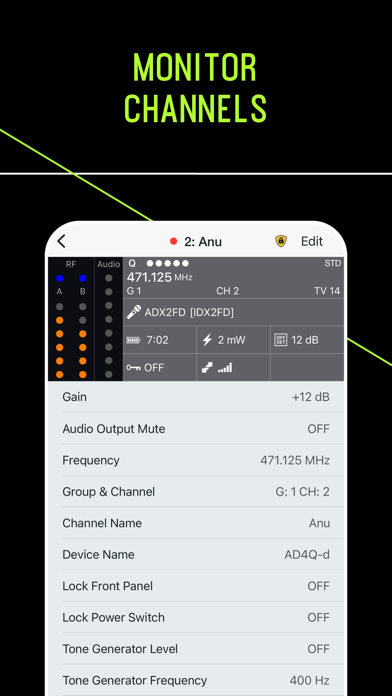
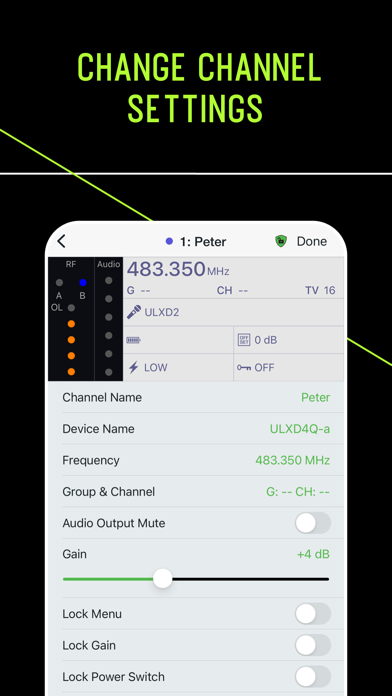

What is ShurePlus Channels?
ShurePlus™ Channels is an app that allows users to roam the performance space while monitoring key Shure wireless system parameters. The app can connect over Wi-Fi to automatically discover and connect to networked, compatible Shure hardware and monitor critical channel information, including RF signal strength, audio levels, and remaining battery life. The app is compatible with various Shure wireless products, including Axient® Digital Wireless Systems, PSM®1000 Personal Monitor Systems, and ULX-D® Digital Wireless Systems.
1. Connect over Wi-Fi to automatically discover and connect to networked, compatible Shure hardware and monitor critical channel information, including RF signal strength, audio levels, and remaining battery life.
2. When combined with ShowLink® Remote Control for Axient® and Axient® Digital systems, transmitter and receiver settings can both be adjusted simultaneously – a powerful addition to Axient’s industry-leading feature set.
3. Roam the performance space while monitoring key Shure wireless system parameters with ShurePlus™ Channels.
4. Liked ShurePlus Channels? here are 5 Utilities apps like Ukraine TV Channels Guideline; Alpha Channel Remover Pro; Stream Player - The best way to watch videos and live channels on your TV; Alpha Eraser - Alpha Channel Remover; Channel_;
Or follow the guide below to use on PC:
Select Windows version:
Install ShurePlus Channels app on your Windows in 4 steps below:
Download a Compatible APK for PC
| Download | Developer | Rating | Current version |
|---|---|---|---|
| Get APK for PC → | Shure | 4.57 | 1.6.4 |
Get ShurePlus Channels on Apple macOS
| Download | Developer | Reviews | Rating |
|---|---|---|---|
| Get Free on Mac | Shure | 72 | 4.57 |
Download on Android: Download Android
- Automatic discovery and connection to networked Shure systems over Wi-Fi or Ethernet
- Quick switching between wireless channels with sortable channel lists
- Device and channel naming
- RF level metering
- Audio level metering
- Transmitter battery level metering
- Frequency assignments with band, group, and channel info
- RF Interference indication
- Encryption status
- Frequency Diversity and Quadversity statuses
- ShowLink® signal status and transmitter remote control
- Network Access Control (for compatible systems)
- Ability to monitor wireless gear from anywhere within network range
- Compatibility with Workbench
- Easy to use interface
- Compatible with Axient Digital
- Difficulty in deleting old inventory units
- App does not automatically scale up to larger screens
- In-app purchase fee of $10 may be considered steep
- Wifi control and monitoring may not be reliable in crowded venues
- No option to operate with hard-wired ethernet
- Advanced function purchases may not work without internet connection
Great for portable monitoring but...
Please support larger iPads
Wifi only is a big problem
Advanced purchases won’t work on closed network