
Last Updated by Poptacular Ltd on 2025-06-13



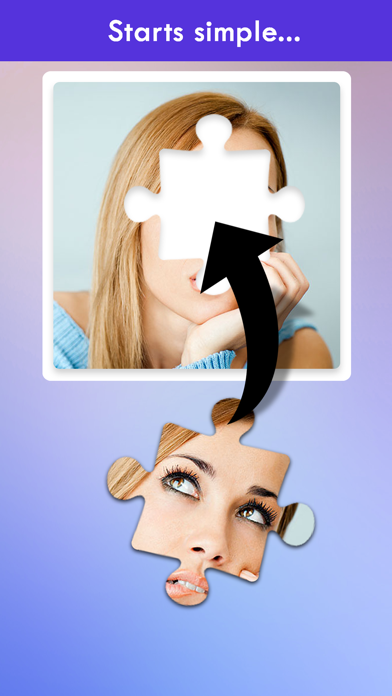
What is 100 PICS Jigsaw Puzzles Game? 100 PICS is a free jigsaw puzzle game with over 150,000 puzzles and 150 puzzle categories. The app offers a new free jigsaw puzzle pack every day, and each pack contains 100 jigsaw puzzles. Players can choose the puzzles they want to play and earn coins for completing them. The app also features global leaderboards, magic cheats and hints, and unlimited access to the full selection of puzzle packs and jigsaw puzzles with a subscription.
1. - You can subscribe for unlimited access to the full selection of puzzles packs and jigsaw puzzles, as well as unlimited coins, unlimited hints, an advert free experience, and offline play.
2. *Prices are equal to the value that "Apple's App Store Matrix" determines is the equivalent of the subscription price in $USD.
3. Liked 100 PICS Jigsaw Puzzles Game? here are 5 Games apps like Happy Color by Numbers Game; Bowmasters - Multiplayer Game; NBA 2K Mobile Basketball Game; Word Crush - Fun Puzzle Game; Block Puzzle - Brain Test Game;
GET Compatible PC App
| App | Download | Rating | Maker |
|---|---|---|---|
 100 PICS Jigsaw Puzzles Game 100 PICS Jigsaw Puzzles Game |
Get App ↲ | 2,329 4.65 |
Poptacular Ltd |
Or follow the guide below to use on PC:
Select Windows version:
Install 100 PICS Jigsaw Puzzles Game app on your Windows in 4 steps below:
Download a Compatible APK for PC
| Download | Developer | Rating | Current version |
|---|---|---|---|
| Get APK for PC → | Poptacular Ltd | 4.65 | 3.33 |
Get 100 PICS Jigsaw Puzzles Game on Apple macOS
| Download | Developer | Reviews | Rating |
|---|---|---|---|
| Get Free on Mac | Poptacular Ltd | 2329 | 4.65 |
Download on Android: Download Android
- Over 150,000 free jigsaw puzzles
- Over 150 puzzle categories to choose from
- A new free jigsaw puzzle pack every day
- Each pack contains 100 jigsaw puzzles
- Play puzzles on over 150 top picture categories
- Each category puzzle pack has 100 puzzles to complete
- Easy puzzles with only 16 pieces, or go pro with 400 piece puzzles
- Earn coins for completing jigsaw puzzles
- Global leaderboards to play against friends
- Unlimited access to the full selection of puzzle packs and jigsaw puzzles with a subscription
- Magic cheats and hints to help players complete puzzles
- Subscription options: $0.99 weekly, $2.99 monthly, and $9.99 annually
- Privacy policy and terms of use available at http://www.poptacular.com
- The game is fun and gets more difficult as you progress
- The staff members have put in hard work to make the game enjoyable
- There seems to be an issue with collecting coins from other apps
- The top banner makes it hard to see the top row image
- There are occasional issues with pieces not being placed correctly
- There is a bug that deletes progress and purchased puzzles, causing frustration for long-time users.
I Used to Enjoy it But It’s Gone Too Far
100 PICS
Ok
A little buggy