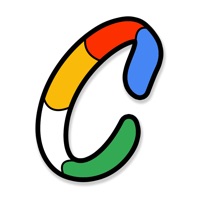
Last Updated by Poptacular Ltd on 2025-04-18
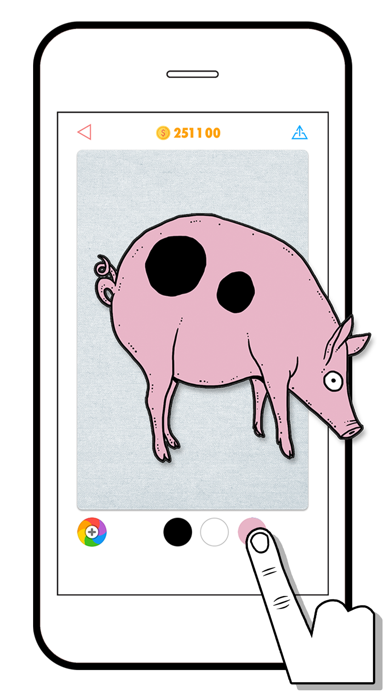

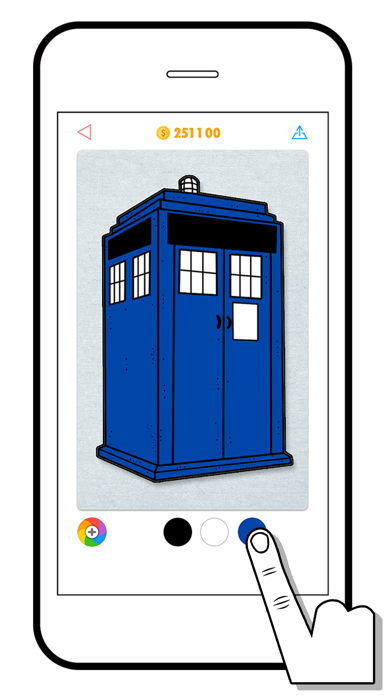
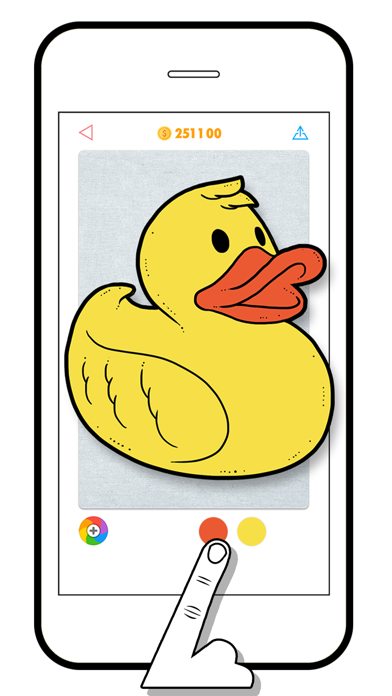
What is 100 PICS Coloring Quiz Game?
The 100 PICS Coloring app is a fun game that combines logo quiz games and adult coloring books. It offers a collection of over 400 logos, objects, food, animals, and cartoon characters that users can color in. The app is designed for both adults and kids, and it is a game, a quiz, and a coloring pages book all in one.
1. - An adult coloring book, and a game, where you color in your favourite logos, objects and characters for free.
2. - If you love logo quiz games and you love adult coloring books, this is the free game for you.
3. - Its a game, a quiz, and a coloring pages book for adults and kids all in one.
4. - Take time out to color over 400 logos, objects, food, animals and cartoon characters.
5. > Its both! Coloring in logos is addictive and fun, coloring books are relaxing and fun.
6. > Look at the drawing of the logo, object, or character, choose a color, and tap to fill.
7. Liked 100 PICS Coloring Quiz Game? here are 5 Games apps like Happy Color by Numbers Game; Bowmasters - Multiplayer Game; NBA 2K Mobile Basketball Game; Word Crush - Fun Puzzle Game; Block Puzzle - Brain Test Game;
GET Compatible PC App
| App | Download | Rating | Maker |
|---|---|---|---|
 100 PICS Coloring Quiz Game 100 PICS Coloring Quiz Game |
Get App ↲ | 412 4.76 |
Poptacular Ltd |
Or follow the guide below to use on PC:
Select Windows version:
Install 100 PICS Coloring Quiz Game app on your Windows in 4 steps below:
Download a Compatible APK for PC
| Download | Developer | Rating | Current version |
|---|---|---|---|
| Get APK for PC → | Poptacular Ltd | 4.76 | 2.11 |
Get 100 PICS Coloring Quiz Game on Apple macOS
| Download | Developer | Reviews | Rating |
|---|---|---|---|
| Get Free on Mac | Poptacular Ltd | 412 | 4.76 |
Download on Android: Download Android
- A collection of over 400 logos, objects, food, animals, and cartoon characters to color in.
- A game, a quiz, and a coloring pages book for adults and kids all in one.
- Users can guess the color in hundreds of familiar logos and brands.
- Users can color in their favorite logos, objects, and characters for free.
- Users can win stars for all correct colors used.
- Users can try with one color, then use the color switch to try a different one.
- Users can complete drawings with all of the correct colors to win 3 stars.
- All illustrations are drawn by David Lambert.
- The app is commissioned by Poptacular.
- The coloring app is fun and entertaining.
- It is a great tool for toddlers to learn colors.
- There are too many ads, which can be frustrating and time-consuming.
- The app takes a long time to load due to the ads.
- The ads for other games or apps are intrusive and disruptive to the user experience.
- An ad-free version of the app would be appreciated, even if it comes at a cost.
To much adds!👎🏻
Fun time
Way to many ADs
Fun game