
Last Updated by RaceQart Internet Private Limited on 2025-05-19
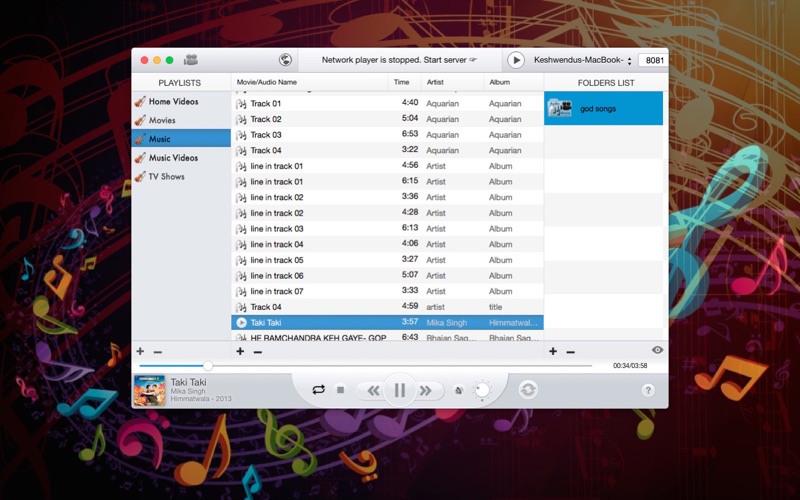
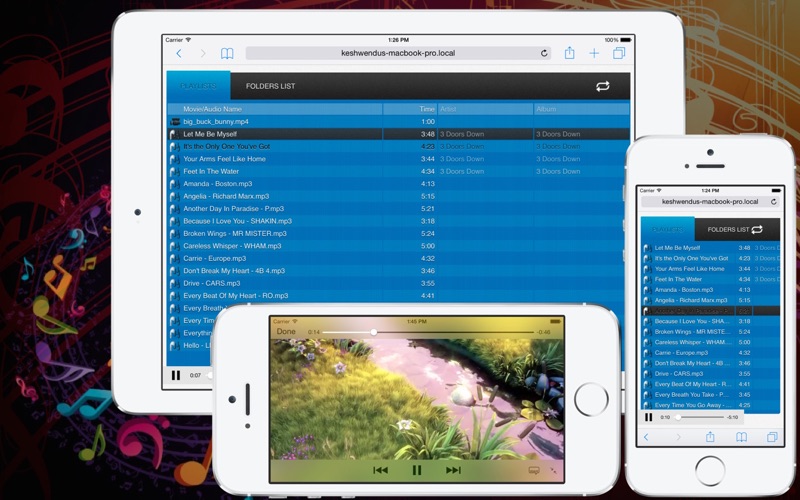
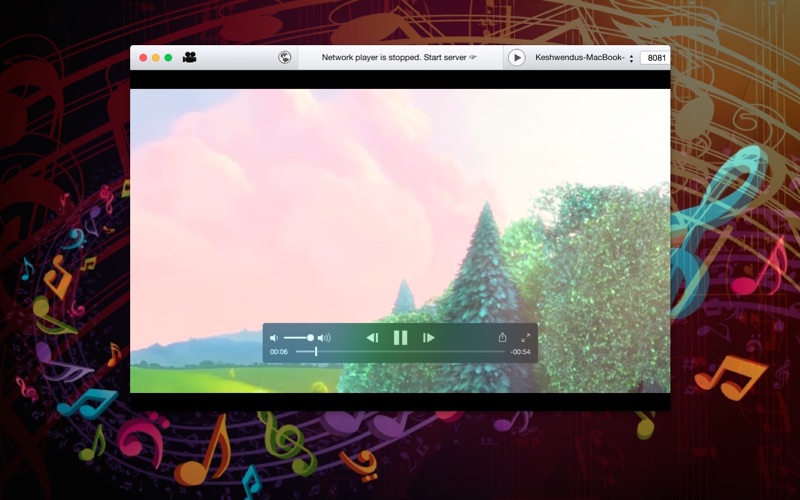
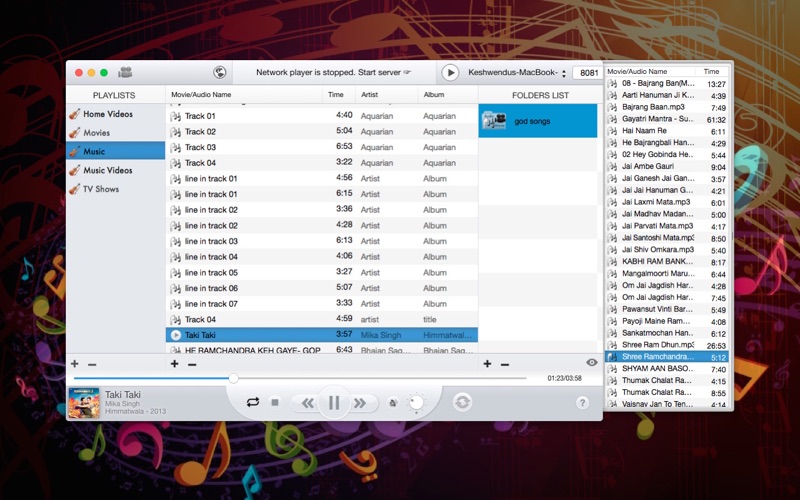
What is Network Player?
Network Player 2.1 is a media player application for OS X machines that allows users to watch movies and listen to audio on any browser or device without downloading them. It has a LAN-based hosting feature that enables users to share their media content with friends and family connected to the same network. The app has a unique and smart playlist feature that allows users to create audio and video playlists together. It also has smarter folders list, drag and drop feature, and amazing media navigation controls.
1. The next generation media player to amaze you! Your OS X machine can become host station from where you can watch movies and audios on any browser or any devices without downloading them.
2. Removing media files from original location, automatically updates playlist and folders list.
3. Added media files remain at original location, App don't duplicate or copy them.
4. Drag & Drop to add media files or folder lists.
5. Simultaneously watch audio or video on multiple devices with friends or family connected in LAN.
6. Folders List or Playlists can contain video or audio or both of them.
7. LAN based hosting of your media content which you added in App.
8. Unique & smart playlist where you can create audio and video playlist together.
9. Most awaited "Network Player 2.1" is now here.
10. Smarter folders list, just add folder and we will do the rest.
11. Repeat all media or one media or play once option.
12. Liked Network Player? here are 5 Entertainment apps like SlingPlayer for iPhone; FIVEAA Player; OPlayer - video player; CD Player; KASB Sound Player LE: Guns Planes Explosions;
GET Compatible PC App
| App | Download | Rating | Maker |
|---|---|---|---|
 Network Player Network Player |
Get App ↲ | 0 1 |
RaceQart Internet Private Limited |
Or follow the guide below to use on PC:
Select Windows version:
Install Network Player app on your Windows in 4 steps below:
Download a Compatible APK for PC
| Download | Developer | Rating | Current version |
|---|---|---|---|
| Get APK for PC → | RaceQart Internet Private Limited | 1 | 2.1 |
Get Network Player on Apple macOS
| Download | Developer | Reviews | Rating |
|---|---|---|---|
| Get Free on Mac | RaceQart Internet Private Limited | 0 | 1 |
Download on Android: Download Android
1. Unique and smart playlist where you can create audio and video playlist together.
2. Smarter folders list, just add folder and the app will do the rest.
3. Folders List or Playlists can contain video or audio or both of them.
4. Added media files remain at the original location, the app doesn't duplicate or copy them.
5. Removing media files from the original location automatically updates the playlist and folders list.
6. LAN-based hosting of your media content which you added in the app.
7. Simultaneously watch audio or video on multiple devices with friends or family connected in LAN.
8. Drag and drop to add media files or folder lists.
9. Amazing media navigation controls.
10. Repeat all media or one media or play once option.
11. Album, artist, and duration details.
12. Intelligent media player for device web browser with repeat options.
13. Amazing and intuitive GUI.
14. Supports audio formats such as .mp3, .m4a, .wav, .ogg, and video formats such as .mp4, .m4v, .ogv, .webmv.