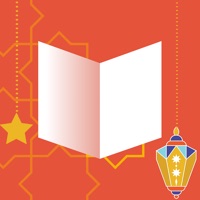
Published by elmenus on 2025-02-10
1. Whether you’re looking for delivery or dine-out restaurants, discover food by the dish you’re craving with specially curated food photos to visualize your next meal.
2. Browse over 6000+ restaurants and thousands of visualized dishes in Egypt to discover & order the food you love.
3. * Craving a specific dish? Discover all restaurants serving this dish in your area whether you're looking for delivery or dine out.
4. * Discover & order the food you love in a click of button, with the option to customize your order and pay with your credit card or cash.
5. * Use the nearby feature to check out the best restaurants around your location.
6. Liked elmenus? here are 5 Food & Drink apps like DoorDash - Food Delivery; Uber Eats: Food Delivery; Domino's Pizza USA; Starbucks; Grubhub: Food Delivery;
Or follow the guide below to use on PC:
Select Windows version:
Install elmenus app on your Windows in 4 steps below:
Download a Compatible APK for PC
| Download | Developer | Rating | Current version |
|---|---|---|---|
| Get APK for PC → | elmenus | 4.51 | 6.7.38 |
Download on Android: Download Android
Delivery option ruined the app
More options / Smooth Interface
Version 4 and 4.0.1 don’t work
Best food delivery app