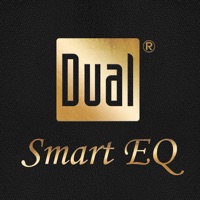
Published by Dual Electronics Corp. on 2019-01-03
1. The Smart EQ Processor allows you to control volume (main and sub), balance/fade and 7 EQ bands, as well as giving you presets including pop, rock, and jazz.
2. The app works with models ASEQ505BT & BEQ25T from Axxera and models DSEQ505BT & MEQ15BT from Dual giving you complete control over your sound.
3. - For use ONLY with the Smart EQ Processor models DSEQ505BT, ASEQ505BT, MEQ15BT and BEQ25BT from Dual Electronics.
4. The Dual Smart EQ app gives you full control of the Bluetooth Smart EQ Processors from Axxera and Dual.
5. The Processor features signal sensing for automatic amplifier turn-on plus speaker and RCA inputs, and supports Bluetooth audio streaming profile (A2DP).
6. - EQ Presets Pop, Rock, Jazz, Classical, Acoustic, Vocal, etc.
7. Visit dualav.com or axxeraaudio.com for more product information.
8. Liked Dual Smart EQ? here are 5 Utilities apps like Merkury Smart Camera; Samsung Smart View; Alarm clock - Smart challenges; 360 Smart Camera; Smart Sound Meter;
GET Compatible PC App
| App | Download | Rating | Maker |
|---|---|---|---|
 Dual Smart EQ Dual Smart EQ |
Get App ↲ | 21 1.95 |
Dual Electronics Corp. |
Or follow the guide below to use on PC:
Select Windows version:
Install Dual Smart EQ app on your Windows in 4 steps below:
Download a Compatible APK for PC
| Download | Developer | Rating | Current version |
|---|---|---|---|
| Get APK for PC → | Dual Electronics Corp. | 1.95 | 2.2.1 |
Get Dual Smart EQ on Apple macOS
| Download | Developer | Reviews | Rating |
|---|---|---|---|
| Get Free on Mac | Dual Electronics Corp. | 21 | 1.95 |
Download on Android: Download Android
Cool looking screen but doesn't work
Doesn’t work.
Good concept but horrible execution!
Please work on an update. Don’t leave it in the dark.