
Published by Server Management LLC on 2018-08-22

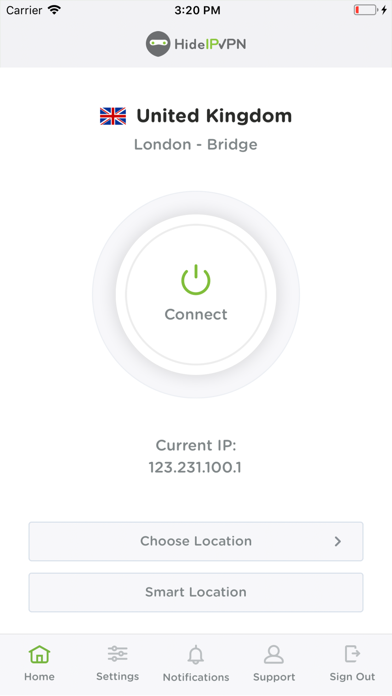

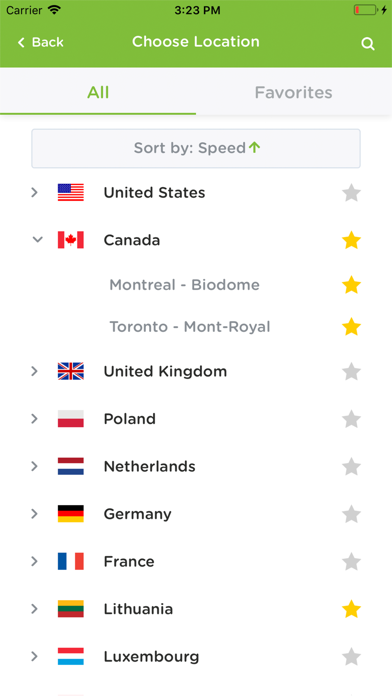
What is HideIPVPN? The app is a VPN service that provides high-level protection to your sensitive information while using public networks. It hides your IP address, encrypts all your traffic, and secures your personal data from hackers. The app is easy to use, and you can connect to the VPN servers by installing the app, logging in, choosing the server, and pressing the "Connect" button.
1. We will hide your IP address, encrypt all your traffic, secure all your sensitive information (passwords, mail credit card details, etc.) form hackers on public networks.
2. Access to our VPN servers, Smart DNS service, Proxy servers using any iOS device you have.
3. Using a public network provides risks for your security and privacy.
4. Your personal data can be stolen while using free wi-fi in hotels, cafes, airports etc.
5. Your Apple device constantly exchanges data with the internet.
6. Just install the app, log in, choose the server you want and press the "Connect" button.
7. Also if you have any issue, our support team will help you anytime 24/7, whenever you need we will it.
8. The best way to secure the transmissions of your mobile device is VPN.
9. Applications you use contain lots of sensitive information about you.
10. Now, we provide you with an even easier way to connect to our VPN servers.
11. So our VPN app provides you a high-level protection anywhere and anytime.
12. Liked HideIPVPN? here are 5 Utilities apps like Medusa Browser + VPN; Ivacy VPN; yoloVPN - Best VPN Unlimited; Aloha Browser: private VPN; Universal VPN - Free Unlimited Privacy & Security VPN Proxy;
Or follow the guide below to use on PC:
Select Windows version:
Install HideIPVPN - VPN & Smart DNS app on your Windows in 4 steps below:
Download a Compatible APK for PC
| Download | Developer | Rating | Current version |
|---|---|---|---|
| Get APK for PC → | Server Management LLC | 3.36 | 2.0.2 |
Get HideIPVPN on Apple macOS
| Download | Developer | Reviews | Rating |
|---|---|---|---|
| Get Free on Mac | Server Management LLC | 11 | 3.36 |
Download on Android: Download Android
- VPN service that hides your IP address and encrypts all your traffic
- Provides high-level protection to your sensitive information from hackers on public networks
- Easy to use, just install the app, log in, choose the server, and press the "Connect" button
- Access to VPN servers, Smart DNS service, and Proxy servers using any iOS device
- 24/7 support team available to help with any issues
- Provides anonymity and privacy while using public networks
- Protects your personal data from being stolen while using free Wi-Fi in hotels, cafes, airports, etc.
Worked Great
Best VPN app
Completely useless
no log in!!!