
Last Updated by Raging Coders on 2025-05-30
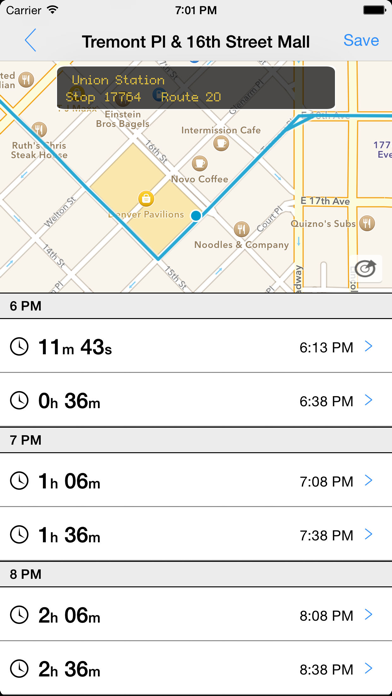


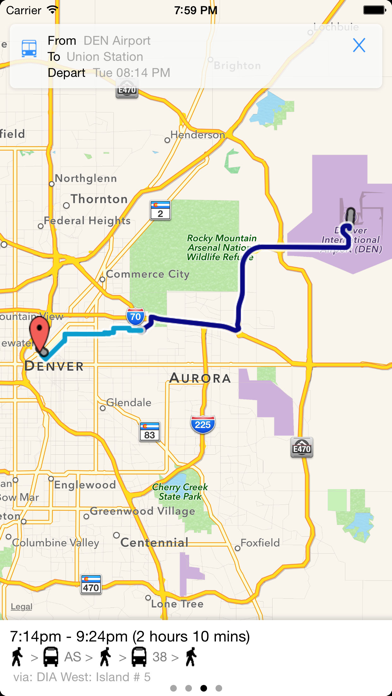
What is Transit Tracker? Transit Tracker - Denver is an app designed to help users navigate the Denver Regional Transit District (RTD) Transit System in the greater Denver area. The app provides information on scheduled stops, upcoming departures, and trip planning. It also includes a searchable database of all bus and light rail stops and routes serviced by RTD.
1. Tired of those other apps that make you download HUGE files? This app doesn’t do that, **No syncing required! Schedule data is compiled nightly on our servers with transit data for all routes provided directly from Regional Transit District of Denver (RTD).
2. Includes a fully searchable database of all bus and light rail stops and routes serviced by Regional Transit District of Denver (RTD) with quick access to all departures scheduled for the day.
3. Transit Tracker - Denver is the only app you’ll need to get around on the Denver Regional Transit District (RTD) Transit System in the greater Denver area.
4. Find the nearest bus or light rail station with scheduled stops and view upcoming departures with just two quick taps.
5. Not sure how to get there, feeling adventurous or need to find an alternate route? We’ve got you covered! Use the built in trip planner to navigate the city with ease.
6. If applicable, realtime and schedule data is available without Purchase.
7. *Vehicle location tracking is not supported by RTD.
8. Weekly updates are downloaded in the background.
9. Liked Transit Tracker? here are 5 Navigation apps like Moovit: Bus & Transit Tracker; Transit Stop: CTA Tracker.; Spoten Phone Location Tracker; Sun Seeker - Tracker, Surveyor; GPS Speedometer MPH Tracker;
Or follow the guide below to use on PC:
Select Windows version:
Install Transit Tracker - Denver app on your Windows in 4 steps below:
Download a Compatible APK for PC
| Download | Developer | Rating | Current version |
|---|---|---|---|
| Get APK for PC → | Raging Coders | 2.12 | 2.4.51 |
Get Transit Tracker on Apple macOS
| Download | Developer | Reviews | Rating |
|---|---|---|---|
| Get Free on Mac | Raging Coders | 43 | 2.12 |
Download on Android: Download Android
- Find the nearest bus or light rail station with scheduled stops and view upcoming departures with just two quick taps
- Built-in trip planner to navigate the city with ease
- No syncing required, schedule data is compiled nightly on the app's servers with transit data for all routes provided directly from RTD
- Fully searchable database of all bus and light rail stops and routes serviced by RTD with quick access to all departures scheduled for the day
- Weekly updates are downloaded in the background
- In-app purchase required for features such as removal of advertisements, ability to bookmark transit stops, use of the Today Widget, and use of the Watch App
- Real-time and schedule data is available without purchase if applicable
- Supported service agencies include RTD and Amtrak
- Data connection is required to use the application. Note that vehicle location tracking is not supported by RTD and real-time data is not available for RTD.
- Easy to navigate and user-friendly interface
- Step-by-step directions with a map for public transportation
- Option to input arrival or departure time
- Provides information not found on Google
- Accurate tracking of buses and trams
- Shows if the bus is on schedule and time until the next one arrives
- Ads still appear even after paying to upgrade
- Cannot switch between eastbound and westbound for a route
- Some users may experience disappointment and request a refund
Love it
Cant change route direction
Good, but ads are annoying
Better than I hoped